You need to sign in to do that
Don't have an account?
STATUS 415 Unsupported Media Type while uploading text file using postman
hi everyone,
I want to upload the file using apex but before do that I am testing callout by the postman
but I am getting error while making a POST request
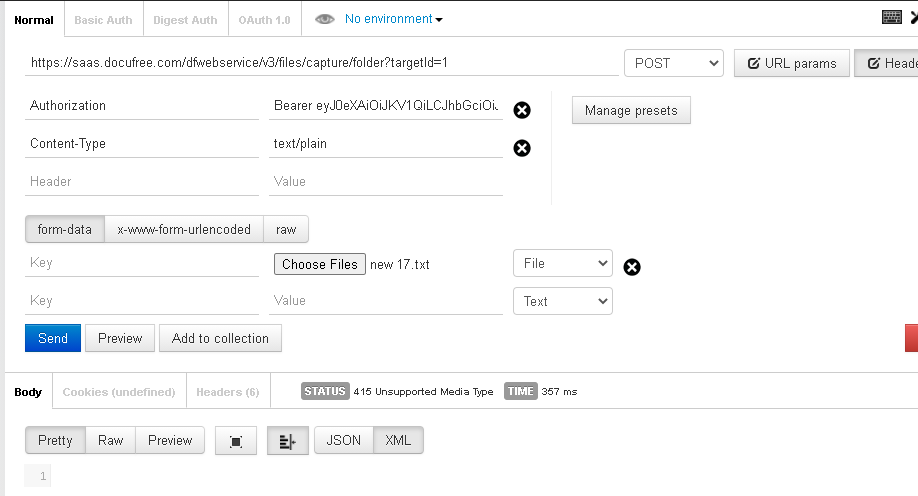 do you have any idea what I am doing wrong here
do you have any idea what I am doing wrong here
thanks,
Rahul
I want to upload the file using apex but before do that I am testing callout by the postman
but I am getting error while making a POST request
thanks,
Rahul






 Apex Code Development
Apex Code Development
Yor are using the wrong Content-Type in Postman, it should be multipart/form-data instead of text/plain.
To Post the file with Apex Code see the following example:
Post File with Apex (https://gist.github.com/jovabe/e072545671c047243f0e2c80f8d137b4)
please mark as the best answer of this help you.
regards,
Omar
DEBUG|res: "No files received."
public class ABCService2 { @future(callout=true) public static void addJobApplicationFuture() { addJobApplication(); } public static void addJobApplication() { // Instantiate a new HTTP request HttpRequest req = new HttpRequest(); // Set method and endpoint req.setEndpoint('https://saas.docufree.com/dfwebservice/v3/files/capture/folder?targetId=3486'); req.setMethod('POST'); String bodyStr; bodyStr='Opportunity Name'+'|'+'Stage'+'|'+'Opportunity Id'+'\n'; bodyStr+='MY OPPORTUNITY |OPEN|0064W00000wrlJc'; // Set body String boundary = '----------------------------' + String.valueOf(DateTime.now().getTime()); String body = '--' + boundary + '\r\n'; body += 'Content-Disposition: form-data; name="api_access_token"\r\n\n'; body += 'theaccesstoken\r\n'; body += '--' + boundary + '\r\n'; body += 'Content-Disposition: form-data; name="api_version"\r\n\n'; body += '1\r\n'; body += '--' + boundary + '\r\n'; body += 'Content-Disposition: form-data; name="jobapplication"\r\n\n'; body += Blob.valueOf(bodyStr) + '\r\n'; body += '--' + boundary + '--'; req.setBody(body); Rg_FileUploadService obj = new Rg_FileUploadService(); string accessToken = obj.genAccessToken(); req.setHeader('Authorization','Bearer ' + accessToken); // Set headers req.setHeader('Content-Type', 'multipart/form-data; boundary=' + boundary); req.setHeader('Content-Length', String.valueof(body.length())); system.debug('req: ' + req); system.debug('req.header.contenttype: ' + req.getHeader('Content-Type')); system.debug('req.header.contentlength: ' + req.getHeader('Content-Length')); system.debug('req.body: ' + req.getBody()); // Send HTTP request and get HTTP response Http http = new Http(); HttpResponse res = http.send(req); System.debug('res-> '+res); system.debug('res: ' + res.getBody()); } }String fileName = 'MY_FILE.txt'; String fileContent = 'Opportunity Name'+'|'+'Stage'+'|'+'Opportunity Id'+'\n'+ 'MY OPPORTUNITY |OPEN|0064W00000wrlJc'; String targetURL = 'https://saas.docufree.com/dfwebservice/v3/files/capture/folder?targetId=3486'; String separationString = 'A_RANDOM_STRING'; // assemble the body payload String header = '--' + separationString + '\nContent-Disposition: form-data; name="file"; filename="' + fileName + '"\nContent-Type: application/octet-stream\n\n'; String body = EncodingUtil.base64Encode(fileContent) + '\n'; String footer = '--' + separationString + '--'; String bodyPayload = header + body + footer; // send out the request HttpRequest req = new HttpRequest(); req.setHeader('Content-Type', 'multipart/form-data; boundary=' + separationString); req.setHeader('Content-Length', String.valueof(bodyPayload)); req.setMethod('POST'); req.setEndpoint(targetURL); req.setBody(bodyPayload); Http http = new Http(); http.send(req);reference: https://docparser.com/blog/post-file-salesforce-apex-external-http-webservices/
Regards,
Omar
Now I am getting an error
String fileContent = 'Opportunity Name'+'|'+'Stage'+'|'+'Opportunity Id'+'\n'+ 'MY OPPORTUNITY |OPEN|0064W00000wrlJc'; String targetURL = 'https://saas.docufree.com/dfwebservice/v3/files/capture/folder?targetId=3486'; String boundary = '----------------------------' + Datetime.now().format('yyyy-MM-dd\'T\'HH:mm:ss.SSS\'Z\''); String header = '--' + boundary + '\r\nContent-Disposition: form-data; name="jobapplication"; filename="MY_FILE.csv"\r\nContent-Type: text/csv'; String footer = '\r\n--' + boundary + '--'; String headerEncoded = EncodingUtil.base64Encode(Blob.valueOf(header + '\r\n\r\n')); while (headerEncoded.endsWith('=')) { header += ' '; headerEncoded = EncodingUtil.base64Encode(Blob.valueOf(header + '\r\n\r\n')); } String bodyEncoded = EncodingUtil.base64Encode(Blob.valueOf(fileContent )); String footerEncoded = EncodingUtil.base64Encode(Blob.valueOf(footer)); Blob bodyBlob = null; String last4Bytes = bodyEncoded.substring(bodyEncoded.length() - 4, bodyEncoded.length()); if (last4Bytes.endsWith('=')) { Blob decoded4Bytes = EncodingUtil.base64Decode(last4Bytes); HttpRequest tmp = new HttpRequest(); tmp.setBodyAsBlob(decoded4Bytes); String last4BytesFooter = tmp.getBody() + footer; bodyBlob = EncodingUtil.base64Decode(headerEncoded + bodyEncoded.substring(0, bodyEncoded.length() - 4) + EncodingUtil.base64Encode(Blob.valueOf(last4BytesFooter))); } else { bodyBlob = EncodingUtil.base64Decode(headerEncoded + bodyEncoded + footerEncoded); } HttpRequest req = new HttpRequest(); req.setHeader('Content-Type', 'multipart/form-data; boundary=' + boundary); req.setMethod('POST'); req.setEndpoint(targetURL); req.setBodyAsBlob(bodyBlob); Http http = new Http(); HTTPResponse res = http.send(req);regards,
Omar