You need to sign in to do that
Don't have an account?
This page has an error. You might just need to refresh it. First, would you give us some details? (We're reporting this as error ID: -362443059)
So Salesforce support told me to pound sand and come see you guys so hopefully you can help. I have a screen flow which is tossing this error and there is absolutely nothing I can translate into an issue. The fault is happening at a screen element. But not when the screen element loads, only after you select "Next". Then the attached pops up. The first messgae is:
This page has an error. You might just need to refresh it. First, would you give us some details? (We're reporting this as error ID: -362443059)
Under "Technical Stuff" it shows:
Then when you click "OK" you get this:
Unfortunately, there was a problem. Please try again. If the problem continues, get in touch with your administrator with the error ID shown here and any other related details. Error ID: 1330714629-174344 (-151389934)
There are 2 toggles which control visibility on other fields. Those are both inactive when the error hits (but I did try activating them with the same results). They appear to be duplicated on the screen and the error appears directly above them.
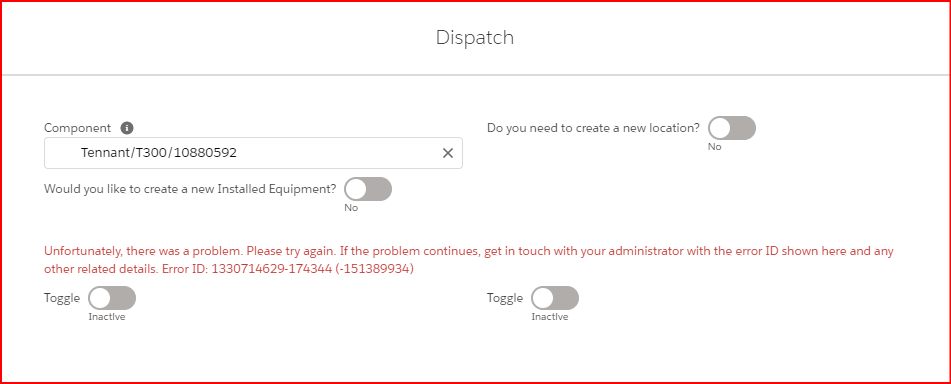
Running in Debug Mode from within the Flow, I get the same error, but the debug log does not proceed beyond setting the initial values for the screen element.
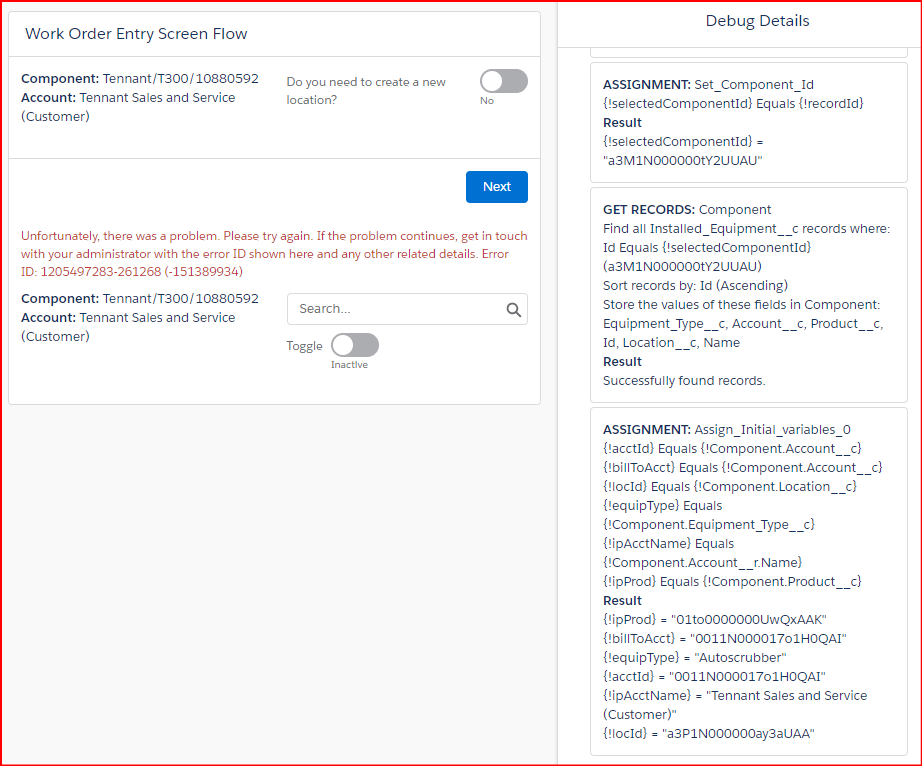
Any help in a direction to look would be greatly appreciated. Very frustrated. I worked on this flow for a long time and it is and has been working. This error has only shown up on 2 transactions and I can't for the life of me find the issue.
This page has an error. You might just need to refresh it. First, would you give us some details? (We're reporting this as error ID: -362443059)
Under "Technical Stuff" it shows:
[Event fired] Object.handleNavigationError()@https://totalservicesolutions.lightning.force.com/components/flowruntime/flowRuntimeV2.js:21:372 eval()@https://totalservicesolutions.lightning.force.com/components/flowruntime/flowRuntimeV2.js:2:498 eval()@https://totalservicesolutions.lightning.force.com/components/flowruntime/runtimeLib.js:1:21732
Then when you click "OK" you get this:
Unfortunately, there was a problem. Please try again. If the problem continues, get in touch with your administrator with the error ID shown here and any other related details. Error ID: 1330714629-174344 (-151389934)
There are 2 toggles which control visibility on other fields. Those are both inactive when the error hits (but I did try activating them with the same results). They appear to be duplicated on the screen and the error appears directly above them.
Running in Debug Mode from within the Flow, I get the same error, but the debug log does not proceed beyond setting the initial values for the screen element.
Any help in a direction to look would be greatly appreciated. Very frustrated. I worked on this flow for a long time and it is and has been working. This error has only shown up on 2 transactions and I can't for the life of me find the issue.






 Apex Code Development
Apex Code Development
It looks like action on "Next" button click is causing this issue, might be worth to looking into its code (, May be some related resource has moved or its access level has been changed).
Thanks
From when are you seeing this issue? Is it happening on sandbox which is on Summer 21 release?
Thanks
I checked our internal logs for the timestamp 2021-05-12 11:29 GMT today and could see an error in your production org. Can you clarify what entities are 01Io0000001PPS6 and 0F13l000000L21L and how they are connected to this flow?
Regards,
Salesforce support
01Io0000001PPS6 is a custom object named Installed_Equipment__c
I don't appear to have access to 0F13l000000L21L by URL.
The steps to recreate the issue are already listed in the Flow. I wonder if we can create a scratch org for you from my prod? I'm only just learning about scratch orgs, so maybe if that's an option you can walk me through it on VS Code.
It is also worth checking if the flow is meeting the considerations mentioned in https://help.salesforce.com/articleView?id=release-notes.rn_automate_flow_builder_conditional_visibility_screens.htm&type=5&release=232
and
https://help.salesforce.com/articleView?id=flow_considerations_design_conditional_visibility.htm&type=0
I can confirm that the error has occurred on Account 0011N000017o1H0QAI in production. I ran tests on the initial compaint from users, and also tried to create new test data that also failed. There are other Accounts/Installed Equipment/Locations which have experienced this failure, but I think it's only around 4 or 5 errors since the process rolled out on Monday. (Roughly 165 Orders). I have reviewed all of the records in depth and can't find anything that would create an error. I am able to use an older manual process to create the work orders without any kind of duplication or validation rules. I can also confirm that there have been 3 errors against this account that I had to create manual work orders for. Each against different locations, and different Installed Equipment. Also wtih attempts to create test installed equipment and test location.
https://help.salesforce.com/articleView?id=000351249&language=en_US&mode=1&type=1
Apologies. I was on leave. I have informed the previous Engineer of the case to have the case routed to the Dev team. I see a member has already reached out to you to assist further. Thank you
Cloning the flow to a new version worked for me. But don't know the exact reason and resolution of this error.
Thanks