You need to sign in to do that
Don't have an account?
Embedded VF page on Lightning not redirecting the same as in Classic (screenshots included)
I've searched hours for a solution or even just someone with the same problem, to no avail. Any help would be greatly appreciated. To illustrate the problem, I've created a very simple test.
In SF Classic, I added a home page component to the home page layout, like so:
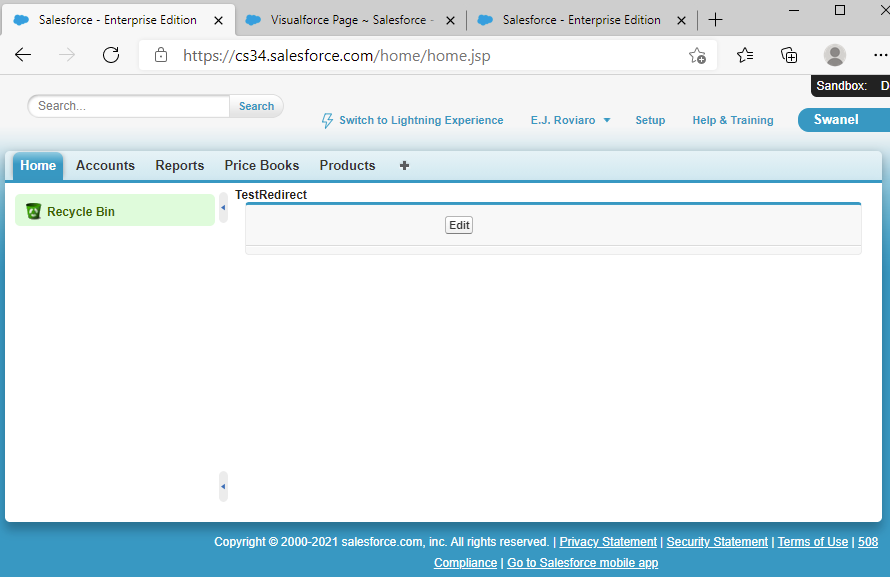
When I click the "Edit" button, the iframe redirects to a new page (the only difference being a GET parameter I add to the URL called "edit"). You can see the address bar in both screenshots holds the same URL. The page itself does not reload, just the iframe.
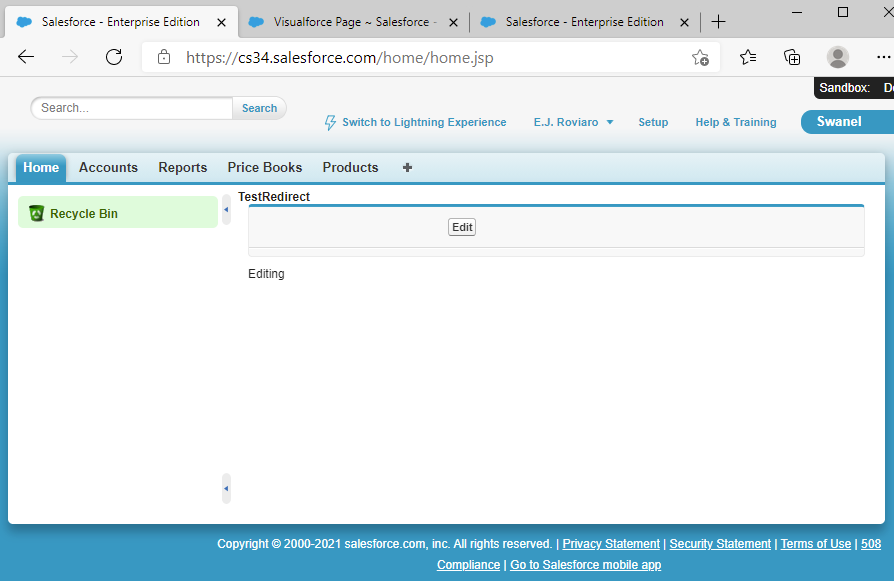
Now I want this same behavior to happen on Lightning Experience. To start, I add the VF page as a component within the Lightning App Builder, and here's the initial result:
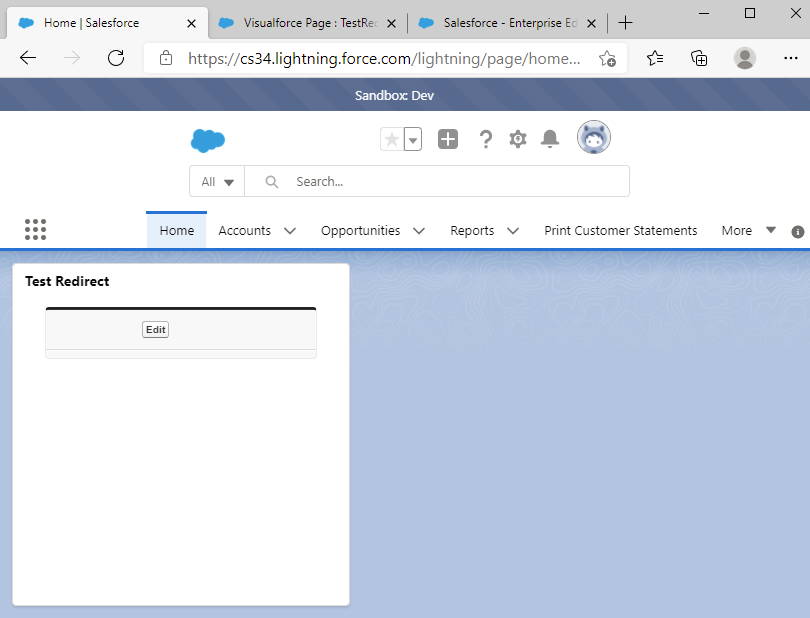
After clicking "Edit", the entire page gets redirected (rather than just the iframe), as seen below:
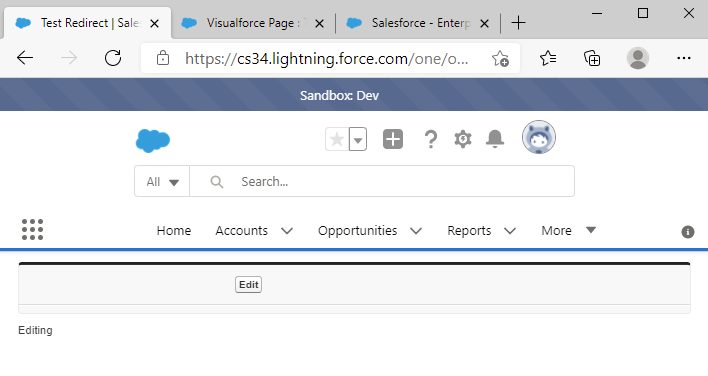
I'm brought to a completely new page altogether. How can I prevent this from happening? I want the iframe to reload seamlessly, while remaining on the home page.
VF Page:
Controller:
In SF Classic, I added a home page component to the home page layout, like so:
When I click the "Edit" button, the iframe redirects to a new page (the only difference being a GET parameter I add to the URL called "edit"). You can see the address bar in both screenshots holds the same URL. The page itself does not reload, just the iframe.
Now I want this same behavior to happen on Lightning Experience. To start, I add the VF page as a component within the Lightning App Builder, and here's the initial result:
After clicking "Edit", the entire page gets redirected (rather than just the iframe), as seen below:
I'm brought to a completely new page altogether. How can I prevent this from happening? I want the iframe to reload seamlessly, while remaining on the home page.
VF Page:
<apex:page controller="TestRedirect">
<apex:pageBlock >
<apex:pageBlockButtons location="top">
<apex:form >
<apex:commandButton action="{!test}" value="Edit" />
</apex:form>
</apex:pageBlockButtons>
</apex:pageBlock>
<apex:outputPanel rendered="{!editing}">
Editing
</apex:outputPanel>
</apex:page>
Controller:
public class TestRedirect
{
public Boolean editing {get;set;}
public TestRedirect()
{
editing = ApexPages.currentPage().getParameters().get('edit') == 'true';
}
public PageReference test()
{
PageReference pageRef = Page.TestRedirect;
pageRef.getParameters().put('edit', 'true');
pageRef.setRedirect(true);
return pageRef;
}
}






 Apex Code Development
Apex Code Development
I am trying to reproduce this in my org and will share more inputs as I have.
In the meantime, can you let me know if you have force:navigateToComponent event in your lightning code?Thanks
Thanks for the reply. I'm not actually using any lightning code, just a simple visualforce page. My entire test was run using the code above, nothing else.
I'm having the same issue