You need to sign in to do that
Don't have an account?
Process (process builder) cannot advance because of a validation rule
Hello to everyone,
I hope you could help me, I have a validation rule associated to an object in opportunity.
VR:
When you move an opportunity to "lose" you first have to write a comment:
This is the sintax:
AND( OR( ISPICKVAL( StageName , "Stand By" ), ISPICKVAL( StageName , "Perdido")),
OR( ISBLANK( TEXT( Loss_Reason__c )), ISBLANK( Description ) )
)
However, I made a process (process builder) when a person change the close date inmediately the opportunit should move to "LOSE" but it fails because of the validation rule above:
This is the process:
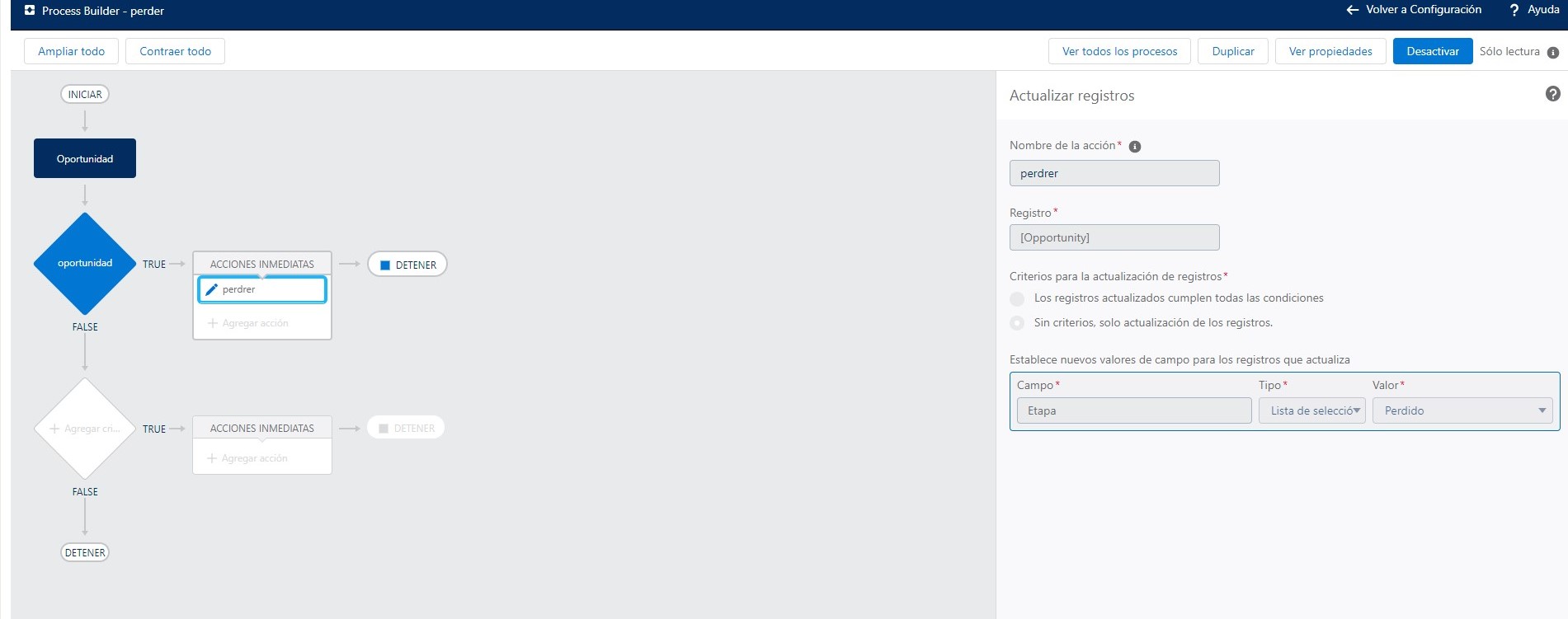 And salesforce shows me this error:
And salesforce shows me this error:
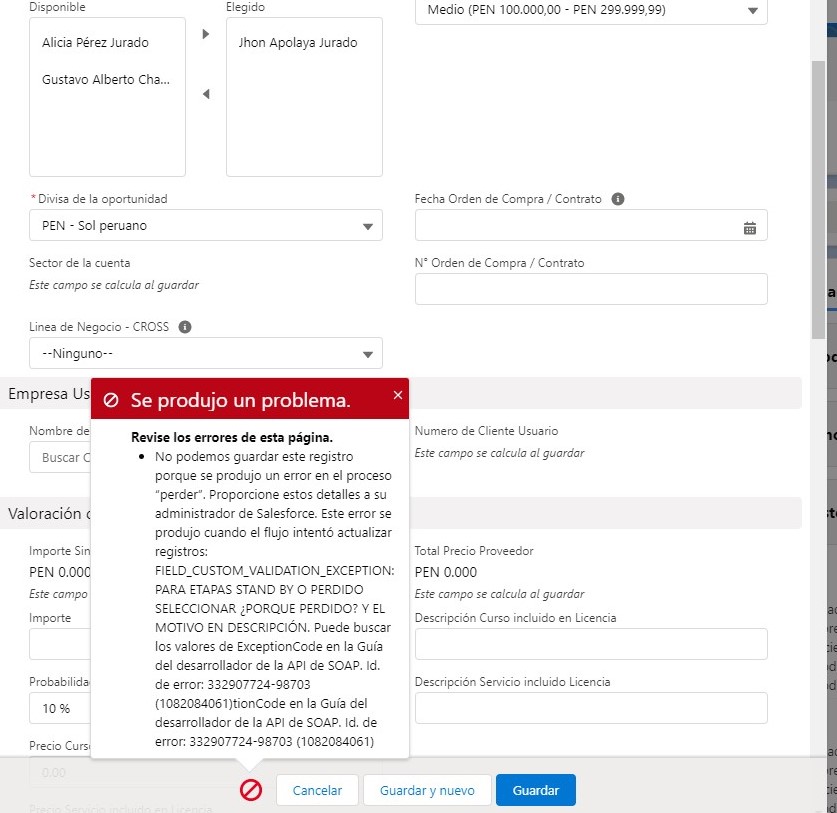 Please help me.
Please help me.
Kind regards.
I hope you could help me, I have a validation rule associated to an object in opportunity.
VR:
When you move an opportunity to "lose" you first have to write a comment:
This is the sintax:
AND( OR( ISPICKVAL( StageName , "Stand By" ), ISPICKVAL( StageName , "Perdido")),
OR( ISBLANK( TEXT( Loss_Reason__c )), ISBLANK( Description ) )
)
However, I made a process (process builder) when a person change the close date inmediately the opportunit should move to "LOSE" but it fails because of the validation rule above:
This is the process:
Kind regards.






 Apex Code Development
Apex Code Development
Hi Carlos,
Unfortunately there is no standard way to bypass validation rule. Below is the Idea link for same.
https://trailblazer.salesforce.com/ideaView?id=0873A000000lEZbQAM
However, there is a workaround by creating new checkbox field and make adjustments in validation rule. Check below references.
https://salesforce.stackexchange.com/questions/231637/validation-rule-preventing-process-builder-field-update-process
https://salesforce.stackexchange.com/questions/215949/how-to-avoid-validation-rule-contradicting-the-process-builder
Hope above information was helpful.
Please mark as Best Answer so that it can help others in the future.
Thanks,