You need to sign in to do that
Don't have an account?
Unable to set up free developer org.
Unable to set up free developer org. Set up process misses out the password step and resetting the password takes me back eventually to the reset window saying the reset link has expired or has been used already.






 Apex Code Development
Apex Code Development
My Email : maharajansfdc@gmail.com
All Answers
Hi Joanne,
Kindly refer this trailhead link and follow the steps mentioned in it to create a new developer org :-
https://trailhead.salesforce.com/content/learn/projects/quick-start-build-a-workplace-command-center-app/set-up-your-developer-org
If it work, please mark it as best answer so that it can help others.
Regards,
Priya Ranjan
Greetings!
You have not missed the password step because. There is no setting password step while creating new developer org.
Please follow these steps to create a developer org-
1. Open https://developer.salesforce.com/signup and fill out the details.
2. Please check your mail id, you will receive an email from salesforce.
3. In the mail, there is a verification link. Click on the link and set a password.
4. Now, log in with your username and password.
Sometimes, the mail will be received late, so please have patience, it may take some time.
If you are not receiving mail for a while, please check, have you entered the correct mail id or not.
If you find your Solution then mark this as the best answer.
Thank you!
Regards,
Suraj Tripathi
Go to the below URL:
https://login.salesforce.com/secur/forgotpassword.jsp?locale=us
1. Enter your user name (jolth@joco.com).
2. Click Continue.
3. you will recieve an email with a link to resetting your password. Reset the password and you can use the new password for later logins.
Thanks,
Maharajan.C
This is the window I get when I click the reset link so I can't set my password
Thanks,
Maharajan.C
I have already done that step but every time I get the email for reset password and click the reset link I get the window above. I never get a window to add a password. Please help.
I have tried the same. Once you got the email you have click once or copy once to open it in browser. Then you will see the sequrity question page for reset the password.
Once click is done next time if you tried to access the same link you will recieve the same forgot password page. I think the link is working only once i also faced the same issue in second click.
Please try to reset one more time and carefully use the reset link.
If the above is not working try signup again or reach out Salesforce team.
https://trailhead.salesforce.com/help
Thanks,
Maharajan.C
I am only clicking on the link once and I get the above window. I have signed up several times with several different usernames but the result is always the same. Is it not possbile for you to reset it please?
Thanks
Joanne
My Email : maharajansfdc@gmail.com
Immediately below it is a very big link that takes you to the login page without verifying your email or prompting for a password.
it's very easy to assume that the big obvious link is also the verify link which is common practice with other software.
I also took several attempts before realizing the verify link was a button!
I am also facing the same issue and it is taking me in circles. Appreciate if you could help here.
userid: sathishdamodaran@gmail.com, 1979dsk@gmail.com
i faced the same problem. In my case the safelink protection from Outlook somehow corrupted the validation URL.
I copied the link, removed the "safelinks.protection.outlook blablablaurl=", and decoded the remaining part here: URL Encode Decode - URL Percent Encoding and Decoding. (url-encode-decode.com)
Then it worked and i could set my password without problems.
If it doesnt help you, maybe someone else is facing the same problem.
the solution from Kevin Hoeck actually worked for me. I created a new user with my account and waited for the email to verify the user. I copied the link in the "Verify account" button, deleted the safelink "https://eur03.safelinks.protection.outlook.com/?url=" from the url, then copy-paste de rest to the decoder "url-encode-decode.com" and copy-paste the new url in the navigator.
I was able set a password with this.
If I reset, they asked me where I was born.
Appreciate if you could help here
username : zojean-luc.rakotondrafara@comforth-easyfront.eu
I have been battling the same issue and for me the issue was with Outlook. I created a google account and signed up for the DE using my google email instead of my Outlook email and that resolved the issue.
-Kevin
I have tried every solution here with no success to login/ set up password/reset password... registering wih gmail acc doesnt help either as emails just dont come through....
so disappointing and all you read is how SF is amazing and smart and easy to use and blah blah blah
I'm facing the same issue asking whre I was born, which wasn't set up. Did anyone find a solution?
1) Create a new developer promo org (this will probably not work with an existing one if the "verify" link in the email has already been clicked).
2) Wait for the email to arrive with the verify link. Right-click and copy the hyperlink but DO NOT visit the website.
3) Find a QR code generator online, copy the verify link into it and get the QR code
4) Using your phone or a device different from the computer you are on, scan the code and visit the website
5) You will then be prompted to set your password, security question, etc.
I have no idea why this only works when using a different device. I've tried copying the verify link into a private/incognito browsing session but get the same error. The only thing that's worked for me is opening up the link on a different device.
Hi, What worked for me was to temporaily turn off the outlook protection used in MSN Outlook. For some reason having that "safelinks.protection.outlook" in the url was stopping me from getting to the reset website. Once I did the steps below, I was able to successfully reach the create your new password website. I hope it works for everyone else too.
"Can I turn off Safelinks?
To provide the best protection for your account, Safelinks are on by default. You can turn them off by signing in to https://outlook.live.com. Then select Settings > Premium > Security. There's a toggle under Advanced Security that you can use to turn off Safelinks. Note that turning off Safelinks will only affect future messages you receive. It won't change the link format in messages you've already received."
Hi,
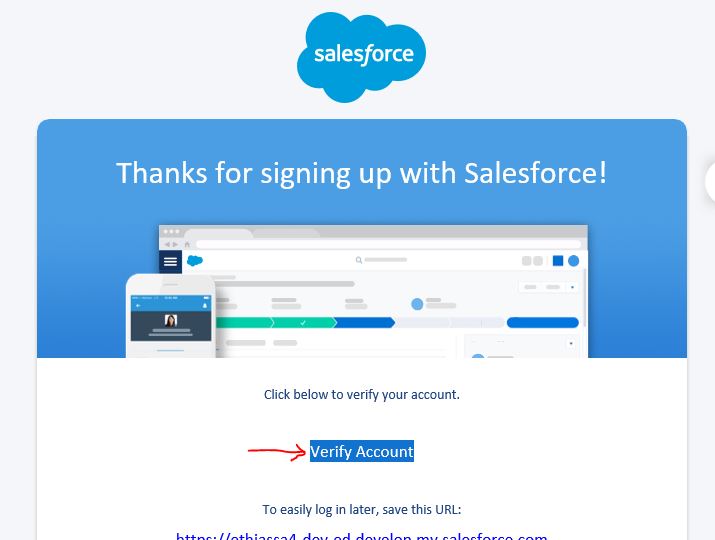
this happens when you click on the verification link and you're already connected to a Salesforce instance on an open browser.
Unfortunately the verifiaction link is expired and you can't use it again.
Since you are stuck and read this now, here my solution:
- sign up for a new developer edition
- copy the link behind the button and
- paste it in a private navigation window
You should get this:@Salesforce: could you adapt the welcome message with a hint to copy the verifiction link in private browser session?
Using a gmail account for the email address at the sign up page worked for me.
I agree with the poster who said how terrible it is that Salesforce has this problem. Feels like SF and Outlook should work better together.