You need to sign in to do that
Don't have an account?
How to add clone button in custom object list view?
Hi,
I add clone button in record page.
but, I don't add clone button in list view page.
I choice record and click clone button in list view page then appear creating record page (same content that was choiced).
how can i do this logic?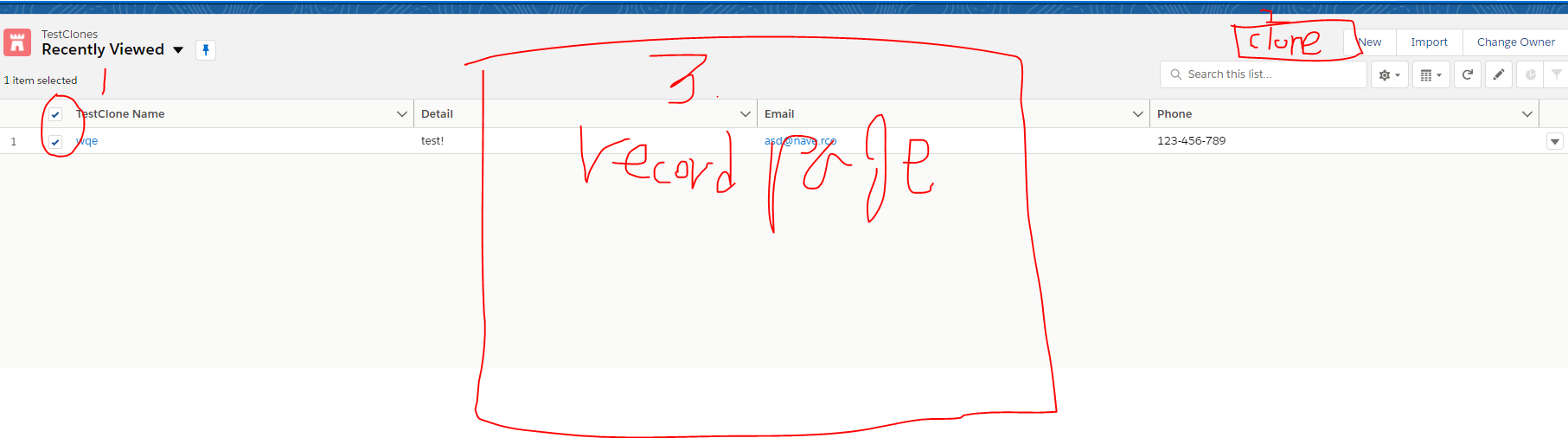
I add clone button in record page.
but, I don't add clone button in list view page.
I choice record and click clone button in list view page then appear creating record page (same content that was choiced).
how can i do this logic?






 Apex Code Development
Apex Code Development
To have Clone button on list view page you can have this workaround
https://www.how2salesforce.com/create-clone-button-for-the-object-list-view-page-salesforce/
If it helps please mark it as best answers
Thanks!
All Answers
Hi,
Go to Object->Page Layout->Buttons
then drag the clone button below
Please let me know it is working or not
Please mark it as the Best Answer if it helps you
Thank You
but clone button already was set in standard button.
Do you know another way?
To have Clone button on list view page you can have this workaround
https://www.how2salesforce.com/create-clone-button-for-the-object-list-view-page-salesforce/
If it helps please mark it as best answers
Thanks!
but i have more question of process.
when Creating process builder, what do i selecting in 'the process starts when' tab?