You need to sign in to do that
Don't have an account?
How Can I select different value in a picklist where picklist is in aura Iteration
Hi All
I m new to salesforce I want to select different values from a picklist where picklist is in aura iteration. It shows Only one selected value in all picklist from aura iteration.
here is the code
<aura:iteration items="{!v.Leadoptions}" var="fieldname">
<tr> <td class="slds-line-height_reset">
<div>{!fieldname}</div>
</td>
<td class="slds-line-height_reset">
<lightning:select name="opportunity" label="" aura:id="onjId" value="{!v.OppselectedValue}" onchange="{!c.changeAction}">
<option value="">None</option>
<aura:iteration items="{!v.Opportunityoptions}" var="oppname">
<option value="{!oppname}" text="{!oppname}"/>
</aura:iteration>
</lightning:select>
</td>
</tr>
</aura:iteration>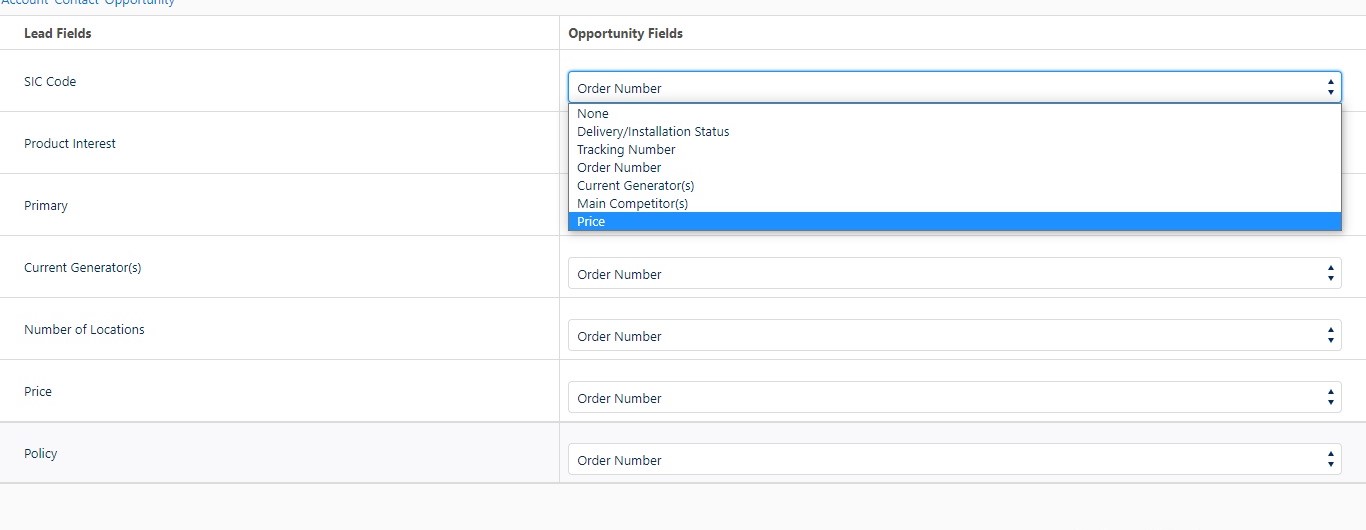
I m new to salesforce I want to select different values from a picklist where picklist is in aura iteration. It shows Only one selected value in all picklist from aura iteration.
here is the code
<aura:iteration items="{!v.Leadoptions}" var="fieldname">
<tr> <td class="slds-line-height_reset">
<div>{!fieldname}</div>
</td>
<td class="slds-line-height_reset">
<lightning:select name="opportunity" label="" aura:id="onjId" value="{!v.OppselectedValue}" onchange="{!c.changeAction}">
<option value="">None</option>
<aura:iteration items="{!v.Opportunityoptions}" var="oppname">
<option value="{!oppname}" text="{!oppname}"/>
</aura:iteration>
</lightning:select>
</td>
</tr>
</aura:iteration>






 Apex Code Development
Apex Code Development
Please check out below sample code for your understanding and try to fit in with your requirement:
implements="flexipage:availableForRecordHome,force:hasRecordId" access="global" > <!--Two aura attributes defined for the 2 picklist fields--> <aura:attribute name="picklistValues1" type="Object" /> <aura:attribute name="picklistValues2" type="Object" /> <c:SchoolPicklists sObjectName="School__c" fieldName="Type__c" picklistValues="{!v.picklistValues1}" /> <c:SchoolPicklists sObjectName="School__c" fieldName="School_Category__c" picklistValues="{!v.picklistValues2}" /> <lightning:input aura:id="schName" name="schName" label="School Name" required="true" /> <lightning:input aura:id="" name="schDistrict" label="District" /> <lightning:input aura:id="schPhone" name="schPhone" label="Phone" /> <lightning:select aura:id="schType" name="schType" label="Type"> <aura:iteration items="{!v.picklistValues1}" var="item"> <option value="{!item}">{!item}</option> </aura:iteration> </lightning:select> <lightning:input aura:id="schPrincipal" name="schPrincipal" label="Principal" /> <lightning:select aura:id="schCategory" name="schCategory" label="Category"> <aura:iteration items="{!v.picklistValues2}" var="items"> <option value="{!items}">{!items}</option> </aura:iteration> </lightning:select> <lightning:button variant="neutral" label="Cancel" /> <lightning:button variant="brand" label="Submit" /> </aura:component>PicklistApexController can be implemented like below:
public class PicklistApexController { @AuraEnabled public static List getPickListValues(String objectType, String selectedField) { List pkListValues = new List(); Schema.SObjectType obj = Schema.getGlobalDescribe().get(objectType); Schema.DescribeSObjectResult res = obj.getDescribe(); Schema.DescribeFieldResult result = res.fields.getMap().get(selectedField).getDescribe(); List pkle = result.getPicklistValues(); for( Schema.PicklistEntry pklVal : pkle){ pkListValues.add(pklVal.getLabel()); } return pkListValues; } }Now, you can create a service component which helps you display the values which were retrieved from the Apex:
<aura:component controller="PickListApexController" access="global"> <aura:attribute name="sObjectName" type="String" /> <aura:attribute name="fieldName" type="String" /> <aura:attribute name="picklistValues" type="Object" /> <aura:handler name="init" value="{!this}" action="{!c.doInit}" /> </aura:component>js controller for this service component would be like below:
({ doInit : function(component) { var action = component.get("c.getPickListValues"); action.setParams({ objectType: component.get("v.sObjectName"), selectedField: component.get("v.fieldName") }); action.setCallback(this, function(response) { var pklist = response.getReturnValue(); component.set("v.picklistValues", pklist); }) $A.enqueueAction(action); } })Hope above information helps. Please mark as Best Answer so that it can help others in future.
Thanks.