You need to sign in to do that
Don't have an account?
Page is not showing for creating Forecast Types?
Dear All,
I have enabled forecasts in my org. But While I try to access forecast types page its showing "The page you requested was not found, or you do not have permission to view this page."
May I know the reason?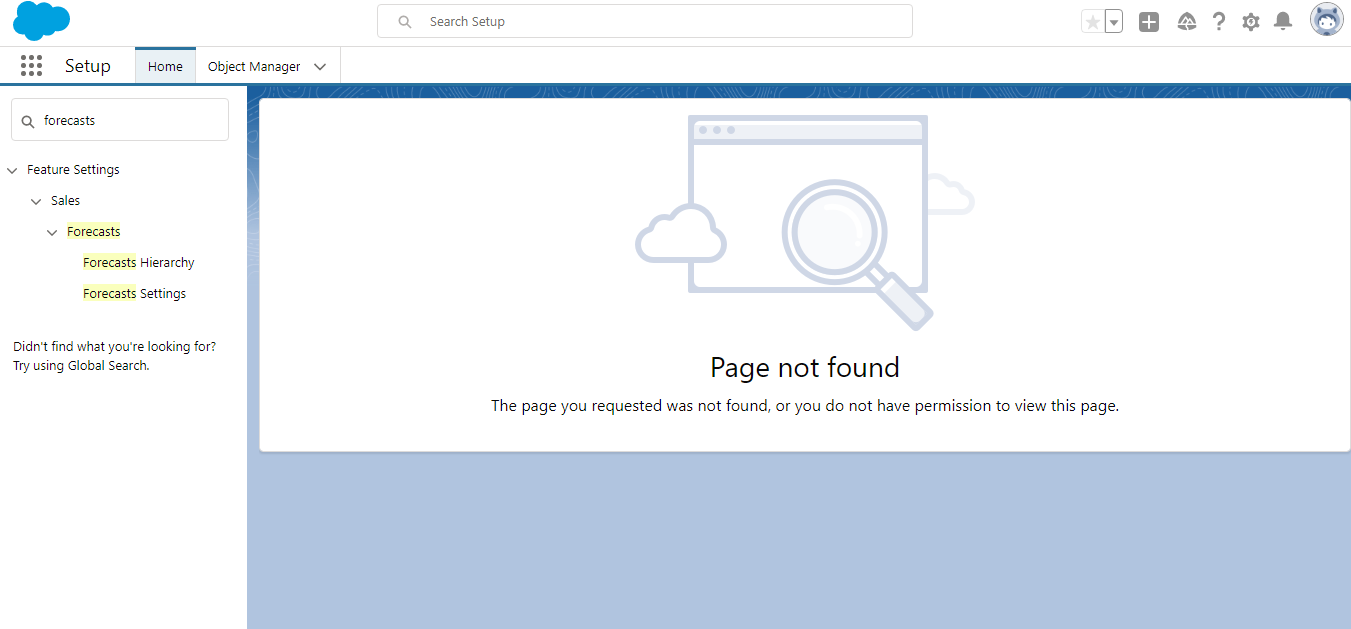
I have enabled forecasts in my org. But While I try to access forecast types page its showing "The page you requested was not found, or you do not have permission to view this page."
May I know the reason?






 Apex Code Development
Apex Code Development
Please follow below url:-
https://help.salesforce.com/articleView?id=sf.forecasts3_defining_forecasts_settings.htm&type=5
if you need any assistanse, Please let me know!!
Kindly mark my solution as the best answer if it helps you.
Thanks
Mukesh
I had the same issue, after reading this (https://help.salesforce.com/articleView?id=release-notes.rn_sales_features_core_forecasting_type_setup.htm&type=5&release=232)
"... If you’re using Salesforce Classic, switch to Lightning Experience to find the Forecast Types page. Forecast type administration is now available in Lightning Experience only."
I switched to classic and switched back to lightning again, and it works. Probably for the reason mention by @Ian Lin 639.
I am having this issue while going through the Optimize Sales Forecasts Module. I've launched multiple playgrounds, followed the steps, refreshed and I am getting the same message as Jithendra.
Any guidance is greatly approciated.
Thank you!
Forecast Types is still not showing in Setup.