You need to sign in to do that
Don't have an account?
Static Resources not loaded in Lightning Web Components(Error: Undefined)
Below is my code:
import { LightningElement } from 'lwc';
import { loadScript,loadStyle} from "lightning/platformResourceLoader";
import HIGHCHARTS from "@salesforce/resourceUrl/highcharts";
import HIGHMAPS from "@salesforce/resourceUrl/highmaps";
import DATA from "@salesforce/resourceUrl/data";
import DRILLDOWN from "@salesforce/resourceUrl/drilldown";
import EXPORTING from "@salesforce/resourceUrl/exporting";
import OFFLINE from "@salesforce/resourceUrl/offlineexporting";
import USALL from "@salesforce/resourceUrl/usall";
import FONTAWESOME from "@salesforce/resourceUrl/fontawesome";
export default class MAPROJECT extends LightningElement {
connectedCallback() {
Promise.all([
loadScript(this, HIGHCHARTS)
.then(() => console.log("highcharts loaded"))
.catch(error => console.log("Error in loading highcharts"+ error)),
loadStyle(this, FONTAWESOME)
.then(() => console.log("font loaded"))
.catch(error => console.log("Error in loading font" + error)),
loadScript(this, DATA)
.then(() => console.log("data loaded"))
.catch(error => console.log("Error in loading data" + error)),
loadScript(this, DRILLDOWN)
.then(() => console.log("drilldown loaded"))
.catch(error => console.log("Error in loading drilldown"+ error)),
loadScript(this, EXPORTING)
.then(() => console.log("exporting loaded"))
.catch(error => console.log("Error in loading exporting"+ error)),
loadScript(this, OFFLINE)
.then(() => console.log("offlineexporting loaded"))
.catch(error => console.log("Error in loading offlineexporting"+ error)),
loadScript(this, USALL)
.then(() => console.log("usall loaded"))
.catch(error => console.log("Error in loading usall"+ error)),
loadScript(this, HIGHMAPS)
.then(() => console.log("highmaps loaded"))
.catch(error => console.log("Error in loading highmaps"+ error))
])
.then(() =>{
this.runHighcharts();
})
.catch(error => {
window.console.log("The error is: " + error);
});
}
Here is the image of uploaded static resources:
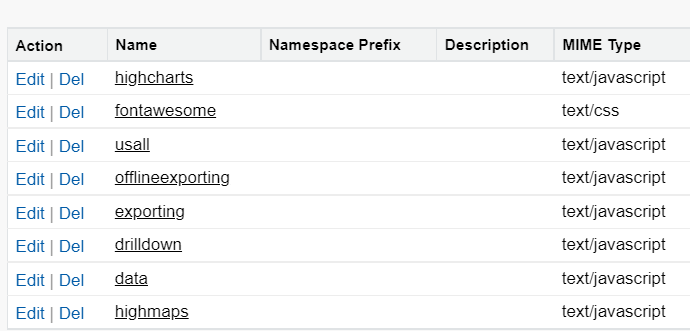
Here is the Error in console:
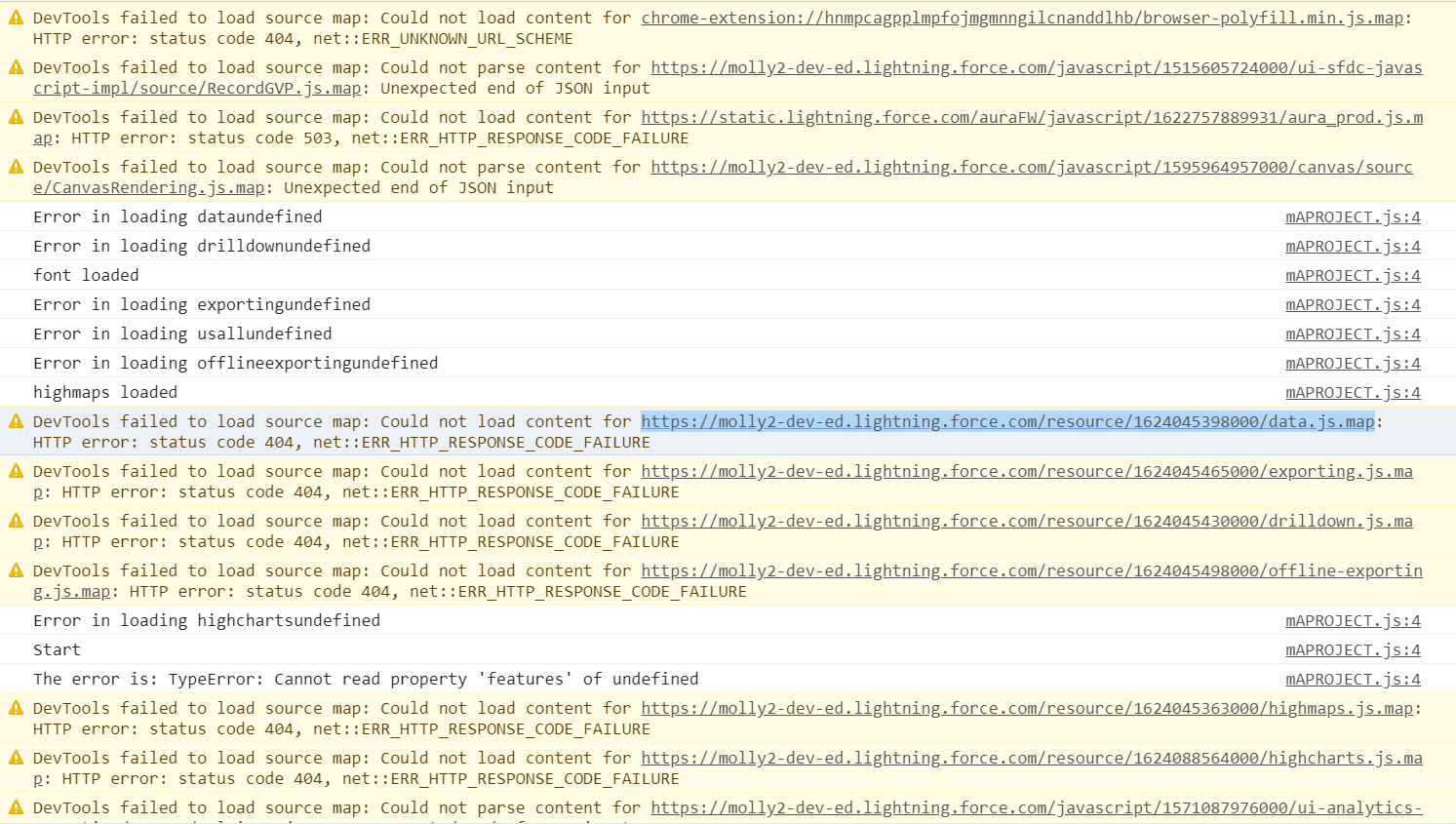
Thanks..
import { LightningElement } from 'lwc';
import { loadScript,loadStyle} from "lightning/platformResourceLoader";
import HIGHCHARTS from "@salesforce/resourceUrl/highcharts";
import HIGHMAPS from "@salesforce/resourceUrl/highmaps";
import DATA from "@salesforce/resourceUrl/data";
import DRILLDOWN from "@salesforce/resourceUrl/drilldown";
import EXPORTING from "@salesforce/resourceUrl/exporting";
import OFFLINE from "@salesforce/resourceUrl/offlineexporting";
import USALL from "@salesforce/resourceUrl/usall";
import FONTAWESOME from "@salesforce/resourceUrl/fontawesome";
export default class MAPROJECT extends LightningElement {
connectedCallback() {
Promise.all([
loadScript(this, HIGHCHARTS)
.then(() => console.log("highcharts loaded"))
.catch(error => console.log("Error in loading highcharts"+ error)),
loadStyle(this, FONTAWESOME)
.then(() => console.log("font loaded"))
.catch(error => console.log("Error in loading font" + error)),
loadScript(this, DATA)
.then(() => console.log("data loaded"))
.catch(error => console.log("Error in loading data" + error)),
loadScript(this, DRILLDOWN)
.then(() => console.log("drilldown loaded"))
.catch(error => console.log("Error in loading drilldown"+ error)),
loadScript(this, EXPORTING)
.then(() => console.log("exporting loaded"))
.catch(error => console.log("Error in loading exporting"+ error)),
loadScript(this, OFFLINE)
.then(() => console.log("offlineexporting loaded"))
.catch(error => console.log("Error in loading offlineexporting"+ error)),
loadScript(this, USALL)
.then(() => console.log("usall loaded"))
.catch(error => console.log("Error in loading usall"+ error)),
loadScript(this, HIGHMAPS)
.then(() => console.log("highmaps loaded"))
.catch(error => console.log("Error in loading highmaps"+ error))
])
.then(() =>{
this.runHighcharts();
})
.catch(error => {
window.console.log("The error is: " + error);
});
}
Here is the image of uploaded static resources:
Here is the Error in console:
Thanks..






 Apex Code Development
Apex Code Development
Greetings!
1. Setup -> Search Static Resource in the quick find box.
2. Click static resource.
3. Upload the static resource that you can use in LWC.
for refer-> https://www.sfdcpoint.com/salesforce/use-static-resource-in-lwc/
If you find your Solution then mark this as the best answer.
Thank you!
Regards,
Suraj Tripathi
Hi Ayush,
Kindly refer the below article :-
https://newstechnologystuff.com/2019/03/16/use-static-resource-in-lightning-web-component/
If the above information helps, please mark it as best answer.
Regards,
Priya Ranjan
But same error occur which is undefined. Multiple js file is not loaded in lwc.
Any other option to upload file in lwc?
Same problems on multiples js file that not loaded in lwc.
Found a solution : not import your files but create it in lwc directly into your staticResources folder and copy the content of your import file.
For exemple with charJs :
Commit it into your org and it will appears into your salesforce uploaded static resources
Hope that helps
Bye
https://developer.salesforce.com/docs/component-library/documentation/en/lwc/lwc.security_lwsec_intro
Thank you Dmitry Bakovich 7!!
https://developer.salesforce.com/forums/?id=9062I000000XrWiQAK