You need to sign in to do that
Don't have an account?
Output of VF Page to display the records with alignment
Hi All,
I have the below V page code where i need to display the below with Alignment and spaces between the case number and description i have used nobrackspace but it's not working as expected .
Can anyone suggest how to align the output correctly
<apex:page controller="NewCaseListController">
<apex:form >
<apex:pageblock title="New Cases List" id="cases_list">
<apex:repeat var="case" value="{! newCases }" rendered="true" id="case_list" >
<li>
<apex:outputLink value="/{!case.ID}" >
<apex:outputText value="{!case.CaseNumber}"/>
<apex:outputText value="{!case.Subject}"/>
</apex:outputLink>
</li>
</apex:repeat>
</apex:pageBlock>
</apex:form>
</apex:page>
public class NewCaseListController {
private String val = 'New';
public List<Case> getNewCases() {
List<Case> results = Database.query(
'SELECT Id, CaseNumber,Subject FROM Case WHERE Status = \'' + String.escapeSingleQuotes(val)+'\'');
return results;
}
}
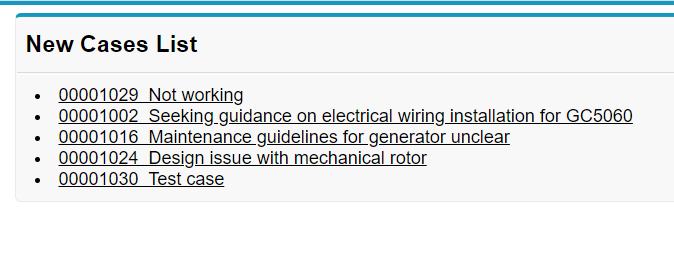
I have the below V page code where i need to display the below with Alignment and spaces between the case number and description i have used nobrackspace but it's not working as expected .
Can anyone suggest how to align the output correctly
<apex:page controller="NewCaseListController">
<apex:form >
<apex:pageblock title="New Cases List" id="cases_list">
<apex:repeat var="case" value="{! newCases }" rendered="true" id="case_list" >
<li>
<apex:outputLink value="/{!case.ID}" >
<apex:outputText value="{!case.CaseNumber}"/>
<apex:outputText value="{!case.Subject}"/>
</apex:outputLink>
</li>
</apex:repeat>
</apex:pageBlock>
</apex:form>
</apex:page>
public class NewCaseListController {
private String val = 'New';
public List<Case> getNewCases() {
List<Case> results = Database.query(
'SELECT Id, CaseNumber,Subject FROM Case WHERE Status = \'' + String.escapeSingleQuotes(val)+'\'');
return results;
}
}






 Apex Code Development
Apex Code Development
You will need to use CSS to accomplish the spacing
See code snippet in https://github.com/rsoesemann/visualforce-table-grid
https://salesforce.stackexchange.com/questions/86334/space-aligning-between-visualforce-page?rq=1
https://salesforce.stackexchange.com/questions/229358/adding-space-between-side-by-side-commanlinks-in-a-panelgrid
Hope this helps you. Please mark this answer as best so that others facing the same issue will find this information useful. Thank you