You need to sign in to do that
Don't have an account?
Add custom field created for task to Activity timeline layout
Hello,
I have created custom lookup field for Deals object on Activity object. This created field is visible on indivisual task layout but not visible in Activity timeline layout(PFA for layout). any idea how to add this field on activity timeline layout ?
Please help me with this.
Thank you in advance.
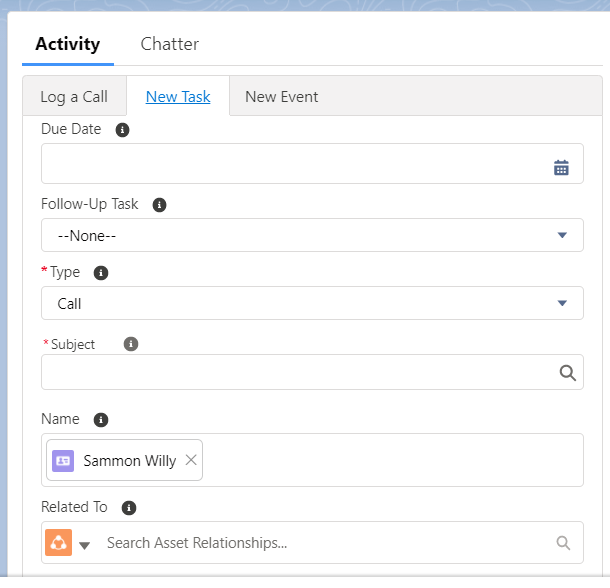
I have created custom lookup field for Deals object on Activity object. This created field is visible on indivisual task layout but not visible in Activity timeline layout(PFA for layout). any idea how to add this field on activity timeline layout ?
Please help me with this.
Thank you in advance.






 Apex Code Development
Apex Code Development
Just as object record pages have page layouts that can be customized, actions have action layouts that can be customized. When you create an action, Salesforce populates its layout with a default set of fields. You can add, remove, or reorder fields on the action layout to present only the essential items your users need when they’re taking the action.
To view and edit the layouts for global actions in Setup, enter Actions in the Quick Find box, then select Global Actions and then click Layout next to the action’s name. To view and edit the layouts for object-specific actions, find the object in Setup, then go to Buttons, Links, and Actions.
For more help follow official documentation around it:
https://help.salesforce.com/articleView?id=sf.action_layout_editor_about.htm&type=5
https://trailhead.salesforce.com/content/learn/projects/quickstart-devzone-app/devzone-app-3
Hope above information helps. Please mark as Best Answer so that it can help others in future.
Thanks.
All Answers
Just as object record pages have page layouts that can be customized, actions have action layouts that can be customized. When you create an action, Salesforce populates its layout with a default set of fields. You can add, remove, or reorder fields on the action layout to present only the essential items your users need when they’re taking the action.
To view and edit the layouts for global actions in Setup, enter Actions in the Quick Find box, then select Global Actions and then click Layout next to the action’s name. To view and edit the layouts for object-specific actions, find the object in Setup, then go to Buttons, Links, and Actions.
For more help follow official documentation around it:
https://help.salesforce.com/articleView?id=sf.action_layout_editor_about.htm&type=5
https://trailhead.salesforce.com/content/learn/projects/quickstart-devzone-app/devzone-app-3
Hope above information helps. Please mark as Best Answer so that it can help others in future.
Thanks.
Thankk you
Click FIELD.
Provide the following information: From the Field type drop-down menu, select a data type for the field. In the Name field, enter a name for the field. Click SAVE.
https://www.mybpcreditcard.pro/