You need to sign in to do that
Don't have an account?
Launch a flow in a modal dialog from a List Button using Aura Component that renders ListView
aura.com
<aura:component implements="flexipage:availableForAllPageTypes,force:appHostable" access="global">
<lightning:listView aura:id="listViewSuggestedCompanies"
objectApiName="Coverage_Team__c"
listName="My_Suggested_Companies"
rows="5"
showSearchBar="true"
showActionBar="true"
enableInlineEdit="true"
showRowLevelActions="true"
/>
Need to add two buttons that launch a flow in modal dialog rather than in a new window/same window
Shown Like below
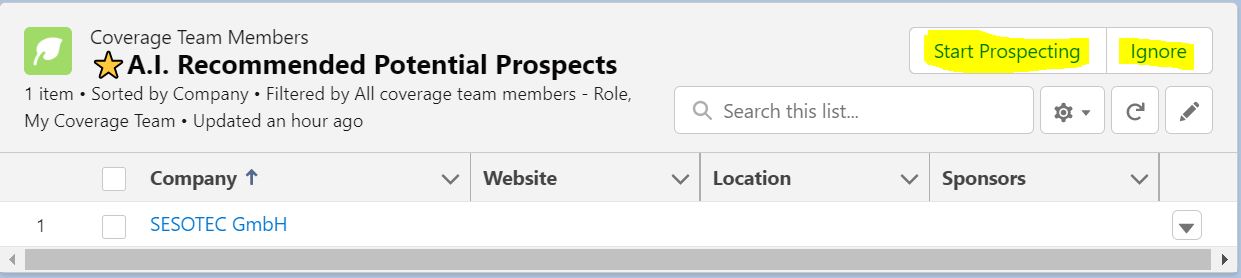
On click should open
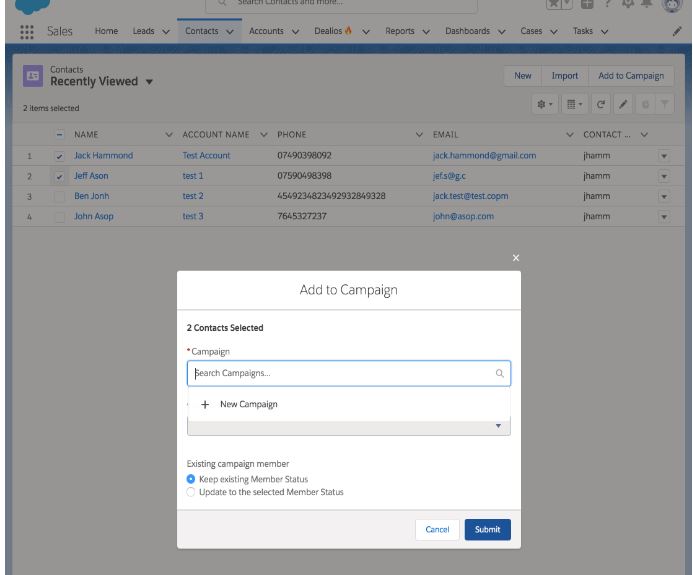
<aura:component implements="flexipage:availableForAllPageTypes,force:appHostable" access="global">
<lightning:listView aura:id="listViewSuggestedCompanies"
objectApiName="Coverage_Team__c"
listName="My_Suggested_Companies"
rows="5"
showSearchBar="true"
showActionBar="true"
enableInlineEdit="true"
showRowLevelActions="true"
/>
Need to add two buttons that launch a flow in modal dialog rather than in a new window/same window
Shown Like below
On click should open






 Apex Code Development
Apex Code Development
Try the below code, this might help you to run flow in a modal dialog.
<aura:component> <aura:attribute name="{!isOpen}" type="Boolean" default="false" access="private"/> <aura:handler name="init" value="{!this}" action="{!c.doInit}"/> <aura:if isTrue="{!v.isOpen}"> <div style="height: 640px;"> <section role="dialog" tabindex="-1" class="slds-modal slds-fade-in-open"> <div class="slds-modal__container"> <header class="slds-modal__header slds-modal__header_empty"> <lightning:buttonIcon iconName="utility:close" class="slds-modal__close" onclick="{!c.closeFlowModal}"/> </header> <div class="slds-modal__content slds-p-around_medium"> <lightning:flow aura:id="flow" onstatuschange="{!c.closeModalOnFinish}" /> </div> </div> </section> <div class="slds-backdrop slds-backdrop_open"></div> </div> </aura:if> </aura:component>Controller
doInit : function(component, event, helper) { component.set('v.isOpen', true); var flow = component.find('flow'); flow.startFlow('Flow_Name'); }, closeFlowModal : function(component, event, helper) { component.set("v.isOpen", false); }, closeModalOnFinish : function(component, event, helper) { if(event.getParam('status') === "FINISHED") { component.set("v.isOpen", false); } }Please mark it as Best Answer if the above information was helpful.
Thanks.