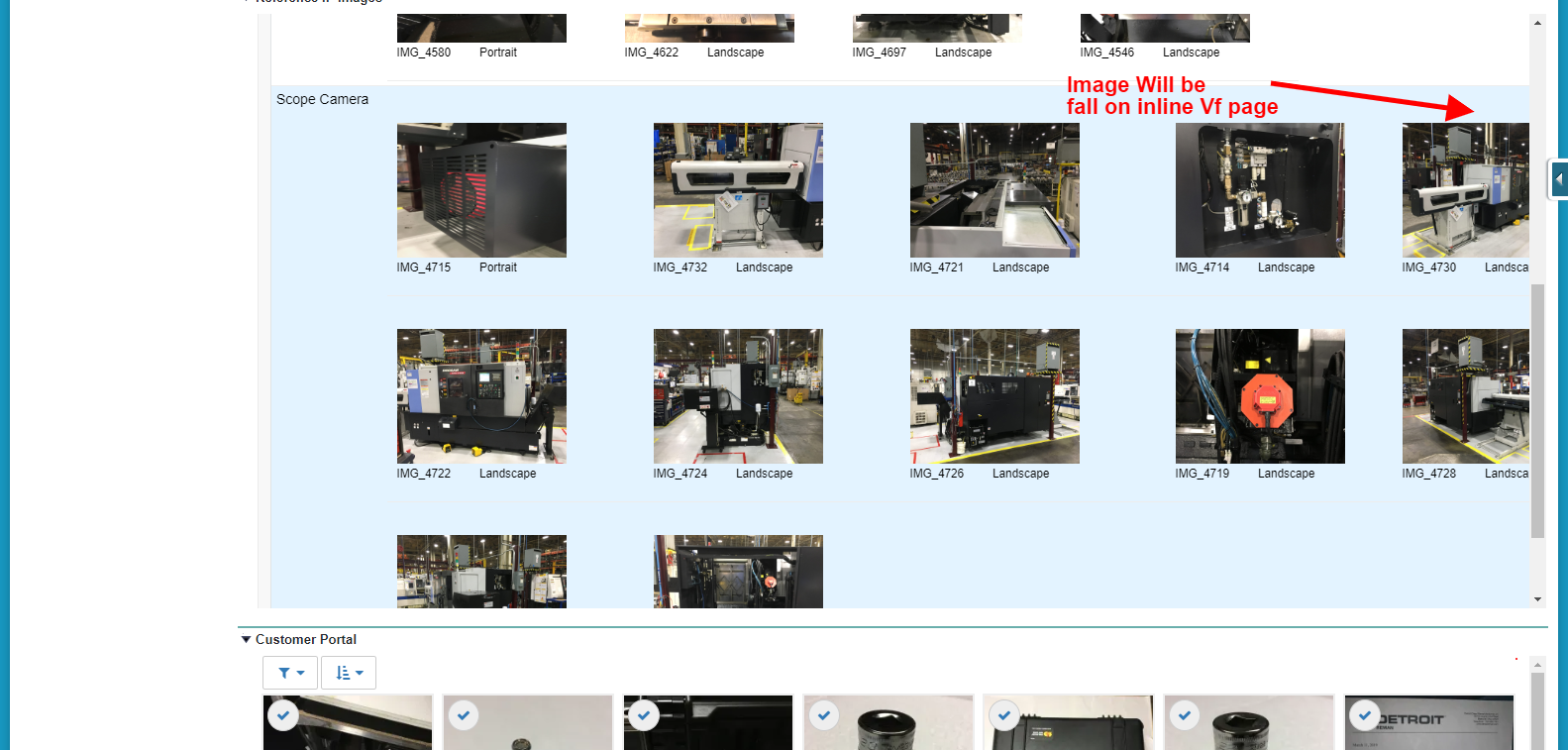You need to sign in to do that
Don't have an account?
HI Forum, I am facing same issue in VF page please help me out.
Hi,
-i want image placed in side by side but i will show vertically.
- requrement is simple:
- i want grand chaild of image URL field Show on Parent object.
IP(Parent Object) --> WO(Child Object) --- Grand Child(SI)
*******APEX controller***********************
public class WorkOrdersInstaIPTemplateSharinPixImage{
public List<IP_Template__c> IPTemplateLst {get;set;}
public List<String> urlList {get;set;}
public Map<String, List<ImageParam>> urlString{get;set;}
public Boolean hasNoImage{set;get{
return urlString.size()==0?true:false;
}}
public WorkOrdersInstaIPTemplateSharinPixImage (ApexPages.StandardController stdCtrl) {
Id workOrderId = stdCtrl.getId(); // Work order ID
urlString= new Map<String, List<ImageParam>>();
Set <ID> installedProductSet= new Set <ID>(); // SET of Installed Product ID
System.debug('Installed Product :' + installedProductSet);
List<SVMXC__Service_Order__c> workOrderLSt = new List<SVMXC__Service_Order__c>(); //List Of Work Order
workOrderLSt=[select Id,SVMXC__Component__c,IP_Template_Type__c from SVMXC__Service_Order__c where Id = :workOrderId AND IP_Template_Type__c !=NUll]; //Fetch the Wo related Installed Product
for(SVMXC__Service_Order__c woInstall: workOrderLSt)
{
system.debug('woInstall.SVMXC__Component__c:- '+woInstall.SVMXC__Component__c);
installedProductSet.add(woInstall.SVMXC__Component__c);
system.debug('installedProductSet:- '+installedProductSet);
}
IPTemplateLst= [SELECT
Id,Type__c,Installed_Product__c,Title__c,
(Select Id, sharinpix__ImageURLFull__c,Landscape_Portrait__c,sharinpix__FileName__c, sharinpix__AlbumID__c FROM SharinPix_Images__r order by sharinpix__SortPosition__c ASC),
(SELECT Id, sharinpix__SharinPix_Token__c FROM SharinPix_Albums__r)
FROM IP_Template__c
Where Installed_Product__c IN:installedProductSet AND Type__c!=Null
ORDER BY
Title__c
ASC]; //Fetch the IP temate related to Installed Product
urlList= new List<String>();
System.debug('IPTemplateLst :'+IPTemplateLst);
List<IP_Template__c> IPTemplate = new List<IP_Template__c>();
For(IP_Template__c ip: IPTemplateLst)
{
For(SVMXC__Service_Order__c work:workOrderLSt)
{
if((ip.Installed_Product__c==work.SVMXC__Component__c)&& (ip.Type__c==work.IP_Template_Type__c ))
{
IPTemplate.add(ip);
}
}
}
for(IP_Template__c titleUrl:IPTemplateLst)
{
List<ImageParam> urlValues = new List<ImageParam>();
for(SVMXC__Service_Order__c work:workOrderLSt){
if((titleUrl.Installed_Product__c==work.SVMXC__Component__c)&& (titleUrl.Type__c==work.IP_Template_Type__c ) )
{
for(sharinpix__SharinPixImage__c b: titleUrl.SharinPix_Images__r)
{
urlValues.add(new ImageParam(b, titleUrl.SharinPix_Albums__r[0].sharinpix__SharinPix_Token__c));
}
urlString.put(titleUrl.Title__c, urlValues);
}
}
}
System.debug('urlString :'+urlString);
}
public class ImageParam{
public String imageUrl{set;get;}
public String albumId{set;get;}
public String tokenString{set;get;}
public String LandscapePortrait{set;get;}
public String fileName{set;get;}
public ImageParam(sharinpix__SharinPixImage__c img, String tokenString){
this.imageUrl = img.sharinpix__ImageURLFull__c;
this.albumId = img.sharinpix__AlbumID__c;
this.LandscapePortrait = img.Landscape_Portrait__c;
this.fileName = img.sharinpix__FileName__c;
sharinpix.Client spClient = sharinpix.Client.getInstance();
Map<String, Object> params = new Map<String, Object> {
'album_id' => albumId,
'path' => '/pagelayout/'+albumId,
'exp' => (DateTime.now().getTime()/1000) + 300,
'Id' => albumId,
'abilities' => new Map<String, Object> {
'tags' => new Map<String, Object> {
'read' => true
},
albumId => new Map<String, Object> {
'Access' => new Map<String, Object> {
'see' => true,
'image_list' => true,
'image_upload' => true,
'image_delete' => true,
'image_annotate' => true,
'image_tag' => true
},
'Display' => new Map<String, Object>{
'see' => true,
'tags' => true,
'date' => 'L'
}
}
}
};
this.tokenString = spClient.token(params);
}
}
}
************* VF code***************
<apex:page standardController="SVMXC__Service_Order__c" extensions="WorkOrdersInstaIPTemplateSharinPixImage">
<apex:form >
<apex:pageBlock rendered="{! !hasNoImage}">
<apex:outputPanel style="overflow:hidden; height:100%">
<apex:pageBlockTable value="{!urlString}" var="title" >
<apex:column style="vertical-align: top;">
<apex:facet name="header">Title</apex:facet>
{!title}
</apex:column>
<apex:column >
<apex:facet name="header">IP Template Images</apex:facet>
<apex:panelGrid columns="5">
<apex:repeat value="{!urlString[title]}" var="img">
<table>
<tr>
<td>
<figure style="margin-left: -0.5rem;">
<a href="javascript:void(0);"
onclick="openImage('{! img.albumId }', '{! img.tokenString}')" >
<img src="{!img.imageUrl}" height="150" width="160" alt="img not available" style= "display: block; padding-right: 0.5rem; padding-left: 0.5rem; padding-top: 1rem; margin:0" />
</a>
<figCaption style='font-size: smaller;'> {! img.fileName } {! img.LandscapePortrait }</figCaption>
</figure>
</td>
</tr>
</table>
</apex:repeat>
</apex:panelGrid>
</apex:column>
</apex:pageBlockTable>
</apex:outputPanel>
</apex:pageBlock>
<apex:outputPanel rendered="{!hasNoImage}">
<span style="background-color: #FFFFFF; font-size: 300%; height: 700px; width: 600px;">
<br/>
No Image Found
</span>
</apex:outputPanel>
</apex:form>
<script>
function openImage(albumId, tokenString){
window.open('https://app.sharinpix.com/pagelayout/'+albumId+'?fullscreen=false&token='+tokenString)
}
</script>
<!-- <sharinpix:SharinPix parameters="{! parameters }" height="500px"></sharinpix:SharinPix> -->
<link rel="stylesheet" href="https://cdnjs.cloudflare.com/ajax/libs/semantic-ui/2.4.1/semantic.min.css"/>
<style>
.pbBody table.list tr.headerRow td, body .pbBody table.list tr.headerRow th {
min-width: 5rem;
}
</style>
</apex:page>
*******OUTPUT****************






 Apex Code Development
Apex Code Development
Try the below change,
In your table, make 1 <td> to 2 more that's 3 totally and in each td you ensure to paste the code of 1 image.
Also, make the table width as 100%.
Thank You,
Rajesh Adiga P.
Hi Team,
Please help me out.
Thanks in Advance.
Hi Rajesh,
I have solved this issue but another issue comes image is going to out of inline.
*****below my VF code********
<apex:page standardController="SVMXC__Service_Order__c" extensions="WorkOrdersInstaIPTemplateSharinPixImage"> <apex:form > <apex:pageBlock rendered="{! !hasNoImage}"> <apex:outputPanel style="overflow:hidden; height:100%"> <apex:pageBlockTable value="{!urlString}" var="title" > <apex:column style="vertical-align: top;"> <apex:facet name="header">Title</apex:facet> {!title} </apex:column> <apex:column > <apex:facet name="header">IP Template Images</apex:facet> <apex:pageBlockSection columns="5" > <apex:repeat value="{!urlString[title]}" var="img"> <figure style="margin-left: -0.5rem;"> <a href="javascript:void(0);" onclick="openImage('{! img.albumId }', '{! img.tokenString}')" > <img src="{!img.imageUrl}" height="150" width="185" alt="img not available" style= "display: block; padding-right: 0.5rem; padding-left: 0.5rem; padding-top: 1rem; margin:0" /> </a> <figCaption style='font-size: smaller;'> {! img.fileName } {! img.LandscapePortrait }</figCaption> </figure> </apex:repeat> </apex:pageBlockSection> </apex:column> </apex:pageBlockTable> </apex:outputPanel> </apex:pageBlock> <apex:outputPanel rendered="{!hasNoImage}"> <span style="background-color: #FFFFFF; font-size: 300%; height: 700px; width: 600px;"> <br/> No Image Found </span> </apex:outputPanel> </apex:form> <script> function openImage(albumId, tokenString){ window.open('https://app.sharinpix.com/pagelayout/'+albumId+'?fullscreen=false&token='+tokenString) } </script> <!-- <sharinpix:SharinPix parameters="{! parameters }" height="500px"></sharinpix:SharinPix> --> <link rel="stylesheet" href="https://cdnjs.cloudflare.com/ajax/libs/semantic-ui/2.4.1/semantic.min.css"/> <style> .pbBody table.list tr.headerRow td, body .pbBody table.list tr.headerRow th { min-width: 8rem; } </style> </apex:page>******OUTUPUT*****************