You need to sign in to do that
Don't have an account?
Service Cloud Specialist Superbadge Challenge 3
I keep getting the error:
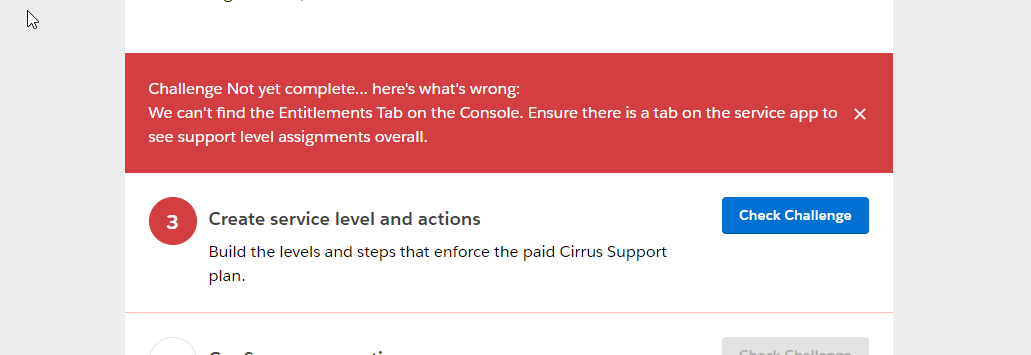
"Challenge Not yet complete... here's what's wrong:
We can't find the Entitlements Tab on the Console. Ensure there is a tab on the service app to see support level assignments overall."
1) I have added the Entitlements tab to the console like this:
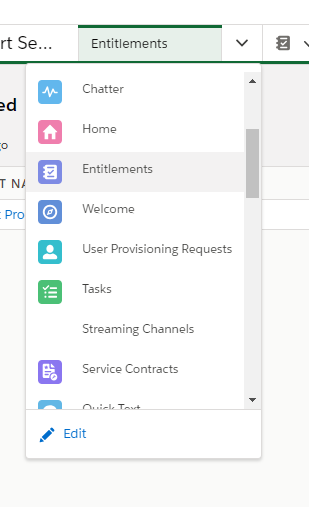
2) I have added the milestone lightning component in the console:
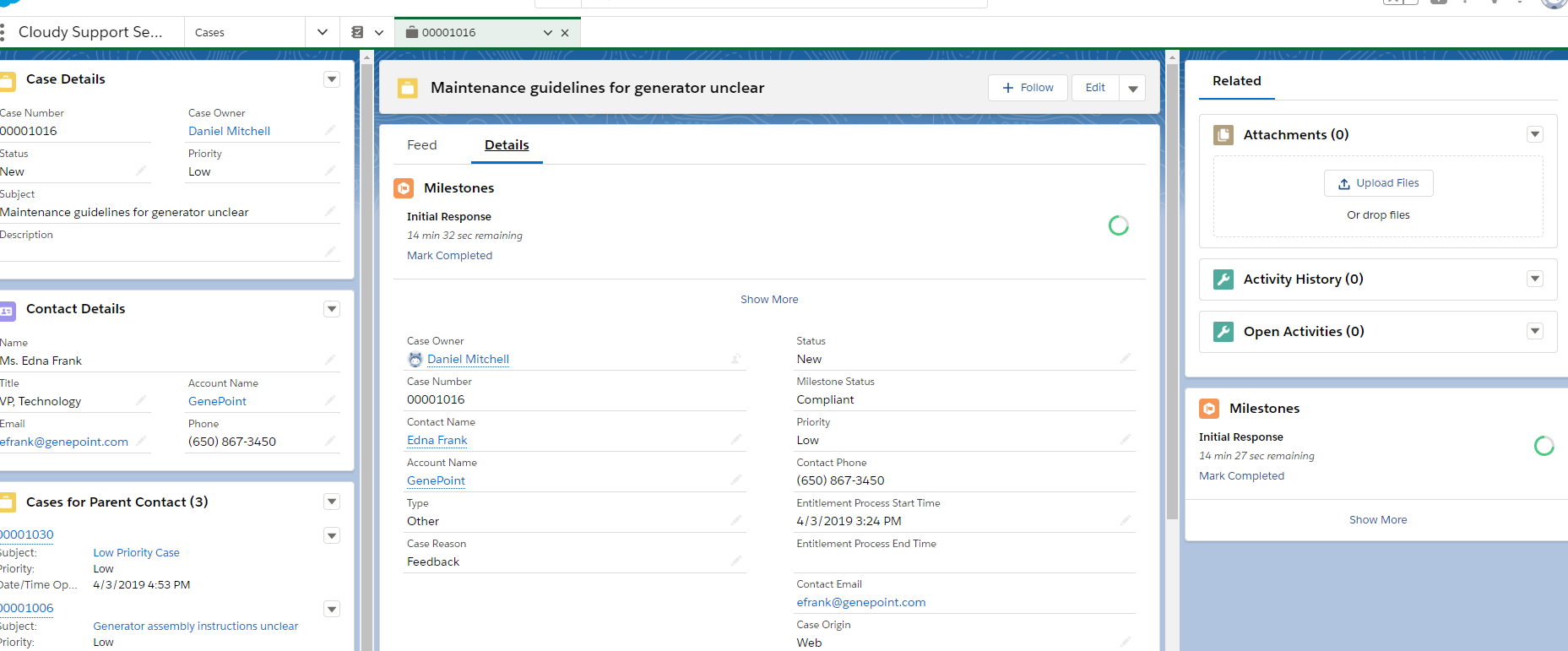
3) I have added the "Entitlements" tab to the regular Service app:
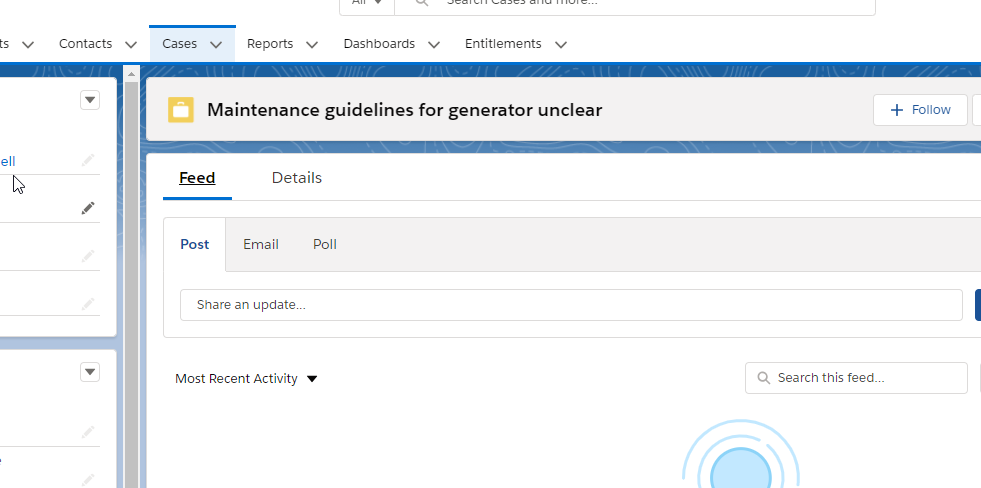
4) I have added the entitlements related list on account:
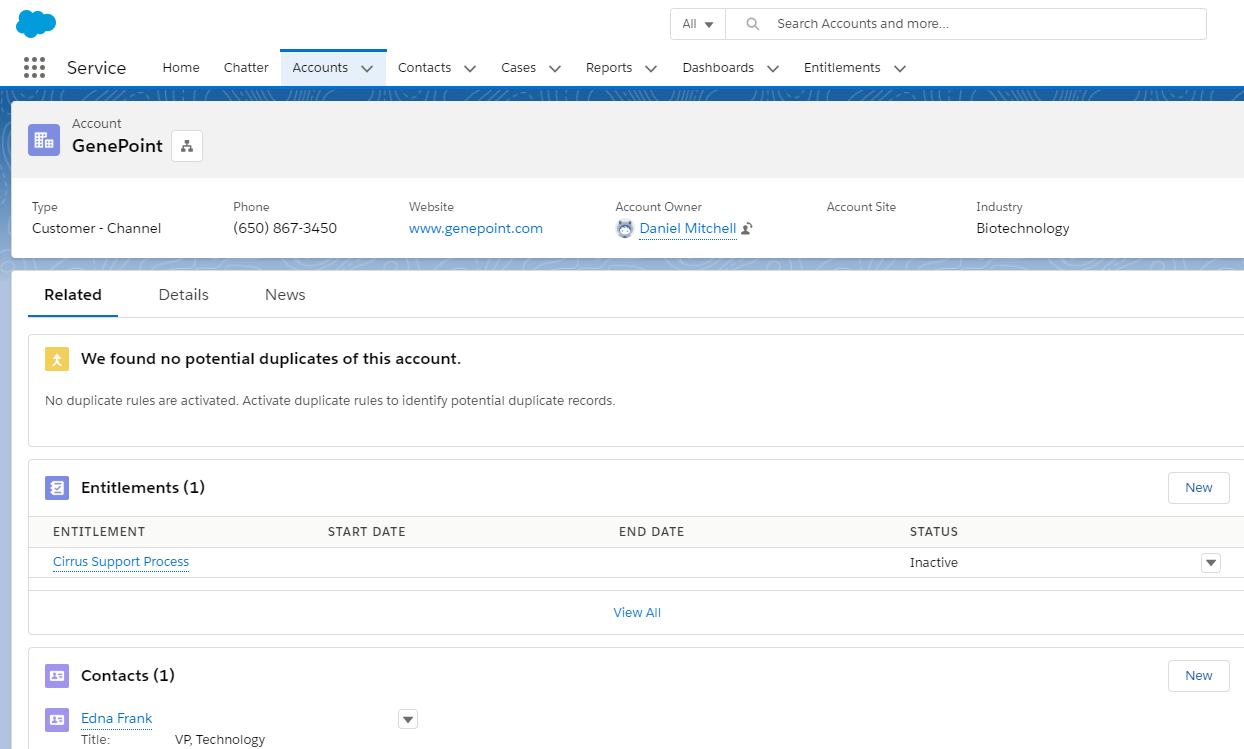
What am I missing???
"Challenge Not yet complete... here's what's wrong:
We can't find the Entitlements Tab on the Console. Ensure there is a tab on the service app to see support level assignments overall."
1) I have added the Entitlements tab to the console like this:
2) I have added the milestone lightning component in the console:
3) I have added the "Entitlements" tab to the regular Service app:
4) I have added the entitlements related list on account:
What am I missing???






 Apex Code Development
Apex Code Development
Sorry for this issue you are facing.
May I suggest you please give a try by attempting the challenge in the new trailhead playground and let us know if this works.
Thanks,
Nagendra
What was the solution, I am stuck and performed all that which you mentioned still facing same issue . Any help would be appriciated.
1. Go to App Manager from Setup, Go to Service Console Lightning and Click on Edit.
2. Go to Navigate Items.
3. Select Entitlements from Available Items to Selected Items.
4.Click Save.
It worked for me. Try it once.