You need to sign in to do that
Don't have an account?
SFDX: force misssing
Hello Helpers
I am trying to use VS Code with one of my org (NOT a scratch org!) and I have problem using some of the CLI commands. It seems that all force namespace is missign because when I type in te command bar the SFDX: force I got "No commands matching"
What I am interested in the first step to us is to add to my VS project an existing Apex class form my org.
I do not want to add it manually to package.xml and retreieve it
I want to use the following CLI command
sfdx force:source:retrieve --metadata ApexClass:YourApexClass.
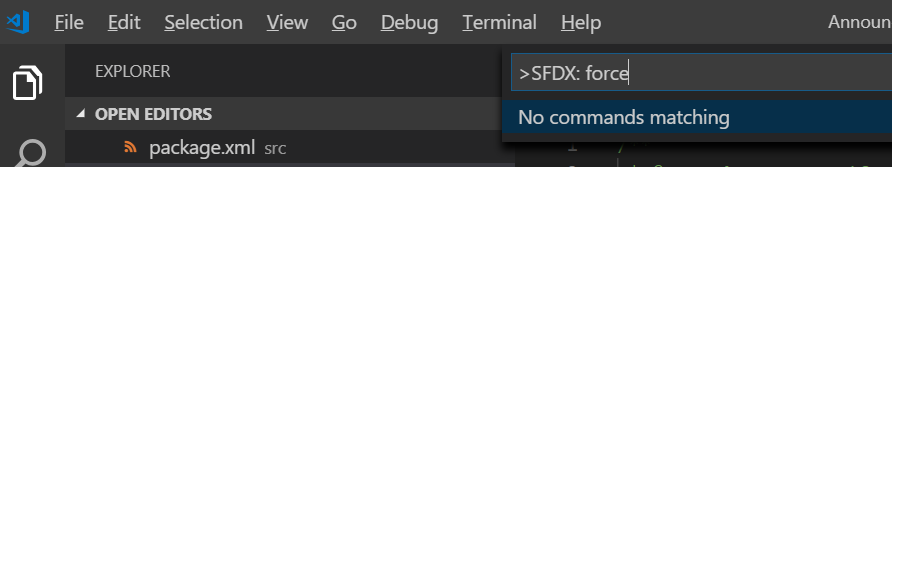
I am trying to use VS Code with one of my org (NOT a scratch org!) and I have problem using some of the CLI commands. It seems that all force namespace is missign because when I type in te command bar the SFDX: force I got "No commands matching"
What I am interested in the first step to us is to add to my VS project an existing Apex class form my org.
I do not want to add it manually to package.xml and retreieve it
I want to use the following CLI command
sfdx force:source:retrieve --metadata ApexClass:YourApexClass.






 Apex Code Development
Apex Code Development
The command should be used from a Visual Source Code TERMINAL
PS C:\Users\myUserDiretory\WORK\VSCode_projects\Jive_BigOneProject_fromManifest> sfdx force:source:retrieve --metadata ApexClass:Test_Factory
=== Retrieved SourceFULL NAME TYPE PROJECT PATH
──────────── ───────── ────────────────────────────────────────────────────────
Test_Factory ApexClass force-app\main\default\classes\Test_Factory.cls-meta.xml
Test_Factory ApexClass force-app\main\default\classes\Test_Factory.cls
PS C:\Users\cmatyaspeter\WORK\VSCode_projects\Jive_BigOneProject_fromManifest>