You need to sign in to do that
Don't have an account?
simple VF page table with text
I am trying to create a simple reference table that our support agents can see on the case record. I don't need it to contain data from Salesforce only pre-defined text. I would like it to have 2 columns and 4 rows. It will be somewhat similar to the image I have inserted. I'm not a developer so I was wondering if someone could provide a sample of something similar they have to help get me started. Thanks in advance for your help!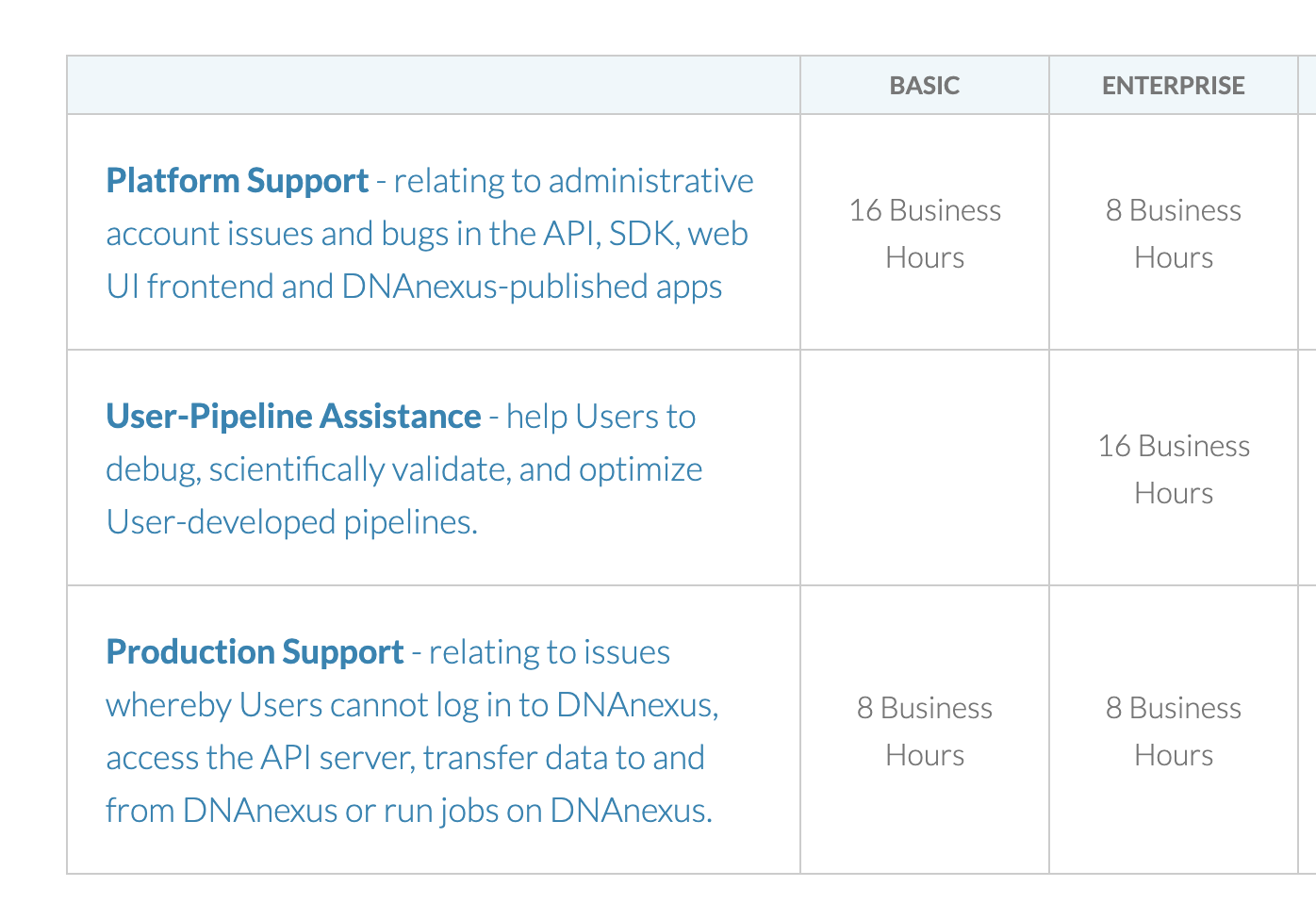






 Apex Code Development
Apex Code Development
<table style="width:100%">
<tr>
<th>Header 1</th>
<th>Header 2</th>
</tr>
<tr> <!-- Tr to create row --->
<td>Header 1 data</td> <!-- data to the column --->
<td>Header 2 data</td>
</tr>
<tr>
<td>Header 12</td>
<td>Header 22</td>
</tr>
<tr>
<td>Header 13</td>
<td>Header 23</td>
</tr>
<tr>
<td>Header 14</td>
<td>Header 24</td>
</tr>
</table>
</apex:page>
You can add CSS style to make better look and feel. This is very basic table to start. Hope it will help you to start.
All Answers
<table style="width:100%">
<tr>
<th>Header 1</th>
<th>Header 2</th>
</tr>
<tr> <!-- Tr to create row --->
<td>Header 1 data</td> <!-- data to the column --->
<td>Header 2 data</td>
</tr>
<tr>
<td>Header 12</td>
<td>Header 22</td>
</tr>
<tr>
<td>Header 13</td>
<td>Header 23</td>
</tr>
<tr>
<td>Header 14</td>
<td>Header 24</td>
</tr>
</table>
</apex:page>
You can add CSS style to make better look and feel. This is very basic table to start. Hope it will help you to start.