You need to sign in to do that
Don't have an account?
Data Loader won't open... please help (Windows 10)
Working on Windows 10.
I've installed Zulu 11. Proof:
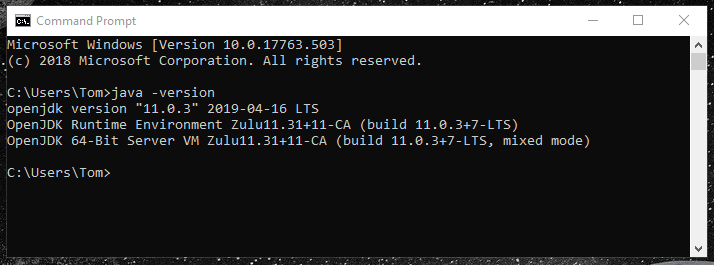
I've installed Dataloader 45.0.0
I open Data Loader using the shortcut created during installation.
This screen flashes for a second then disappears:
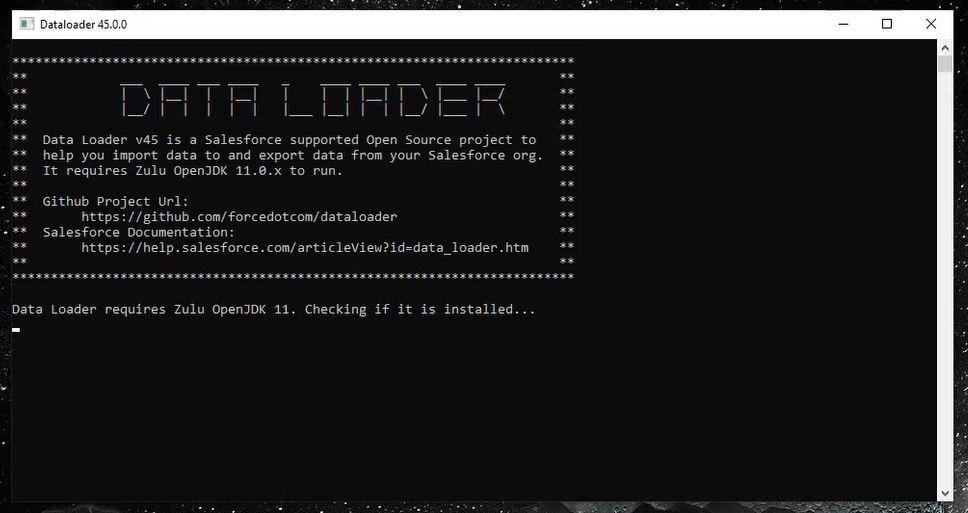
And then nothing happens... no Data Loader.
I've tried reinstalling and restarting but that doesn't help.
Any ideas?
I've installed Zulu 11. Proof:
I've installed Dataloader 45.0.0
I open Data Loader using the shortcut created during installation.
This screen flashes for a second then disappears:
And then nothing happens... no Data Loader.
I've tried reinstalling and restarting but that doesn't help.
Any ideas?






 Apex Code Development
Apex Code Development
Here is the good way:
SALESFORCE: Execute Data Loader => To run the Data Loader GUI, run the command
java -jar target/dataloader-xx.0-uber.jar
https://github.com/forcedotcom/dataloader
dataloader_win.zip :
All Answers
Try to click directly on: dataloader-45.0.0-uber.jar ( in C:\<installation folder>\dataloader\v45.0.0 )
( right click on the blue icon of the new dataloader for the exact path if you have the shortcut on the desktop )
c:\project>java -version
java version "1.8.0_171"
Java(TM) SE Runtime Environment (build 1.8.0_171-b11)
Java HotSpot(TM) Client VM (build 25.171-b11, mixed mode)
That still works with java 1.8 by clicking directly on the uber jar. I had the same error with the zulu.
@echo off setlocal echo. echo ************************************************************************* echo ** ___ ____ ___ ____ _ ____ ____ ___ ____ ____ ** echo ** ^| \ ^|__^| ^| ^|__^| ^| ^| ^| ^|__^| ^| \ ^|___ ^|__/ ** echo ** ^|__/ ^| ^| ^| ^| ^| ^|___ ^|__^| ^| ^| ^|__/ ^|___ ^| \ ** echo ** ** echo ** Data Loader v45 is a Salesforce supported Open Source project to ** echo ** help you import data to and export data from your Salesforce org. ** echo ** It requires Zulu OpenJDK 11.0.x to run. ** echo ** ** echo ** Github Project Url: ** echo ** https://github.com/forcedotcom/dataloader ** echo ** Salesforce Documentation: ** echo ** https://help.salesforce.com/articleView?id=data_loader.htm ** echo ** ** echo ************************************************************************* echo. :CheckOpenJdk11 REM: Todo, we need to improve this to better detect JAVA 11+, rather than depending on default zulu installed folder. echo Data Loader requires Zulu OpenJDK 11. Checking if it is installed... for /F "delims=" %%a in ('powershell -Command "foreach($path in (Get-ChildItem Env:Path).value -split ';') { if($path -like '*zulu*') { $jdkDir = $path -split 'bin\\' }}; echo $jdkDir"') do Set "ZULU_JAVA_HOME=%%a" if "%ZULU_JAVA_HOME%"=="" ( echo Zulu OpenJDK is not installed. Download Zulu OpenJDK 11 for Windows here: echo https://www.azul.com/downloads/zulu/zulu-windows/ PAUSE goto Exit ) :Run "%ZULU_JAVA_HOME%\bin\java" -jar dataloader-45.0.0-uber.jar salesforce.config.dir=configs :Exit endlocal"%ZULU_JAVA_HOME%\bin\java" -jar dataloader-45.0.0-uber.jar salesforce.config.dir=configs
"%ZULU_JAVA_HOME%" is not well resolved from the path (env). The exact value "zulu" is searched.
So just create a new dataloader.bat, with just:
@echo off setlocal echo. echo ************************************************************************* echo ** ___ ____ ___ ____ _ ____ ____ ___ ____ ____ ** echo ** ^| \ ^|__^| ^| ^|__^| ^| ^| ^| ^|__^| ^| \ ^|___ ^|__/ ** echo ** ^|__/ ^| ^| ^| ^| ^| ^|___ ^|__^| ^| ^| ^|__/ ^|___ ^| \ ** echo ** ** echo ** Data Loader v45 is a Salesforce supported Open Source project to ** echo ** help you import data to and export data from your Salesforce org. ** echo ** It requires Zulu OpenJDK 11.0.x to run. ** echo ** ** echo ** Github Project Url: ** echo ** https://github.com/forcedotcom/dataloader ** echo ** Salesforce Documentation: ** echo ** https://help.salesforce.com/articleView?id=data_loader.htm ** echo ** ** echo ************************************************************************* echo. :Run "< exact path for your java bin >\bin\java" -jar dataloader-45.0.0-uber.jar salesforce.config.dir=configs<your exact path for the java bin>\bin\java" -jar dataloader-45.0.0-uber.jar salesforce.config.dir=configs
"C:\Program Files\java-11\bin\java" -jar dataloader-45.0.0-uber.jar salesforce.config.dir=configs
When I go to my installation folder I don't see the file dataloader-45.0.0-uber.jar
I downloaded Data Loader from the link found in Setup > Data Loader yesterday. It came as a zip file. I unzipped package and then clicked on install.bat and proceeded with the standard / default install.
While that didn't get dataloader-45.0.0-uber.jar in the installation folder, I do see it in the .zip and uncompressed folder where the installer.bat resides.
I tried opening this file as you suggest but that didn't seem to work. Windows asks me which program I want to use to open .jar files. I navigated to the Zulu folder and picked that but nothing seems to happen (technically not nothing: a blank CMD window appears for a fraction of a second then disappears and then nothing).
Any other ideas?
Here is the good way:
SALESFORCE: Execute Data Loader => To run the Data Loader GUI, run the command
java -jar target/dataloader-xx.0-uber.jar
https://github.com/forcedotcom/dataloader
dataloader_win.zip :
I hope the files I show in my dataloader\v45.0.0 folder aren't malicious. They're produced by the .zip file downloaded directly from my Salesforce environment.
The contents of my .zip file look exaclty the same as yours. And I'm able to open dataloader using the "java -jar target/dataloader-xx.0-uber.jar" command you provided - thank you!
Confused as to what installer.bat is supposed to do. It produces those files you told me to avoid. And they seem unnecessary - I deleted the folder than installer.bat produces and I can still run DataLoader from the .jar contained in the .zip using the command line.
I was having the same problem with v49, it resolved after I changed from zulu 8 to zulu 11. The reason I installed 8 was because my Jave version is 8 in my server but still my data loader wont open. I then noticed when I open data loaded, it says "data loader requires Zulu OpenJDK 11", I changed to 11 and it works.
I have windows 10, zulu17.30.15-ca-jdk17.0.1-win_i686.zip (tried one other older one a few weeks ago, but it didn't work for me at all) downloaded and installed, and dataloader v54 (it's from github, I tried v53 straight from my SF org setup link, but I had the exact same results).
I have java as default app for .jar files, and the environment variable set to %JAVA_HOME% (tried %ZULU_JAVA_HOME%, but the new dataloader uses it without "zulu_"). I tried using all paths I could think of (full/relative path, with/without quotes around path, angry/peaceful expression on my face...) to open dataloader, but it just keeps closing immediately... Only if I change the dataloader.bat file as Alain wrote, it stops showing the window even for the split second.
I reinstalled everything multiple times, tried 2 different folders, because the default folder was in Program Files (x86) (where I need to do a lot of stuff 'as administrator' for a lot of things, since it's a work laptop)... I am truly lost.. Already spent over 10 hours (over the course of a few weeks), and I seem to be stuck.
Can anyone give me some guidance please?
Once I uninstalled it, and installed the one below (on Data Loader 55.0.1) on Windows 10 (64 bit), Data Loader started working.
https://cdn.azul.com/zulu/bin/zulu18.30.11-ca-jdk18.0.1-win_x64.msi
I suggest checking this site to make sure you have the right one installed: https://www.azul.com/downloads/?os=windows
I experienced the same issue.
It was resolved after instaling the latest version of JDK (not JRE as it states in the instruction (https://developer.salesforce.com/docs/atlas.en-us.dataLoader.meta/dataLoader/loader_install_windows.htm)).
I installed the one on the screenshot below: