You need to sign in to do that
Don't have an account?
Problems with Superbadge App Customization Specialist Step 3
Hi everyone, I'm trying to do this superbadge, but I'm receiving this message "The 'Sign Me Up' button is not automatically assigning the logged in user's name to the new Volunteer Shift Worker record."
I'm stuck since 2 days ago, I have checked the process builder, approval process and quick action
I'm stuck since 2 days ago, I have checked the process builder, approval process and quick action






 Apex Code Development
Apex Code Development
Aahh.. Okay lets try this,
Go to Page Layouts of Volunteer Shift > Edit Volunteer Shift Layout > Go to Quick Actions > Under the Quick Actions in the Salesforce Classes Publisher section, Click the hyperlink - override the global publisher layout > Drag the Sign Me Up button from Quick Actions to this section.
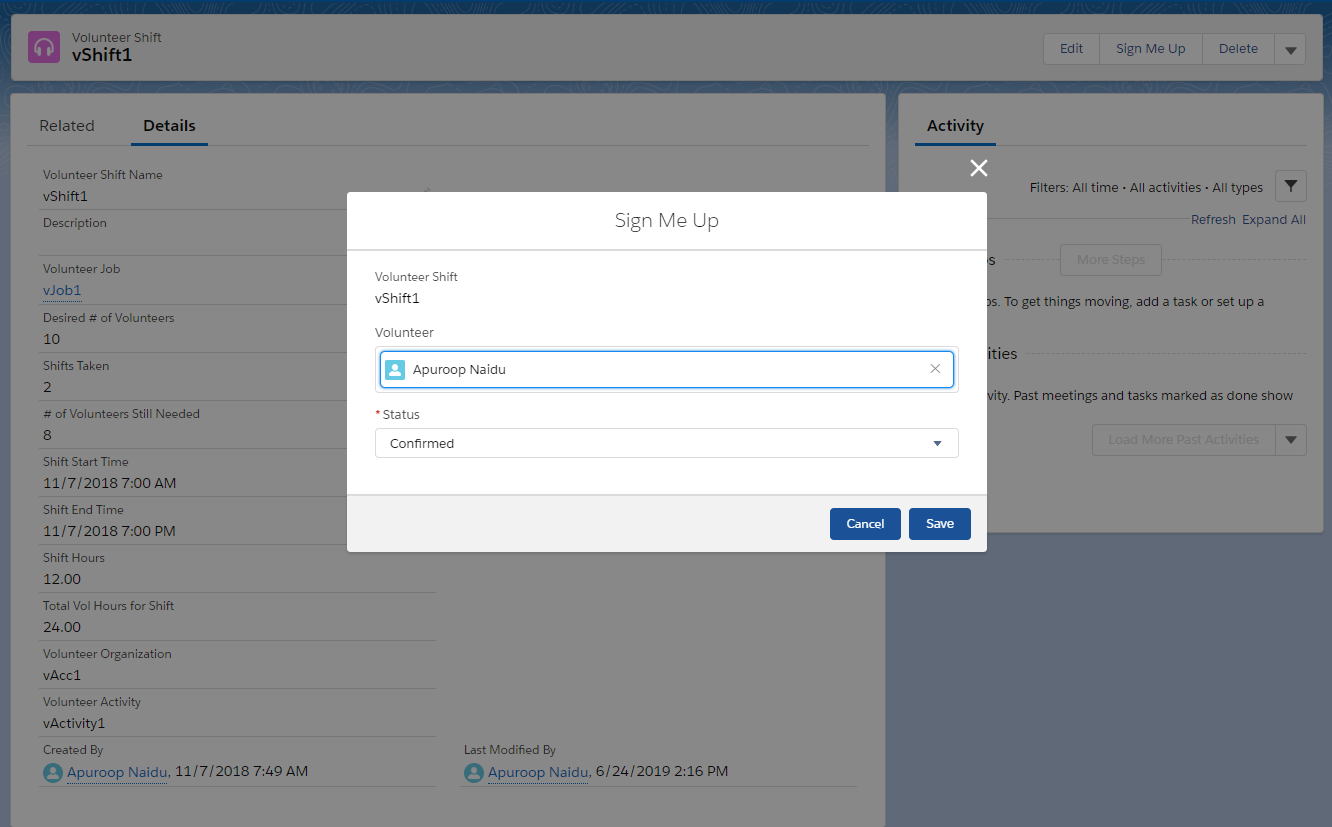
Save it and go to any Volunteer Shift record, click Sign Me Up button
You should see something like this just after clicking it. Instead of my name, your name.
All Answers
This is the approval:
The quick action should look like below:
I believe your error is with the second Predefined Field value: Volunteer - which should be set to $User.Id
I did this superbadge a while ago, they might have added something but try this and let me know.
Aahh.. Okay lets try this,
Go to Page Layouts of Volunteer Shift > Edit Volunteer Shift Layout > Go to Quick Actions > Under the Quick Actions in the Salesforce Classes Publisher section, Click the hyperlink - override the global publisher layout > Drag the Sign Me Up button from Quick Actions to this section.
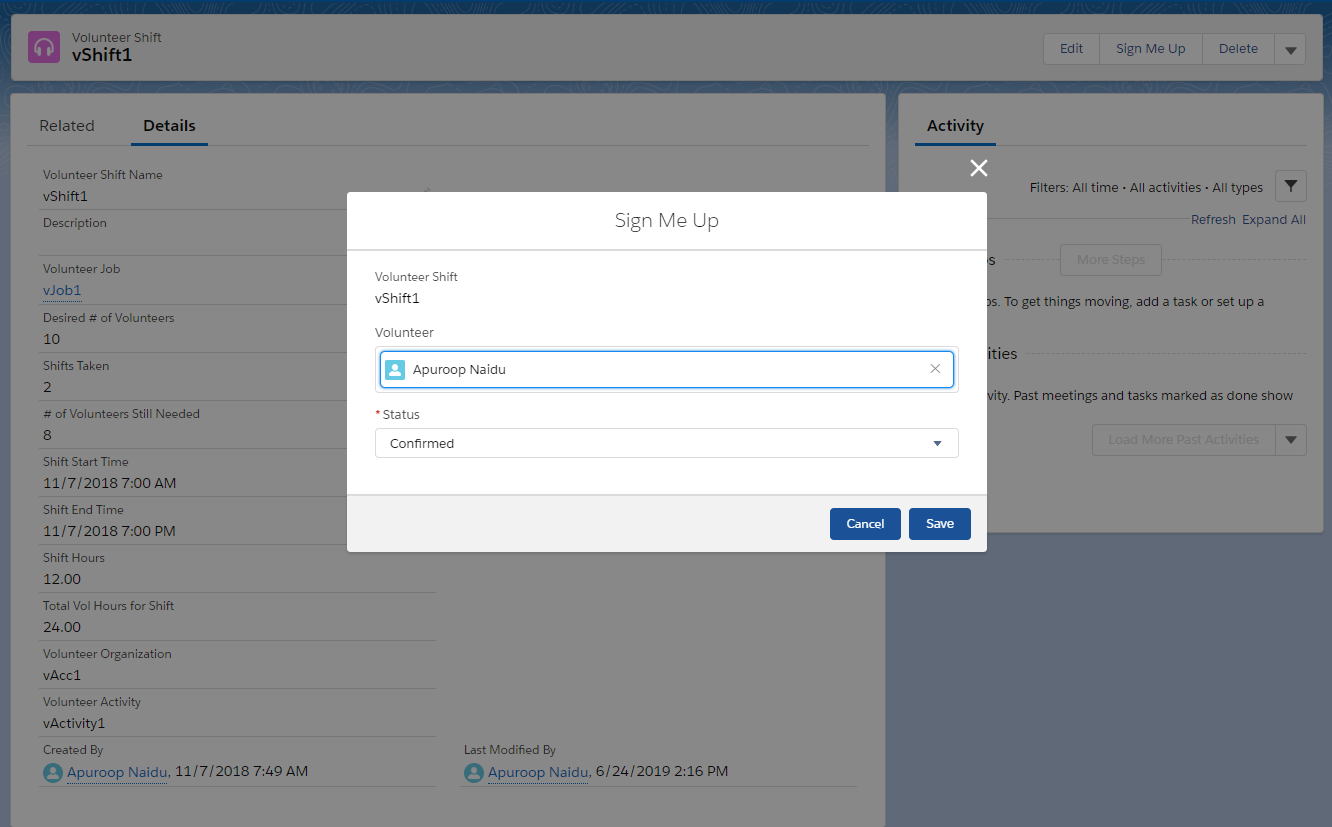
Save it and go to any Volunteer Shift record, click Sign Me Up button
You should see something like this just after clicking it. Instead of my name, your name.
In the first criteria:
Field1 - [Volunteer_Shift_Worker__c].IsShiftVolunteer__c
Field2 - [Volunteer_Shift_Worker__c].Volunteer__c
Other screenshots match mine.