You need to sign in to do that
Don't have an account?
Data Loader Login Error
Hi,
Since I changed to a new laptop (Win 10 machine) I'm unable to login to the Data Loader.
I always get this error message with any of my usernames.
Do you know how I could fix it?
Thanks.
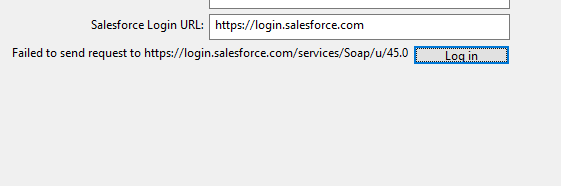
Since I changed to a new laptop (Win 10 machine) I'm unable to login to the Data Loader.
I always get this error message with any of my usernames.
Do you know how I could fix it?
Thanks.






 Apex Code Development
Apex Code Development
Also, just in case if you missed this - https://help.salesforce.com/articleView?id=000324395&language=en_US&type=1 (https://help.salesforce.com/articleView?id=000324395&language=en_US&type=1)
I tried with OAuth but same problem.
I reviewed the article but it doesn't seem to apply to my case. I'm sharing the same network with other colleagues and they are able to login the data loader.
Let's see if you're still getting the same error.
Also, in that link above, number 3 looks like your case?!
We aren't using a proxy in our network.
Greetings to you!
This might be IP Whitelisting problem. If you do not have IP Whitelisting the password should be a combination of Password + Security Token. Check your login history, you probably need a security token reset.
To reset it:
Click your profile icon -> Settings -> My Personal Information -> Reset My Security Token
When you get your token, try to log in to the dataloader. Your password will be Password + Security Token: yourpasswordXXXXXXXXXX
Also, if you are connecting to a Production/Developer instance, the URL should be: https://login.salesforce.com
If you are connecting to a Sandbox, the URL should be: https://test.salesforce.com
I hope it helps you.
Kindly let me know if it helps you and close your query by marking it as solved so that it can help others in the future. It will help to keep this community clean.
Thanks and Regards,
Khan Anas
I checked my urnames in each org, but I can't find "Reset token" in my personal settings.
https://help.salesforce.com/articleView?id=000331668&type=1 (https://help.salesforce.com/articleView?id=000331668&type=1)
Use this URL to reset the token and you have to be a user who has access to this though.
https://[SalesforceDomainHere]/_ui/system/security/ResetApiTokenEdit?retURL=%2Fui%2Fsetup%2FSetup%3Fsetupid%3DPersonalInfo&setupid=ResetApiToken
I tried with pwd + token, but the problem persists.
I tried both with login.salesforce.com and my instance.