You need to sign in to do that
Don't have an account?
Help me with adding render and rerender functionalities on page
My requirement is whenever the checkbox Did you confirm by DOB is true. The required field DOB will display and when the checkbox is false it will not.
Now the issue is when i am making the checkbox true field display but when i make it false it shows the following message and does not disappear from page
Please verify my code and tell me where is the problem. Also please verify that i am following the right way to make the field required. As i want this field only when the checkbox is true. This is the code
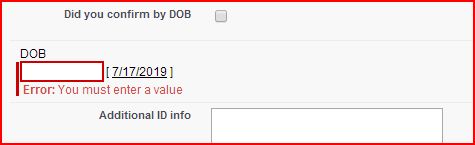
Now the issue is when i am making the checkbox true field display but when i make it false it shows the following message and does not disappear from page
Please verify my code and tell me where is the problem. Also please verify that i am following the right way to make the field required. As i want this field only when the checkbox is true. This is the code
<apex:inputcheckbox value="{!chkBx2}" label="Did you confirm by DOB" > <apex:actionSupport event="onchange" rerender="thePanel" action="{!click2}"/> </apex:inputcheckbox> <apex:outputPanel id="thePanel" > <apex:pageBlockSectionItem rendered="{!displayInputputText}"> <apex:outputLabel escape="true" id="Component49" style="width:228px;" value="{!$ObjectType.BGC_Criminal_Search_Record__c.fields.DOB__c.label} "/> <apex:inputField id="Component43" value="{!record.DOB__c}" required="{!IF(chkBx2,true,false)}" /> </apex:pageBlockSectionItem> </apex:outputPanel>
public Boolean displayInputputText{get;set;}
public Boolean chkBx2{get;set;}
public PageReference click2(){
if(chkBx2){
displayInputputText = true;
}
else{
displayInputputText = false;
}
return null;
}






 Apex Code Development
Apex Code Development
I didn't face this issue and I think no one i getting this issue You have to confirm it again.
1st birthday wishes (https://www.go-happybirthday.com/2019/02/happy-1st-birthday-boy-girl.html)
<apex:actionRegion> <apex:inputcheckbox value="{!chkBx2}" label="Did you confirm by DOB" > <apex:actionSupport event="onchange" rerender="thePanel" action="{!click2}" /> </apex:inputcheckbox> </apex:actionRegion>Hope this helps.