You need to sign in to do that
Don't have an account?
Visualforce Charting - Chart looks different than sample example
Why does my chart has month names on wedges but the sample example doesn't ?
In my sandbox I copied and pasted exact code from the salesforce documentation as shown here https://developer.salesforce.com/docs/atlas.en-us.pages.meta/pages/pages_charting_overview_simple_example.htm
Created a Apex Controller, Created a Wrapper Class, Created a VFP.
The output as shown in this example doesn't have month names on the wedges. However the output I get has month names on the wedges. This example doesn't uses rendererFn property. I am wondering why i see month names and the example shown does'nt?
This is my output
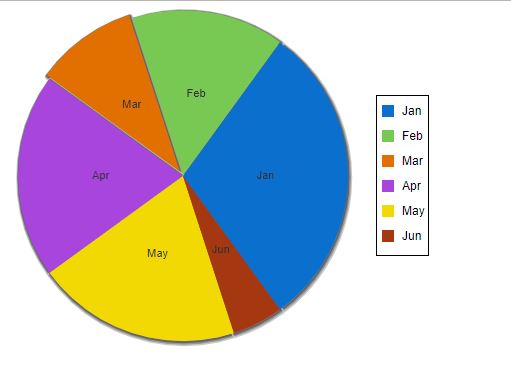 However I was expecting to see this
However I was expecting to see this
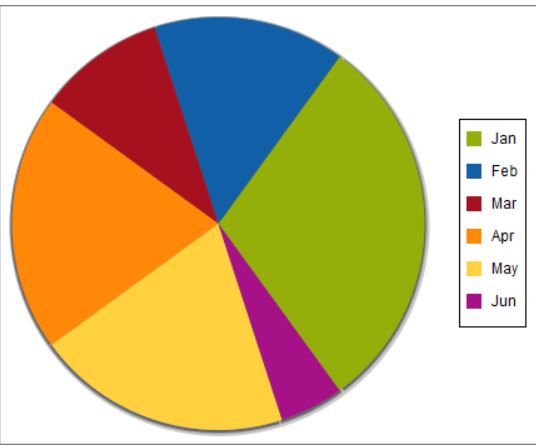
Here the Code exactly as copied from the documentation
In my sandbox I copied and pasted exact code from the salesforce documentation as shown here https://developer.salesforce.com/docs/atlas.en-us.pages.meta/pages/pages_charting_overview_simple_example.htm
Created a Apex Controller, Created a Wrapper Class, Created a VFP.
The output as shown in this example doesn't have month names on the wedges. However the output I get has month names on the wedges. This example doesn't uses rendererFn property. I am wondering why i see month names and the example shown does'nt?
This is my output
Here the Code exactly as copied from the documentation
<apex:page controller="PieChartController" title="Pie Chart">
<apex:chart height="350" width="450" data="{!pieData}">
<apex:pieSeries dataField="data" labelField="name"/>
<apex:legend position="right"/>
</apex:chart>
</apex:page>
public class PieChartController {
public List<PieWedgeData> getPieData() {
List<PieWedgeData> data = new List<PieWedgeData>();
data.add(new PieWedgeData('Jan', 30));
data.add(new PieWedgeData('Feb', 15));
data.add(new PieWedgeData('Mar', 10));
data.add(new PieWedgeData('Apr', 20));
data.add(new PieWedgeData('May', 20));
data.add(new PieWedgeData('Jun', 5));
return data;
}
// Wrapper class
public class PieWedgeData {
public String name { get; set; }
public Integer data { get; set; }
public PieWedgeData(String name, Integer data) {
this.name = name;
this.data = data;
}
}
}






 Apex Code Development
Apex Code Development
You need to use apex:chartLabel tag to remove the label.
After using this your code will be something like this below.
<apex:page controller="PieChartController" title="Pie Chart"> <apex:chart height="350" width="450" data="{!pieData}" > <apex:pieSeries dataField="data" labelField="name"> <apex:chartLabel display="none" /> </apex:pieSeries> <apex:legend position="right"/> </apex:chart> </apex:page>Hope this helps.
All Answers
You need to use apex:chartLabel tag to remove the label.
After using this your code will be something like this below.
<apex:page controller="PieChartController" title="Pie Chart"> <apex:chart height="350" width="450" data="{!pieData}" > <apex:pieSeries dataField="data" labelField="name"> <apex:chartLabel display="none" /> </apex:pieSeries> <apex:legend position="right"/> </apex:chart> </apex:page>Hope this helps.