You need to sign in to do that
Don't have an account?
How to add recent items sidebar to custom page in Lightning?
I have a custom visualforce page with Recent Items sidebar enabled and visible to my users in Classic.
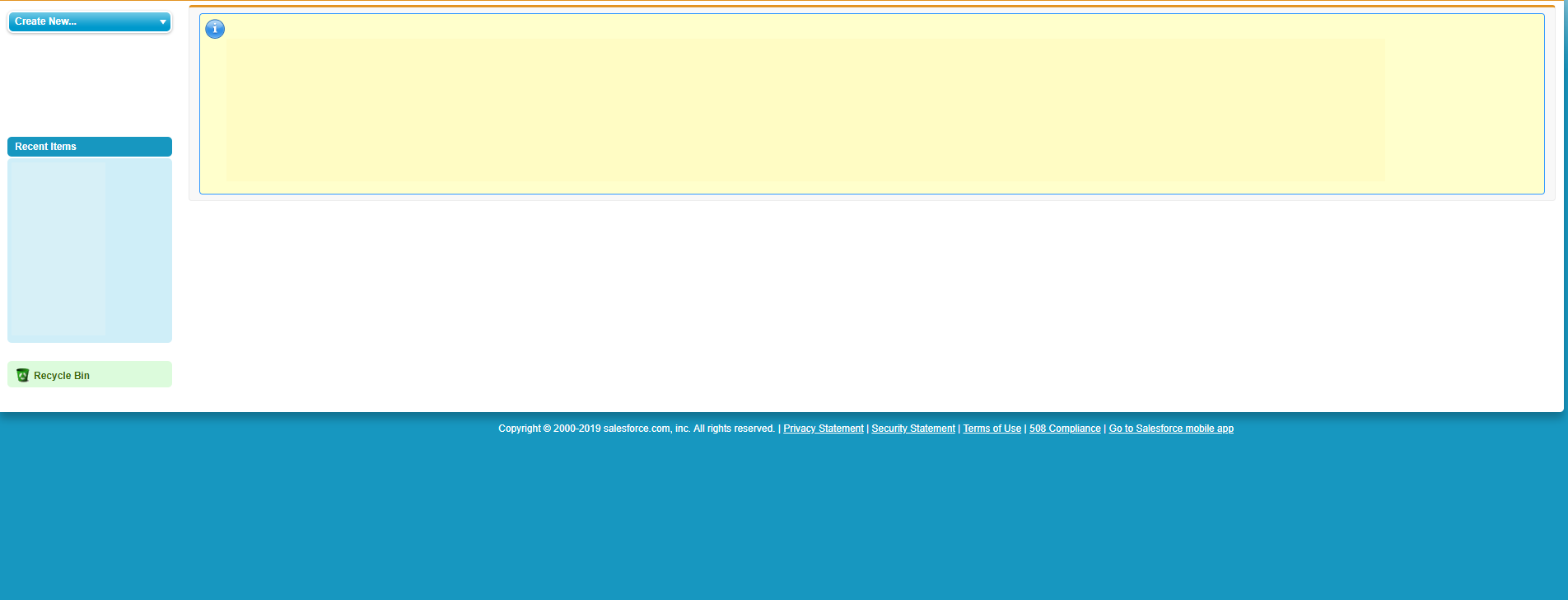 In Lightning however the Recent Items sidebar is not visible.
In Lightning however the Recent Items sidebar is not visible.
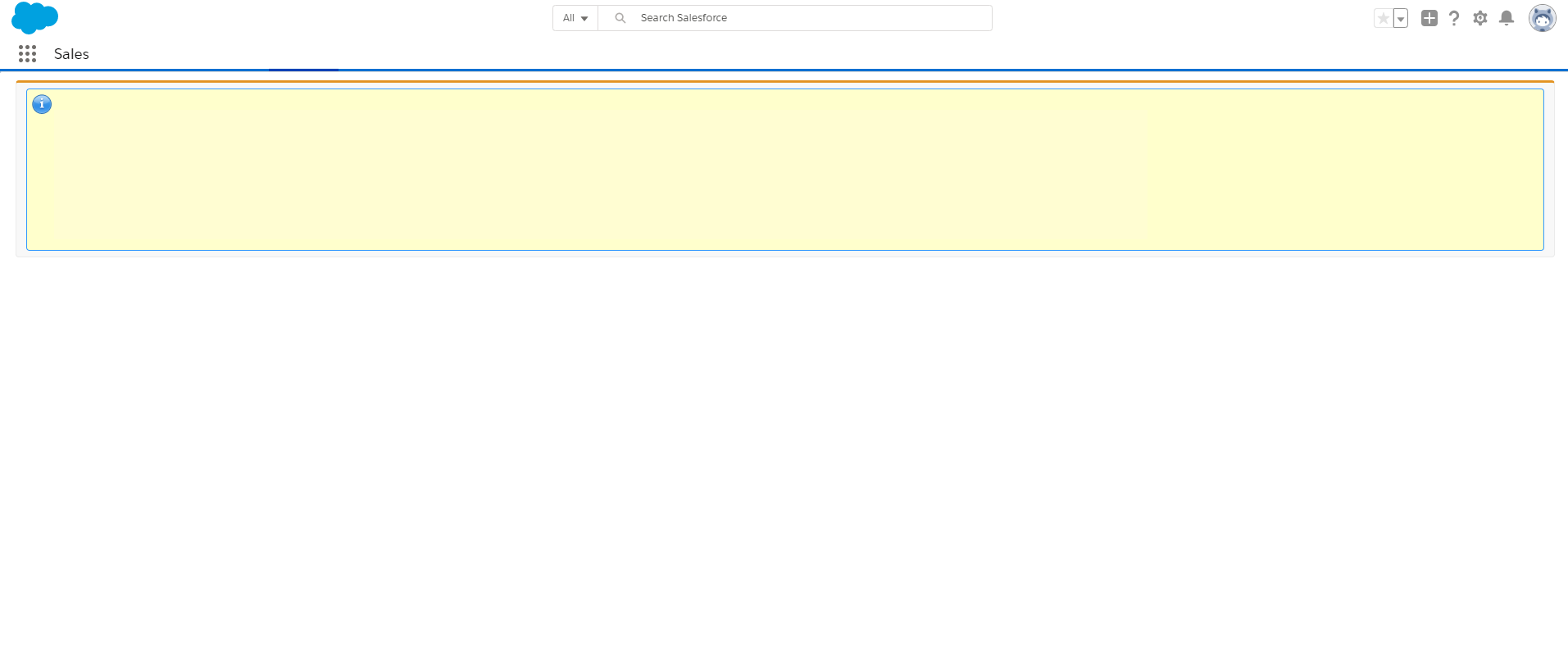 Please advise how to add and enable the Recent Items sidebar to be visible in Lightning Experience?
Please advise how to add and enable the Recent Items sidebar to be visible in Lightning Experience?






 Apex Code Development
Apex Code Development
Greetings to you!
According to Salesforce doc:
Visualforce pages always display with the standard Lightning Experience user interface when they run in Lightning Experience. There’s no way to suppress or alter the Lightning Experience header or sidebar. In particular, the showHeader and sidebar attributes of <apex:page> have no effect on Visualforce pages when displayed in Lightning Experience.
This behavior is intentional. Apps that display in Lightning Experience are Lightning Experience apps. If you need to provide a completely custom interface for your app, you’ll need to run it in Salesforce Classic.
sidebar: A Boolean value that specifies whether the standard Salesforce sidebar is included in the page. If true, the sidebar is displayed. If not specified, this value defaults to true.
Note: In Lightning Experience and the Salesforce app the value of this attribute is overridden, and is always false.
Please refer to the below link which might help you further.
https://trailhead.salesforce.com/en/content/learn/modules/lex_dev_visualforce/lex_dev_visualforce_known_issues
I hope it helps you.
Kindly let me know if it helps you and close your query by marking it as solved so that it can help others in the future. It will help to keep this community clean.
Thanks and Regards,
Khan Anas