You need to sign in to do that
Don't have an account?
how to open an LWC compenent on button click on another lwc component?
I need to open LWC component when i click on "Edit" button on another LWC component. I have one LWC component with some buttons on case detail page. When i click on the edit button an another edit lwc component should be open with the same record id context.
I have wrote this below function on 'Edit' button onclick LWC. In url it is coming as "lightning/cmp/c%3AEditCaseButtonOverride" and error This page isn't available in Salesforce Lightning Experience or mobile app.
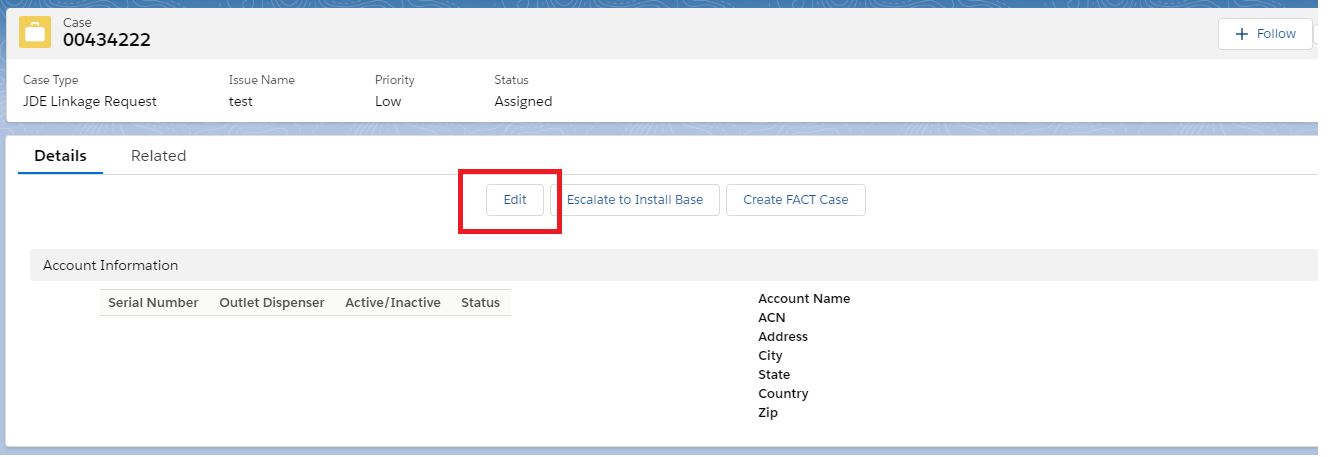
I have wrote this below function on 'Edit' button onclick LWC. In url it is coming as "lightning/cmp/c%3AEditCaseButtonOverride" and error This page isn't available in Salesforce Lightning Experience or mobile app.
navigateToEditComponent() {
this[NavigationMixin.Navigate]({
"type": "standard__component",
"attributes": {
componentName: "c:EditCaseButtonOverride",
recordId :this.recordId
}
});
}






 Apex Code Development
Apex Code Development
<template> <-- Show original component inside this --> <div if:true={something}>Conditional Code</div> <!-- Show the component on Edit inside this --> <div if:false={something}>Conditional Code</div> </template>