You need to sign in to do that
Don't have an account?
apex:repeat avoid line breaks
I have a repeat in a visualforce page that displays the fieds in a fieldset. I want the fields to display in two columns (like the standard detail pages), but they would only display all in one cell when using apex:pageBlockSection.
I tried to add a span to wrap the repeat to add style of width: 50% and display:inline.
It is displaying in two columns, but there seems to be a line break after each field.
Here is the code
and here is what I am getting
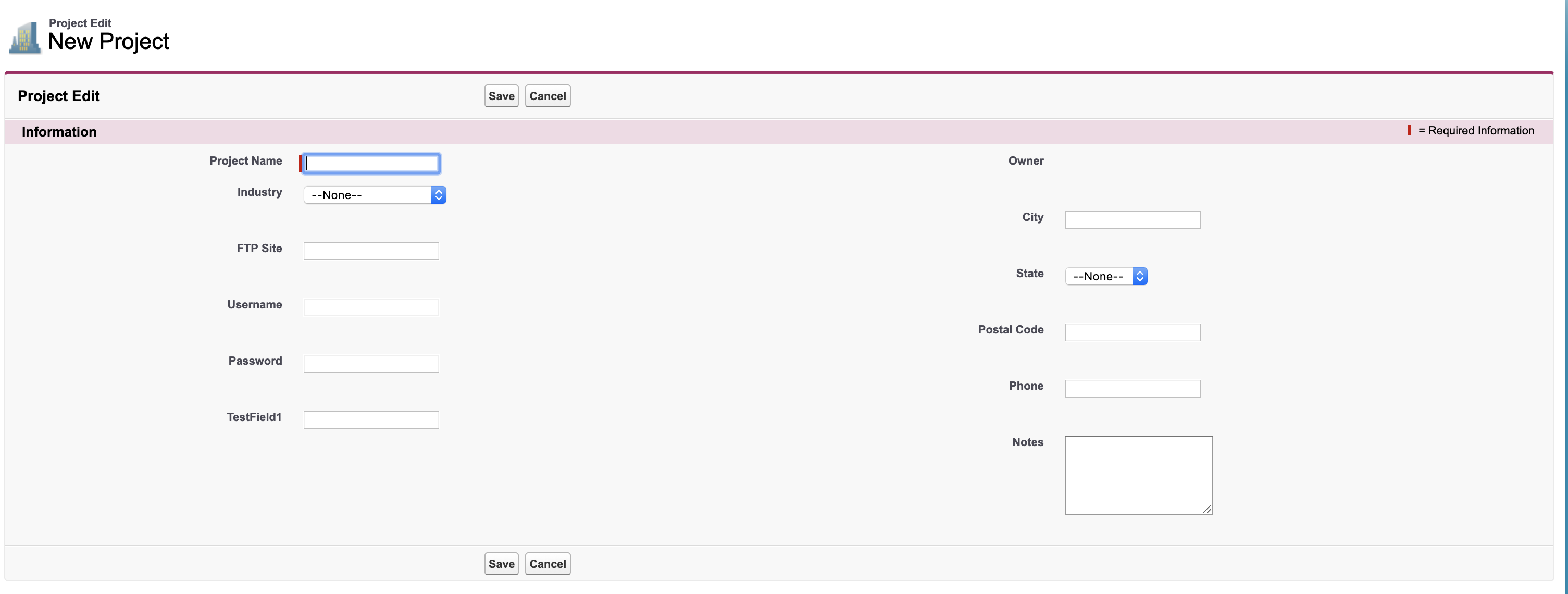
I want to get rid of all the vertical spaces in between the fields. Any ideas?
I tried to add a span to wrap the repeat to add style of width: 50% and display:inline.
It is displaying in two columns, but there seems to be a line break after each field.
Here is the code
<apex:pageBlockSection title="Information" columns="2">
<apex:inputField value="{!Projects__c.Name}" label="Project Name" required="true"/>
<apex:outputField value="{!Projects__c.OwnerId}" />
<span style="display:inline; width:50%;">
<apex:repeat value="{!$ObjectType.Projects__c.FieldSets.projectFieldSet}" var="f">
<span style="display:inline; width:50%;">
<apex:inputField value="{!Projects__c[f.fieldPath]}" label="{!f.Label}" required="{!OR(f.required, f.dbrequired)}"/>
</span>
</apex:repeat>
</span>
</apex:pageBlockSection>
and here is what I am getting
I want to get rid of all the vertical spaces in between the fields. Any ideas?






 Apex Code Development
Apex Code Development
I tried to replicate the issue using account . Try removing the span tag , the span is causing the issue .
It should work fine.
<apex:page standardController="Account"> <apex:form> <apex:pageBlock> <apex:pageBlockSection title="Information" columns="2"> <apex:inputField value="{!Account.Name}" label="Account Name" required="true" /> <apex:outputField value="{!Account.OwnerId}" /> <apex:repeat value="{!$ObjectType.Account.FieldSets.Test}" var="f"> <apex:inputField value="{!Account[f.fieldPath]}" label="{!f.Label}" required="{!OR(f.required, f.dbrequired)}" /> </apex:repeat> </apex:pageBlockSection> </apex:pageBlock> </apex:form> </apex:page>All Answers
I tried to replicate the issue using account . Try removing the span tag , the span is causing the issue .
It should work fine.
<apex:page standardController="Account"> <apex:form> <apex:pageBlock> <apex:pageBlockSection title="Information" columns="2"> <apex:inputField value="{!Account.Name}" label="Account Name" required="true" /> <apex:outputField value="{!Account.OwnerId}" /> <apex:repeat value="{!$ObjectType.Account.FieldSets.Test}" var="f"> <apex:inputField value="{!Account[f.fieldPath]}" label="{!f.Label}" required="{!OR(f.required, f.dbrequired)}" /> </apex:repeat> </apex:pageBlockSection> </apex:pageBlock> </apex:form> </apex:page>