You need to sign in to do that
Don't have an account?
how to map or interconnect multilpe lightning components, do we need to use triggers for this requirement??
Hello everyone
need small help
i have designed a lightning components, where it only showcases Button UI;s(Booked/Available) (Please see the snapshots) Now i need to design a logic,
Requirement 1 - when i updated the block in the opportunity detail page, the same should get updated in appartments object and Block objects (opportunity,apartment,block are inter connected) Requirement 2 - Now when a user books a block, another user should not be able to book that same block
i have build only the UI in and not the logic part, anyone please help with the logic
controllers <aura:component implements="force:appHostable,flexipage:availableForAllPageTypes,flexipage:availableForRecordHome,force:hasRecordId,forceCommunity:availableForAllPageTypes,force:lightningQuickAction" access="global" > <P> Floor No 1 </P> <div onclick="{!c.handleButtonChange}"> <button id="btn1" class="slds-button slds-button_neutral" style="color:black; background-color:green"> 101 - 1BHK</button> <button id="btn2" class="slds-button slds-button_neutral" style="color:black; background-color:green"> 102 - 2BHK </button> </div> <P> Floor No 2 </P> <div onclick="{!c.handleButtonChange}"> <button id="btn3" class="slds-button slds-button_neutral" style="color:black; background-color:green"> 201 - 1BHK </button> <button id="btn4" class="slds-button slds-button_neutral" style="color:black; background-color:green"> 202 - 2BHK </button> </div> <P> Floor No 3 </P> <div onclick="{!c.handleButtonChange}"> <button id="btn5" class="slds-button slds-button_neutral" style="color:black; background-color:green"> 301 - 1BHK</button> <button id="btn6" class="slds-button slds-button_neutral" style="color:black; background-color:green"> 302 - 2BHK</button> </div> <P> Floor No 4 </P> <div onclick="{!c.handleButtonChange}"> <button id="btn7" class="slds-button slds-button_neutral" style="color:black; background-color:green"> 401 - 1BHK </button> <button id="btn8" class="slds-button slds-button_neutral" style="color:black; background-color:green"> 402 - 2BHK </button> </div> </aura:component> ====================================================================== controller ({ handleButtonChange : function(component, event, helper) { var button_id = event.target.id; var button_text = document.getElementById(button_id).innerHTML; if(button_text.endsWith("Available")) { document.getElementById(button_id).innerHTML = "Booked"; document.getElementById(button_id).style.backgroundColor = "Red"; } else { document.getElementById(button_id).innerHTML = "Available"; document.getElementById(button_id).style.backgroundColor = "Green"; } }, }) ====================================================================== app <aura:application extends="force:slds" > <c:Test /> <c:Test1controller /> </aura:application>
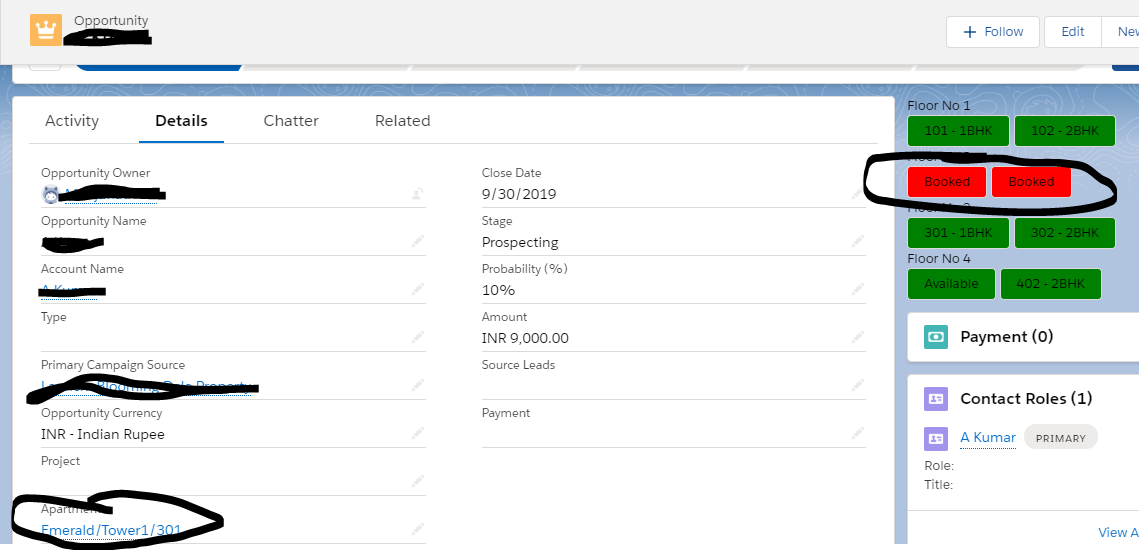
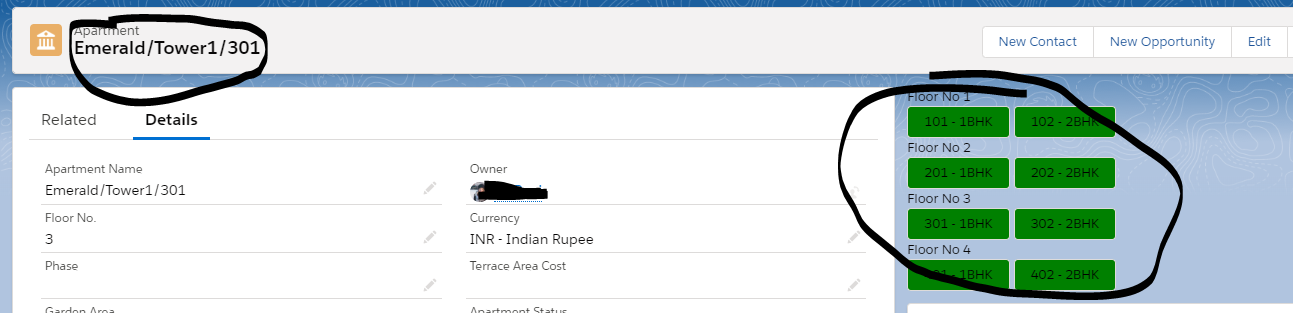
need small help
i have designed a lightning components, where it only showcases Button UI;s(Booked/Available) (Please see the snapshots) Now i need to design a logic,
Requirement 1 - when i updated the block in the opportunity detail page, the same should get updated in appartments object and Block objects (opportunity,apartment,block are inter connected) Requirement 2 - Now when a user books a block, another user should not be able to book that same block
i have build only the UI in and not the logic part, anyone please help with the logic
controllers <aura:component implements="force:appHostable,flexipage:availableForAllPageTypes,flexipage:availableForRecordHome,force:hasRecordId,forceCommunity:availableForAllPageTypes,force:lightningQuickAction" access="global" > <P> Floor No 1 </P> <div onclick="{!c.handleButtonChange}"> <button id="btn1" class="slds-button slds-button_neutral" style="color:black; background-color:green"> 101 - 1BHK</button> <button id="btn2" class="slds-button slds-button_neutral" style="color:black; background-color:green"> 102 - 2BHK </button> </div> <P> Floor No 2 </P> <div onclick="{!c.handleButtonChange}"> <button id="btn3" class="slds-button slds-button_neutral" style="color:black; background-color:green"> 201 - 1BHK </button> <button id="btn4" class="slds-button slds-button_neutral" style="color:black; background-color:green"> 202 - 2BHK </button> </div> <P> Floor No 3 </P> <div onclick="{!c.handleButtonChange}"> <button id="btn5" class="slds-button slds-button_neutral" style="color:black; background-color:green"> 301 - 1BHK</button> <button id="btn6" class="slds-button slds-button_neutral" style="color:black; background-color:green"> 302 - 2BHK</button> </div> <P> Floor No 4 </P> <div onclick="{!c.handleButtonChange}"> <button id="btn7" class="slds-button slds-button_neutral" style="color:black; background-color:green"> 401 - 1BHK </button> <button id="btn8" class="slds-button slds-button_neutral" style="color:black; background-color:green"> 402 - 2BHK </button> </div> </aura:component> ====================================================================== controller ({ handleButtonChange : function(component, event, helper) { var button_id = event.target.id; var button_text = document.getElementById(button_id).innerHTML; if(button_text.endsWith("Available")) { document.getElementById(button_id).innerHTML = "Booked"; document.getElementById(button_id).style.backgroundColor = "Red"; } else { document.getElementById(button_id).innerHTML = "Available"; document.getElementById(button_id).style.backgroundColor = "Green"; } }, }) ====================================================================== app <aura:application extends="force:slds" > <c:Test /> <c:Test1controller /> </aura:application>






 Apex Code Development
Apex Code Development