You need to sign in to do that
Don't have an account?
date format of visualforce page not working
i tried to personalize the contact update app to spanish. I could do everything, but the date format until shows like this: mm/dd/yyyy and i want dd/mm/yyyy
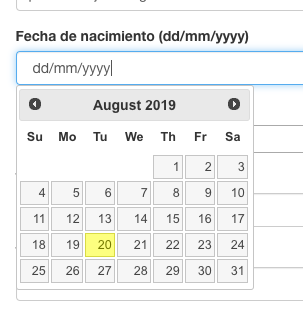
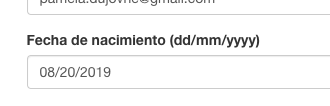
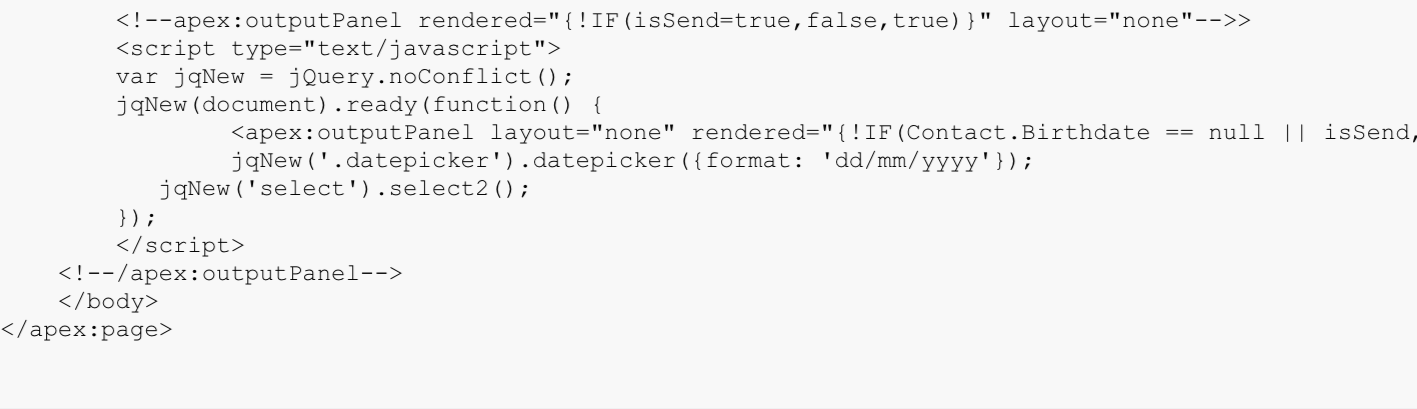
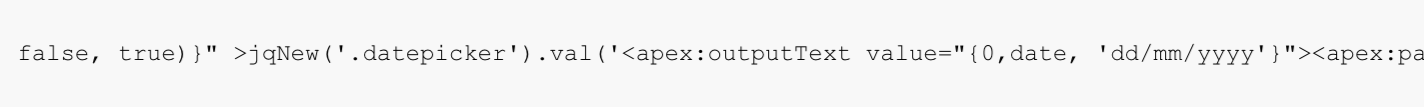







 Apex Code Development
Apex Code Development
y - year (two digit)
yy - year (four digit)
$( ".selector" ).datepicker({ altFormat: "yy-mm-dd"});
https://api.jqueryui.com/datepicker/#utility-formatDate
Not very "intuitive" but "yyyy" is invalid probably in your case for the input date format while the alt-text uses "yyyy": $( ".selector" ).datepicker({ appendText: "(yyyy-mm-dd)" });
https://jqueryui.com/download/
Little changes for some tests outside Salesforce:
<!-- Datepicker --> <h2 class="demoHeaders">Datepicker</h2> <input id="datepicker"></input> $( "#datepicker" ).datepicker({ inline: true, dateFormat: "dd/mm/yy" });There is perhaps an overide with the VFP. I will make a test to see.