You need to sign in to do that
Don't have an account?
plz provide the solution for the below requirement and explain it as a kid as I am a beginner in Salesforce
On Opportunity and Sales Order (accounting seed object) we have related list called Opportunity & Sales Order Attachments. This list of attachments is shared between Opportunity and SO.
Issue:
We attach many documents during making and approving before Sales Order is created. Many time there are many files and they become irrelevant once Sales Order is created. I do not want to delete them.
Solution:
I want to archive them or move them to another section. This Archive should be on Opportunity only. Do not show on Sales Order. See below and idea to redesign attachments as one related list. If that does not work separate them in to two.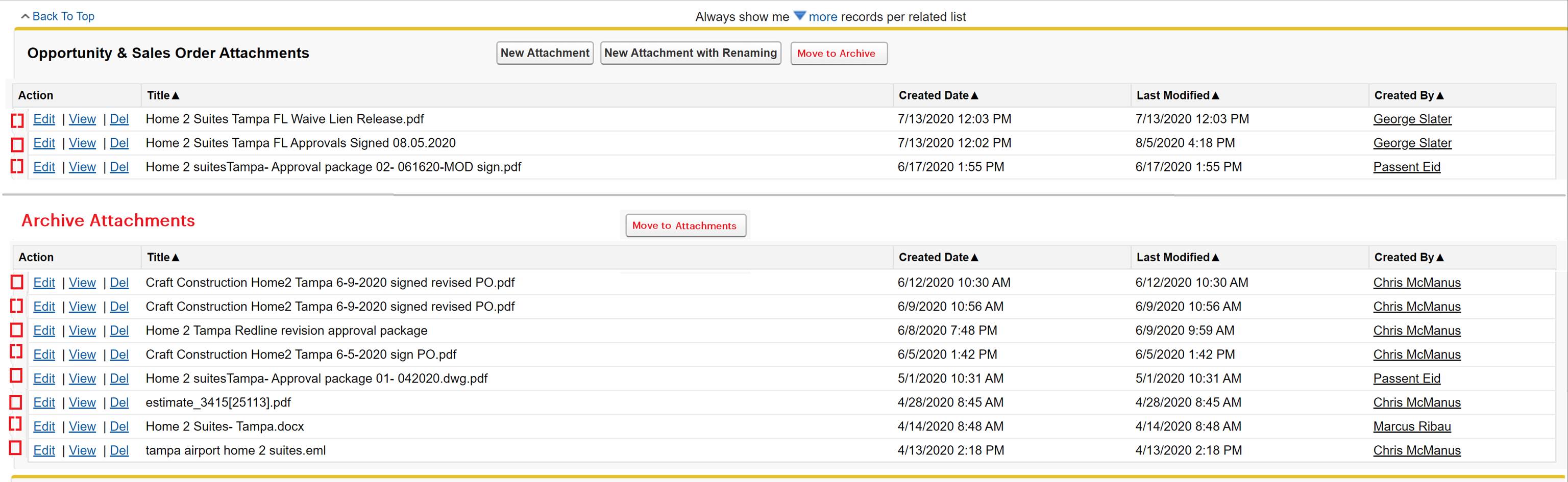
Issue:
We attach many documents during making and approving before Sales Order is created. Many time there are many files and they become irrelevant once Sales Order is created. I do not want to delete them.
Solution:
I want to archive them or move them to another section. This Archive should be on Opportunity only. Do not show on Sales Order. See below and idea to redesign attachments as one related list. If that does not work separate them in to two.






 Apex Code Development
Apex Code Development
Please find the details on how to request for an accelerator:https://help.salesforce.com/articleView?id=000337601&type=1&mode=1
Otherwise, I would request you to reach out to your Account Executive If you wish to upgrade to Premier Support please contact your Account Executive.
I hope you find the above information is helpful. If it does, please mark as Best Answer to help others too.
Regards,
Salesforce Support.
You need to create a new object and a VF page with Two custom buttons+ Two tables
Explanation:-
1)Create a new object named: [OpportunityArchivedFiles]
with following fields:
- Name - [AutoNumber (A0001)]
- OpportunityID- [Lookup(Opportunity)]
While creating this new object make sure to mark 'Notes & Attachments' checked.2)Now you can create a new VF page that will show all archived files for an opportunity and also shows a table of archived files for that opportunity.[Similar VF that you shared]
3)The VF will contain two buttons to move files.
4)Attach this new VF page in the opportunity's page layout.
Another option could be adding custom buttons inside notes& attachments section but this would need more effort to make it functional.
Thanks,
Jai Patel
Reach out to me (http://https://www.linkedin.com/in/vermajai1995/)