You need to sign in to do that
Don't have an account?
Hide the column header and row borders/line for lightning:datatable
How do you hide the table column header and also now have any border on the lightning:datatable?
Desired Output:

Code Snippet
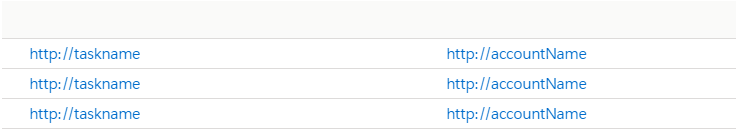
Desired Output:
Code Snippet
<lightning:datatable class="slds-table slds-table_cell-buffer slds-table_header-hidden"
columns="{! v.columns }"
data="{! v.data }"
keyField="id"
onrowaction="{! c.handleRowAction }"
hideCheckboxColumn="true"
hideTableHeader="true"/>
Result





 Apex Code Development
Apex Code Development
For further reference, you can check this too,
https://salesforce.stackexchange.com/questions/231226/how-do-i-get-lightningdatatable-to-do-some-undocumented-thing-x
I hope you find the above information is helpful. If it does, please mark as Best Answer to help others too.
Thanks.