You need to sign in to do that
Don't have an account?
Debugging Batch Apex Using Apex Replay Debugger and log file to be used
Hi Friends,
While debugging the apex batch class using the Replay Debugger, if multiple log files are present for a single batch class which one should select for debugging purpose.
Please see the screenshot.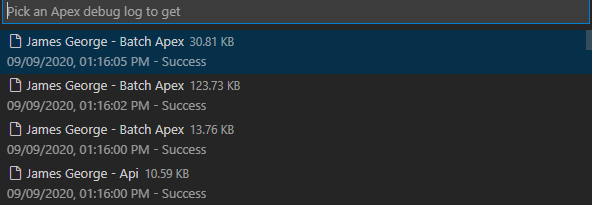
Thanks
James George
While debugging the apex batch class using the Replay Debugger, if multiple log files are present for a single batch class which one should select for debugging purpose.
Please see the screenshot.
Thanks
James George






 Apex Code Development
Apex Code Development
Greetings!
You need to check all the logs generated while executing the batch class as the logs contains all the transactions which should explain the flow of execution.
Also,as per the screenshot provided above I can see that the second one from above has most execution of code compare to the remaining logs according to the size.
Kindly mark it as best answer if it helps so that it can help others in the future.
Warm Regards,
Shirisha Pathuri
All Answers
Greetings!
You need to check all the logs generated while executing the batch class as the logs contains all the transactions which should explain the flow of execution.
Also,as per the screenshot provided above I can see that the second one from above has most execution of code compare to the remaining logs according to the size.
Kindly mark it as best answer if it helps so that it can help others in the future.
Warm Regards,
Shirisha Pathuri
Sweet peppers deli Survey has great aims to improve customer satisfaction collecting honest customer feedback.