You need to sign in to do that
Don't have an account?
Get Object icon in lwc
I'm trying to display the current object icon in my lwc. Any ideas?
Example:
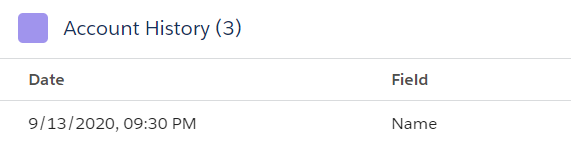
Example:
 Apex Code Development (90768)
Apex Code Development (90768)
 General Development (55146)
General Development (55146)
 Visualforce Development (37251)
Visualforce Development (37251)
 Lightning (18265)
Lightning (18265)
 APIs and Integration (17146)
APIs and Integration (17146)
 Trailhead (11680)
Trailhead (11680)
 Formulas & Validation Rules Discussion (11337)
Formulas & Validation Rules Discussion (11337)
 Other Salesforce Applications (8116)
Other Salesforce Applications (8116)
 Jobs Board (6655)
Jobs Board (6655)
 Force.com Sites & Site.com (4842)
Force.com Sites & Site.com (4842)
 Mobile (2694)
Mobile (2694)
You need to sign in to do that
Don't have an account?
Do you see any error in the browser console?
If not, you can try approachof using
lightning/uiObjectInfoApito get the icon information for any custom object, following is pseudo code for Account object:import { LightningElement, wire } from 'lwc'; import { getObjectInfo } from 'lightning/uiObjectInfoApi'; import ACCOUNT_OBJECT from '@salesforce/schema/Account'; @track themeInfo; export default class Example extends LightningElement { @wire(getObjectInfo, { objectApiName: ACCOUNT_OBJECT }) handleResult({error, data}) { if(data) { let objectInformation = data; // access theme info here // icon URL is availe as themeInfo.iconUrl this.themeInfo = objectInformation.themeInfo || {}; } if(error) { // handle error } } }To display dynamic icon URL, you can try
themeInfoofuiObjectInfoApi.Reference: https://salesforce.stackexchange.com/questions/268249/soql-query-or-other-means-to-get-the-icon-assigned-to-an-object
Hope this helps you. Please mark this answer as best so that others facing the same issue will find this information useful. Thank you
Thanks for your reply. I will check this and get back.
I tried the below and was able to get it dynamically for standard and Custom objects.
JS:
import getIconName from '@salesforce/apex/RelatedListController.getIconName'; export default class Example extends ExampleOne(LightningElement) { iconName @wire(getIconName, {sObjectName: '$objectApiName'}) gettingiconName({ error, data }) { if (data) { this.iconName = data; } else if (error) { console.log('Error is ' + JSON.stringify(error)); } } }HTML:
<div class="slds-media__figure"> <span class="slds-icon_container slds-icon-standard-contact" title={objName}> <span> <lightning-icon icon-name={iconName} size="small"></lightning-icon> </span> <span class="slds-assistive-text">{objName}</span> </span> </div>Apex Controller:
@AuraEnabled(cacheable=true) public static String getIconName(String sObjectName){ system.debug('sObjectName:: '+sObjectName); String u; List<Schema.DescribeTabSetResult> tabSetDesc = Schema.describeTabs(); List<Schema.DescribeTabResult> tabDesc = new List<Schema.DescribeTabResult>(); List<Schema.DescribeIconResult> iconDesc = new List<Schema.DescribeIconResult>(); for(Schema.DescribeTabSetResult tsr : tabSetDesc) { tabDesc.addAll(tsr.getTabs()); } for(Schema.DescribeTabResult tr : tabDesc) { if( sObjectName == tr.getSobjectName() ) { if( tr.isCustom() == true ) { iconDesc.addAll(tr.getIcons()); } else { u = 'standard:' + sObjectName.toLowerCase(); } } } for (Schema.DescribeIconResult ir : iconDesc) { if (ir.getContentType() == 'image/svg+xml'){ u = 'custom:' + ir.getUrl().substringBetween('custom/','.svg').substringBefore('_'); break; } } system.debug('iconName:: '+u); return u; }