You need to sign in to do that
Don't have an account?
Null check in LWC HTML
Hi,
I'm getting 'null' displayed in my LWC component. I do not want 'null' to be displayed.
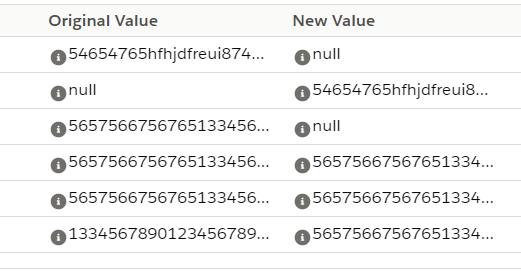
HTML:
I'm getting 'null' displayed in my LWC component. I do not want 'null' to be displayed.
HTML:
<div class="slds-card__body">
<table
class="slds-table slds-table_cell-buffer slds-no-row-hover slds-table_bordered slds-table_fixed-layout"
role="grid">
<thead>
<tr class="slds-line-height_reset">
<th class="" scope="col">
<div class="slds-truncate" title="Date">Date</div>
</th>
<th class="" scope="col">
<div class="slds-truncate" title="Field">Field</div>
</th>
<th class="" scope="col">
<div class="slds-truncate" title="User">User</div>
</th>
<th class="" scope="col">
<div class="slds-truncate" title="Original Value">Original Value</div>
</th>
<th class="" scope="col">
<div class="slds-truncate" title="New Value">New Value</div>
</th>
</tr>
</thead>
<tbody>
<template for:each={trackingData} for:item="track">
<tr class="slds-hint-parent" key={track.Id}>
<td role="gridcell">
<div class="slds-truncate">
<p>
<lightning-formatted-date-time value={track.CreatedDate} year="numeric"
month="numeric" day="numeric" hour="2-digit" minute="2-digit"
hour12="false"></lightning-formatted-date-time>
</p>
</div>
</td>
<td role="gridcell">
<div class="slds-truncate">
{track.e_eat__Enhanced_Audit_Tracking_Field__r.e_eat__Field_API_Name__c}
</div>
</td>
<td role="gridcell">
<div class="slds-truncate">{track.CreatedBy.Name}</div>
</td>
<td role="gridcell">
<div class="slds-truncate" >
<lightning-helptext content={track.e_eat__Original_Value__c}></lightning-helptext>
{track.e_eat__Original_Value__c}
</div>
</td>
<td role="gridcell">
<div class="slds-truncate">
<lightning-helptext content={track.e_eat__New_Value__c}></lightning-helptext>
{track.e_eat__New_Value__c}
</div>
</td>
</tr>
</template>
</tbody>
</table>
</div>






 Apex Code Development
Apex Code Development
I am using the below code and I was getting an empty value and not a "null value" while printing them in a table can you try checking the values that are present and also the values that are being returned, below is the link to the reference code:
>> https://www.salesforcecodecrack.com/2019/07/lightning-data-table-with-sorting.html
Looking forward for your response.
Regards,
Anutej