You need to sign in to do that
Don't have an account?
partneruser.my.salesforce.com refused to connect.
Hi
Please help me. I have installed a Salesforce Lead capture application from app exchange
I am getting below error. Can anyone help me with the same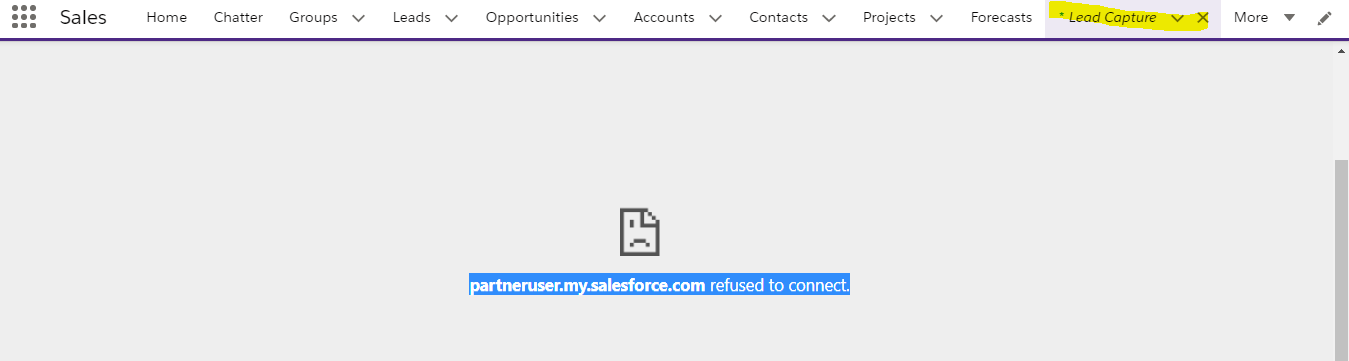
Below are the configuration steps
file:///C:/Users/Prosera%20Analytics/Desktop/Lead_Capture_Users_Guide_v1.1_Editions.pdf
Please help me. I have installed a Salesforce Lead capture application from app exchange
I am getting below error. Can anyone help me with the same
Below are the configuration steps
file:///C:/Users/Prosera%20Analytics/Desktop/Lead_Capture_Users_Guide_v1.1_Editions.pdf






 Apex Code Development
Apex Code Development
I understand that you have installed the package "Salesforce Lead Capture" By Salesforce Labs(https://appexchange.salesforce.com/appxListingDetail?listingId=a0N3A00000DrzmfUAB) from app exchange. I tried to repro the scenario in my Org and see the below error in the console
As per https://help.salesforce.com/articleView?id=000332395&type=1&mode=1, I would recommend you reach out on Success Community Answers Board (https://trailblazers.salesforce.com/answers) for further assistance
Hope this helps you. Please mark this answer as best so that others facing the same issue will find this information useful. Thank you