You need to sign in to do that
Don't have an account?
Create a New Event functionality with Visualforce
Hi All,
I would like to create an Event on click of a button. I have made the button however I do not know how to replicate the Event object in Calendar.
I am finding it difficult to make this work since I am new to Visualforce, any guidance/help will be appreciated!
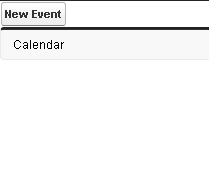
I want this button to open this whenever I click on it:
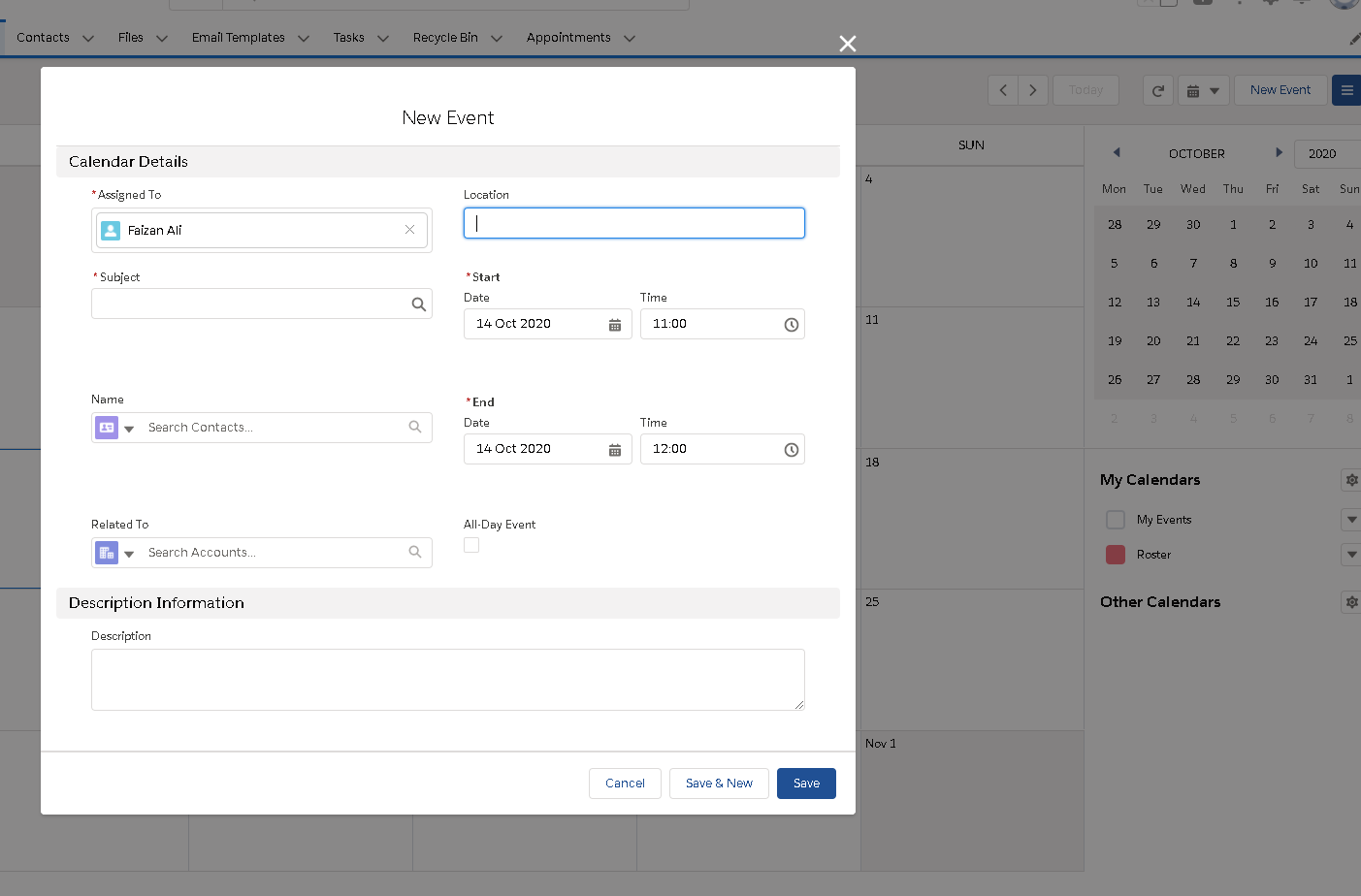
VF Page Code:
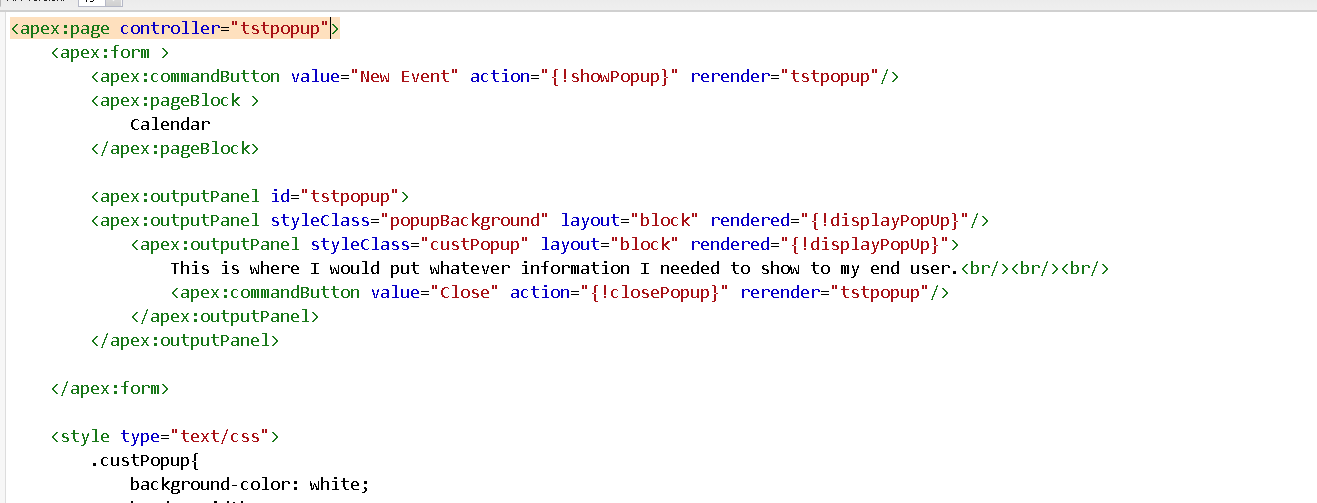
My Controller:
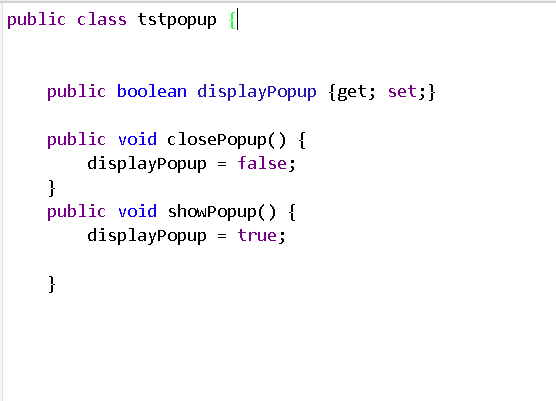
I would like to create an Event on click of a button. I have made the button however I do not know how to replicate the Event object in Calendar.
I am finding it difficult to make this work since I am new to Visualforce, any guidance/help will be appreciated!
I want this button to open this whenever I click on it:
VF Page Code:
My Controller:






 Apex Code Development
Apex Code Development
<apex:page standardController="Event" > <apex:includeScript value="{!URLFOR($Resource.jQuery, '/js/jquery-1.5.1.min.js')}" /> <apex:outputPanel id="myevententry"> <apex:messages /> <apex:form> Subject:<apex:inputField value="{!Event.Subject}" /><BR /> Date:<apex:inputField value="{!Event.ActivityDateTime}" /><BR /> Minutes:<apex:inputField value="{!Event.DurationInMinutes}" /><BR /> <apex:inputHidden id="whatid" value="{!Event.WhatId}" /> <apex:inputHidden id="eid" value="{!Event.Id}" /> <apex:commandButton value="Save" action="{!quicksave}" />::{!Event.Id} </apex:form> <script> j$ = jQuery.noConflict(); function init() { var whatid = window.location.href.split("wid=")[1]; j$("[id$='whatid']").val(whatid); if("{!Event.Id}" != "") { window.location.href = "/apex/newevent?id={!Event.Id}"; } } init(); </script> </apex:outputpanel> </apex:page>