You need to sign in to do that
Don't have an account?
Help on Lightning action button
Hello everyone.
I need your help/guidance for looking at the lightning action button as I am not able to figure out why the lightning action button not working when I click on options and I get this message but nothing happened.
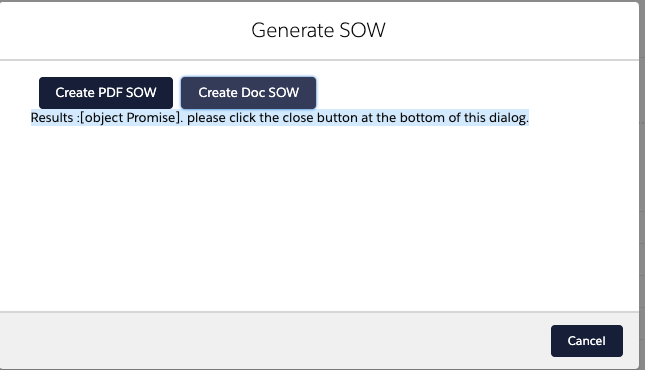 Here is the code in .HTML file inside lwc
Here is the code in .HTML file inside lwc
Here is the code I have in .JS file inside lwc
Can Anyone please help me with this? thank you.
I need your help/guidance for looking at the lightning action button as I am not able to figure out why the lightning action button not working when I click on options and I get this message but nothing happened.
<template>
<!-- <div class="slds-text-heading_small">If your profile is either Solutions engineer, Professional Services or System Administrator
you will have the option to create a Word or PDF SOW. If not the SOW will be saved as PDF.</div> -->
<lightning-button variant="brand" label="Create PDF SOW" title="PDF SOW" onclick={createPdf} class="slds-var-m-left_x-small"></lightning-button>
<template if:true={showSecondButton}>
<lightning-button variant="brand" label="Create Doc SOW" title="PDF SOW" onclick={createDoc} class="slds-var-m-left_x-small"></lightning-button>
</template>
<br>
<template if:true={error}>
The following error has occured. {error}
Please report error to salesops.
</template>
<template if:true={results}>
Results :{results}. please click the close button at the bottom of this dialog.
</template>
</template>
Here is the code I have in .JS file inside lwc
import { LightningElement, api, track } from 'lwc';
import getCurrentUserProfileName from '@salesforce/apex/LightningUtils.getCurrentUserProfileName';
import generateSOW from '@salesforce/apex/ZuoraDocumentGenerator.generateSOW';
export default class QuickActionDocGen extends LightningElement {
@api recordId;
@track showSecondButton = false;
@api profileName;
@api error;
@api results;
connectedCallback() {
getCurrentUserProfileName()
.then(result => {
this.profileName = result;
console.log('User Profile : ', result);
// All the logic that we will use to show one or two buttons
const profilesWithSecondButton = ['Solution Engineer','Professional Services','System Administrator'];
this.showSecondButton = profilesWithSecondButton.includes(result);
})
.catch(error => {
console.warn('Error Getting User Profile', error);
})
}
createPdf () {
this.results = generateSOW(this.recordId, 'PDF'); // calling apex method with record id and pdf
//eval("$A.get('e.force:closeQuickAction').fire();");
//this.dispatchEvent(closeclickedevt);
window.close();
}
createDoc () {
this.results = generateSOW(this.recordId, 'DOC'); // calling apex method with record id and Doc
window.close();
}
}
Can Anyone please help me with this? thank you.






 Apex Code Development
Apex Code Development