You need to sign in to do that
Don't have an account?
User unable to see LinkedIn Sales Navigator VF component
Hello,
We have a user that can't see a VF component for LinkedIn Sales Navigator (managed package).
All they see is the below:
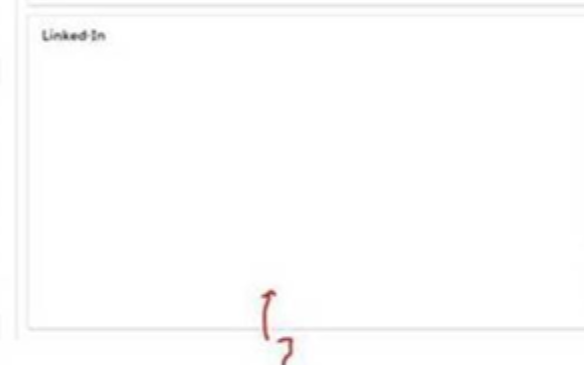
But, they need to have the below view:
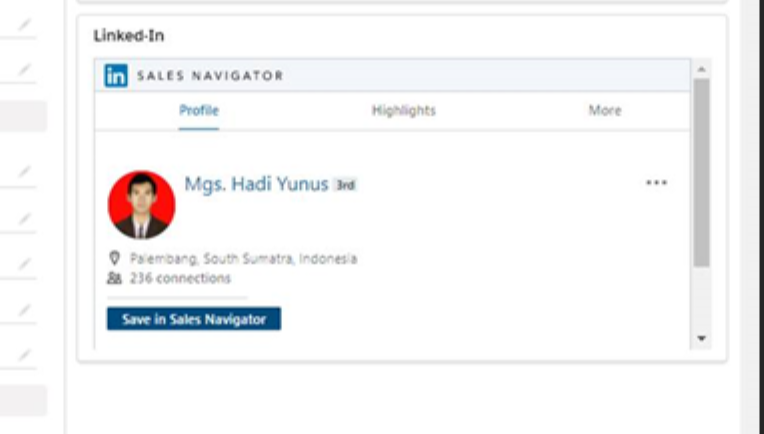
This is a VF component.
I have checked:
- Page Layout
- Profile
- LWC visibility
- License (they have one)
Any ideas at all?
We have a user that can't see a VF component for LinkedIn Sales Navigator (managed package).
All they see is the below:
But, they need to have the below view:
This is a VF component.
I have checked:
- Page Layout
- Profile
- LWC visibility
- License (they have one)
Any ideas at all?






 Apex Code Development
Apex Code Development
Answer above from LinkedIn support.
All Answers
Answer above from LinkedIn support.
Enabled Apex Class access
Select Edit
Select these items from the Available Class Apex list and add it to enable Apex classes and save them. (1) LID.salesnavigatorprofilecontroller (2) LID.salesnavigatorprfilehelper
Do these steps for every profile you are facing problem with.
I have done this when I was facing this problem with my account. We should learn some LinkedIn skills (https://www.theinacademy.com/blog/linkedin-skills-to-pay-the-bills) which really can help us a lot in many fields.
@Neetika with the "Almost there! You’ve signed in but still need to grant us access" issue: Found the answer finally on a trailhead Question:
https://trailhead.salesforce.com/trailblazer-community/feed/0D54S00000JeQ9nSAF
You need to update LinkedIn SN to the newest version and add the new Permission Set to each User in Salesforce.