You need to sign in to do that
Don't have an account?
Is it possible to create a button to start a flow
Hello everyone. I created a flow today using the flow builder flowId=30129000000ULTsAAO and added the flow to the lightning page layout. My question is there a way to instead of adding the flow to the page layout could you add a button to the page layout instead to execute the flow see the image I am gathering two pieces of information
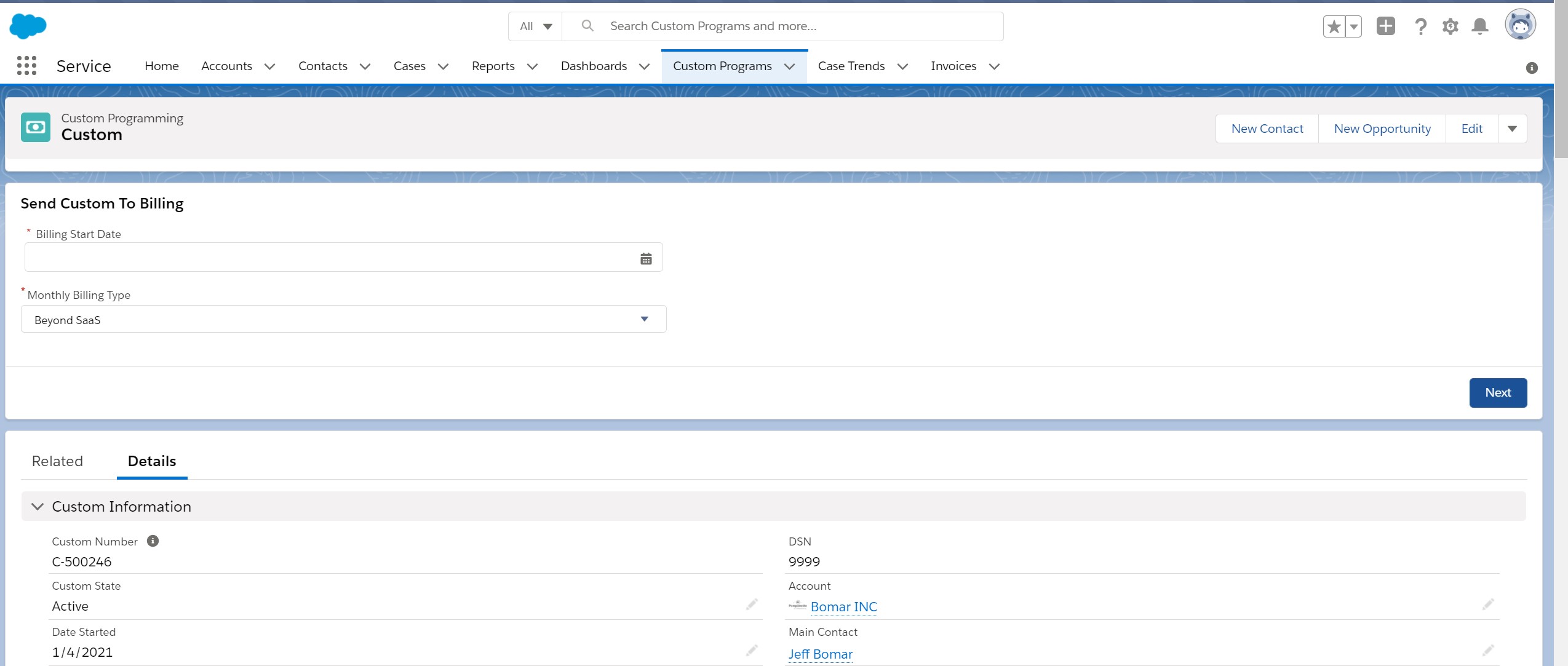






 Apex Code Development
Apex Code Development
Hi Jeff,
Yes, you can create 'Actions' and call your flow using that button. Please find the article for the same
https://help.salesforce.com/articleView?id=flow_distribute_internal_action.htm&type=5
Hope this helps!
Thanks,
Sucharita
All Answers
Hi Jeff,
Yes, you can create 'Actions' and call your flow using that button. Please find the article for the same
https://help.salesforce.com/articleView?id=flow_distribute_internal_action.htm&type=5
Hope this helps!
Thanks,
Sucharita
You can call the Flow URL in custom detail page button.
Please refer the below blogs:
https://trailhead.salesforce.com/en/content/learn/v/projects/flow_calculate/flow_calculate_implement
https://douglascayers.com/2016/09/25/how-to-run-flow-from-page-button-in-lightning-experience/
https://trailblazers.salesforce.com/answers?id=9063A000000peWxQAI
if it is a not autolaunch flow i think you can use the Quick Action also.
https://www.simplysfdc.com/2018/03/salesforce-call-flow-from-action.html
https://trailhead.salesforce.com/en/content/learn/modules/screen_flow_distribution/screen_flow_distribution_action
https://help.salesforce.com/articleView?id=flow_distribute_internal_action.htm&type=5
Thanks,
Maharajan.C