You need to sign in to do that
Don't have an account?
Show report in community page
I'm trying to show a report in a community page, as an Admin I can see the report but when I log into the community as a user with Customer Community license I'm presented the following error:
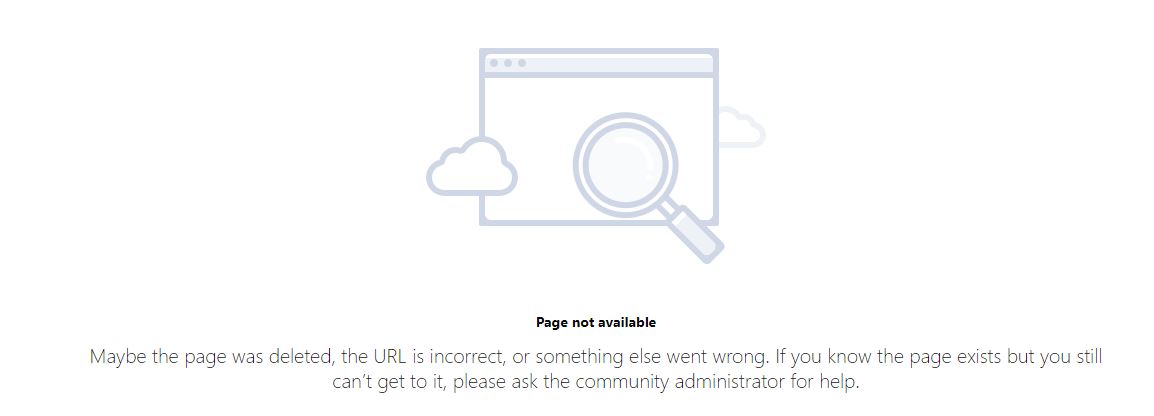 Someone can help me?
Someone can help me?
Thanks in advance ;)
Thanks in advance ;)






 Apex Code Development
Apex Code Development
As mentioned in the above link can you try checking using a soql query if the community user has access to that particular report.
SOQL Query:
All Answers
>> https://help.salesforce.com/articleView?id=networks_enable_report_options.htm&type=5
Can you try checking if you follow the steps mentioned in the above article if it works?
Steps:
1> From Setup, enter Communities Settings in the Quick Find box, then select Communities Settings.
2> Select Enable report options for external users.
3> Click Save.
Let me know if it helps you and close your query by marking it as solved so that it can help others in the future.
Thanks.
As mentioned in the above link can you try checking using a soql query if the community user has access to that particular report.
SOQL Query:
My client gave up using reports because he didn't want to buy the customer community plus license.
Maybe you can follow these steps:
- Certify that the user/profile has access to the objects referenced in the report
- Certify that the user/profile has the "Run reports" permission enabled
- There are other permissions that can help like "Report Builder"