You need to sign in to do that
Don't have an account?
How do I bind a Flow Screen variable to a LWC Custom Property Editor input?
I've build a navigation LWC with a Custom Property Editor to be used in a Flow Screen.
The Flow has a Screen with a checkbox 'cancelCheckbox'. When the agent ticks that checkbox, the red button 'Cancel' should appear. When the checkbox is not checked, the red Cancel button should disappear.
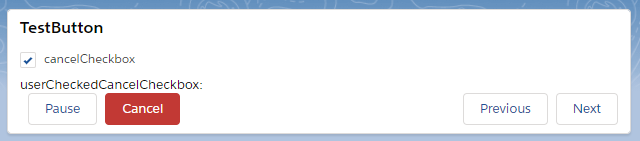
I did not find a way to bind Flow Variables to my Custom Property Editor. I can add Numbers, Toggles, all beautiful, but how do I bind a Flow variable to my LWC input?

Would I not use a Custom Property Editor, I could have used the default input fields, like picture below. Is such input field available for Custom Property Editors? Am I missing this information in the documentation? I have read a lot of documentation, but nothing seems to help here.

So the question is:
How do I bind a Flow Screen variable to a Lightning Web Component's via a Custom Property Editor input?
Thanks in advance!
The Flow has a Screen with a checkbox 'cancelCheckbox'. When the agent ticks that checkbox, the red button 'Cancel' should appear. When the checkbox is not checked, the red Cancel button should disappear.
I did not find a way to bind Flow Variables to my Custom Property Editor. I can add Numbers, Toggles, all beautiful, but how do I bind a Flow variable to my LWC input?
Would I not use a Custom Property Editor, I could have used the default input fields, like picture below. Is such input field available for Custom Property Editors? Am I missing this information in the documentation? I have read a lot of documentation, but nothing seems to help here.
So the question is:
How do I bind a Flow Screen variable to a Lightning Web Component's via a Custom Property Editor input?
Thanks in advance!






 Apex Code Development
Apex Code Development
I think the scenario is that on click of the checkbox the component needs to show the current status of the box upon change if that is the case then can you check if the values are visible if the lwc is placed on the second screen?
Thanks.
Thanks for your response. How would I do that?
So this is the case:
How can I 'push' the checkbox value to the LWC? Or how can the LWC 'pull' the checkbox value from the Flow?
Usually one accomplishes this by setting a variable in the Property Editor.
That seems impossible within a Custom Poperty Editor, you see? It seems we cannot bind data between flow and LWC in the case you are using a Custom Property Editor.