You need to sign in to do that
Don't have an account?
Record Choice Set criteria isn't working for a formula field or a checkbox even though documentation indicates otherwise
I am creating a record choice set in a flow and whenever I use a checkbox or a formula field as my criteria, I get no results. This documentation indicates I should be able to use a checkbox field: https://help.salesforce.com/articleView?id=sf.flow_ref_operators_filter.htm&type=5
Anyone else experiencing this issue?
Anyone else experiencing this issue?






 Apex Code Development
Apex Code Development
Also, As per the documentation, When you select a checkbox field under Field. If you filter for records whose checkbox field is null, no records are returned.
Also, I read this note
"NOTE When a Checkbox Group or Multi-Select Picklist screen component uses a record choice set, only values from the last record that the user selects are stored in the flow variables. If multiple Checkbox Group or Multi-Select Picklist components on one screen use the same record choice set, the variable assignments obey the first of those fields."
https://help.salesforce.com/articleView?id=flow_ref_resources_recordchoice.htm&type=5
Let me know if this helps, if it does, please mark this answer as best so that others facing the same issue will find this information useful. Thank you
Yes, there are record that satisfy my checkbox. Here are some screenshots: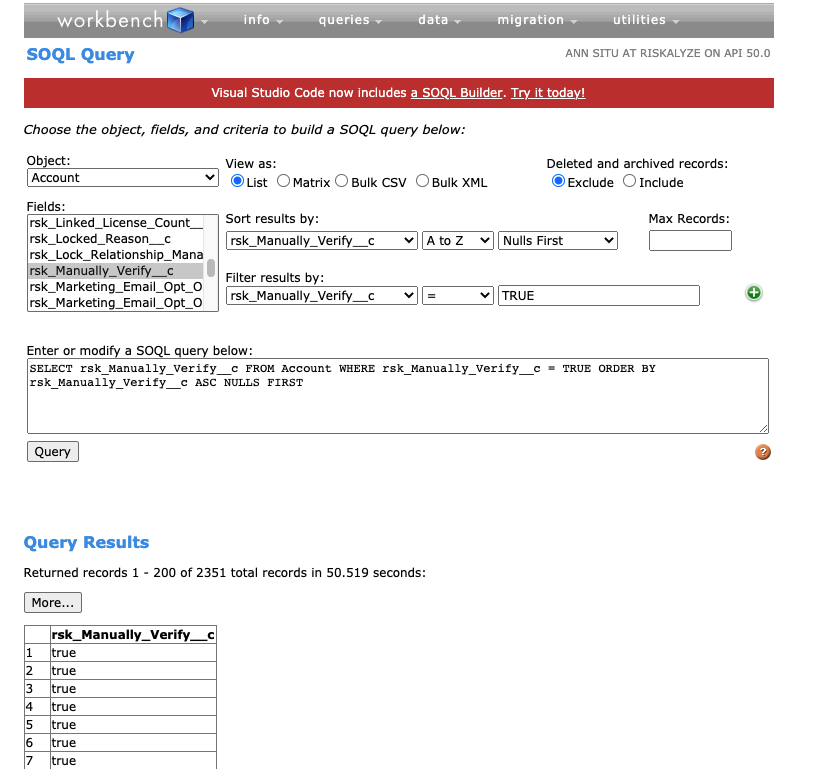
I don't believe I am using a checkbox group.
MySainsburys (https://www.mysainsburys.me/)