You need to sign in to do that
Don't have an account?
The license and profile are set incorrectly for Ada Balewa.
Stupid Superbadge,
Business Administration Specialist totally a pile of shit. Error message really shit. waste my time.
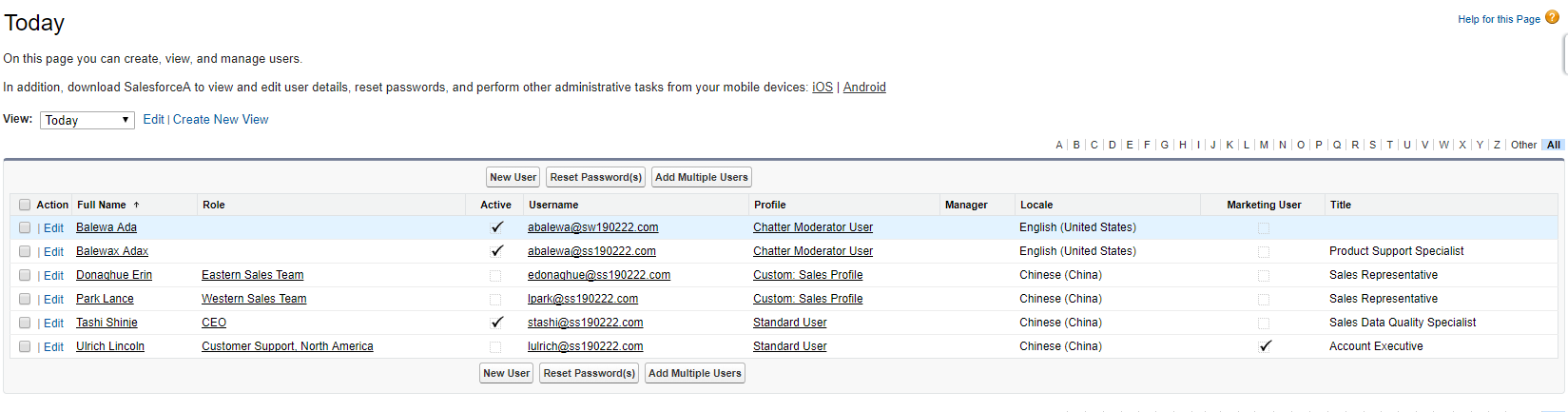
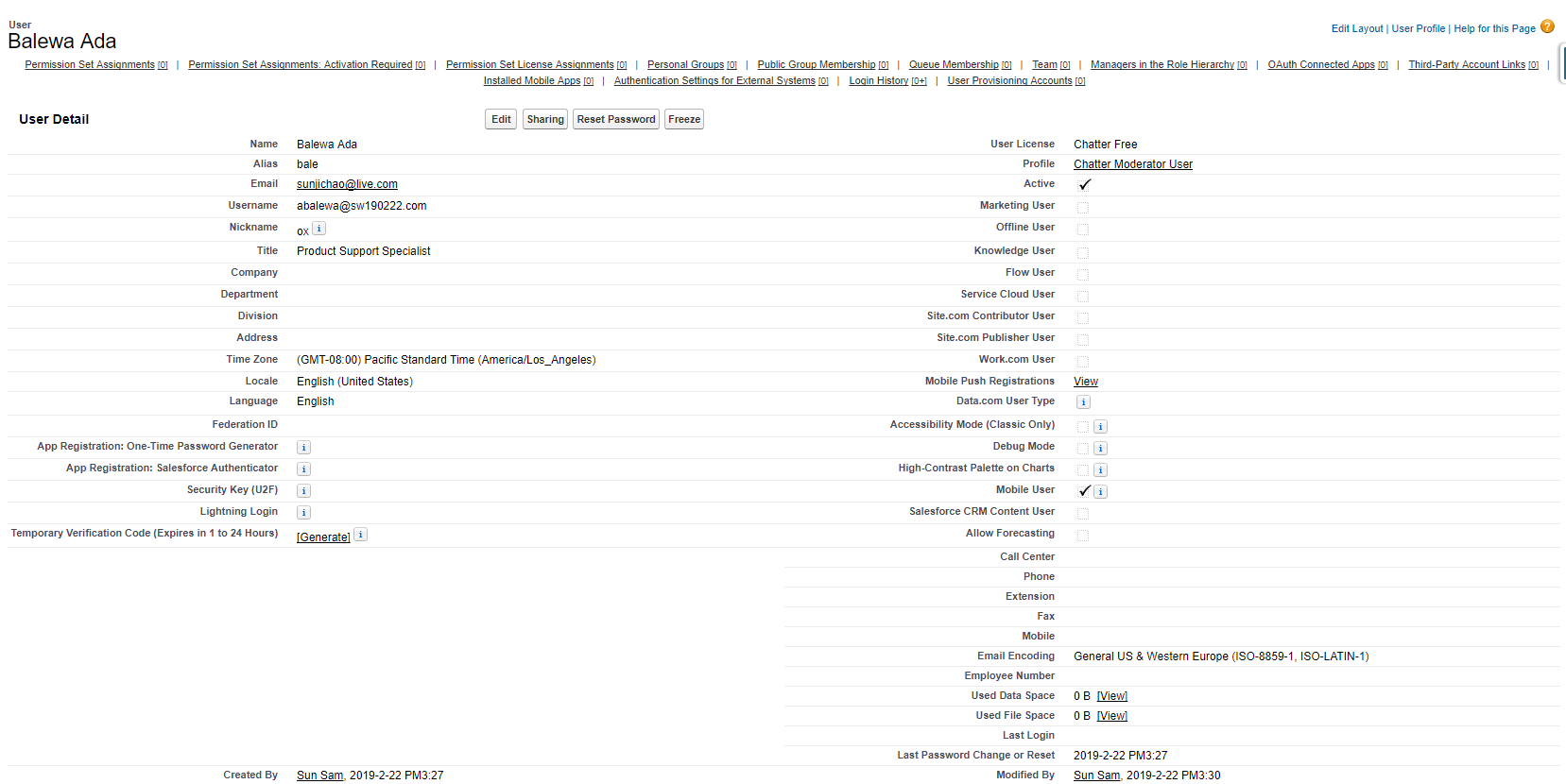
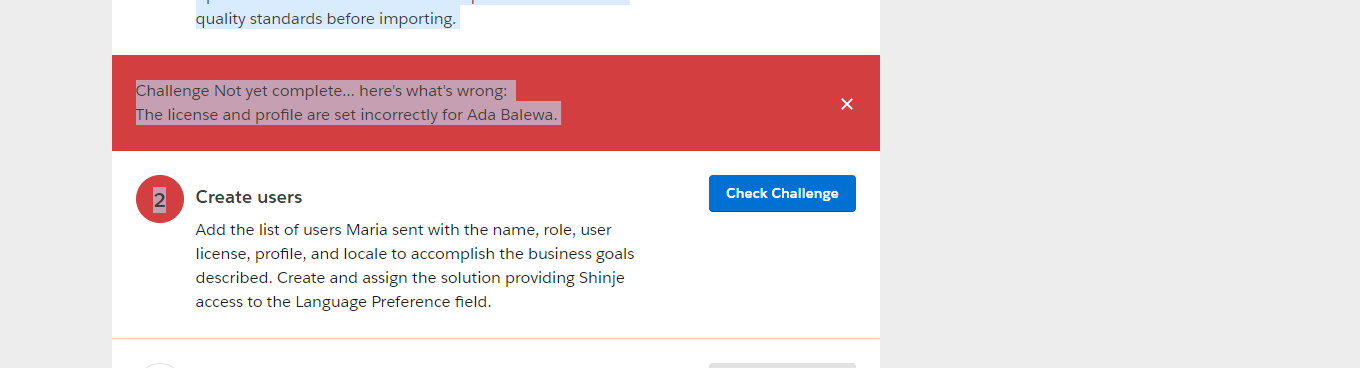
Always told me this error. I was wondering where I was wrong? I almost spent a whole day!
I Had got 100000+ points. Holy God, How much time I wasted on this stupid things!
Business Administration Specialist totally a pile of shit. Error message really shit. waste my time.
Always told me this error. I was wondering where I was wrong? I almost spent a whole day!
I Had got 100000+ points. Holy God, How much time I wasted on this stupid things!






 Apex Code Development
Apex Code Development
Greetings to you!
It's a little tricky if you do this one wrong and save the record (which I did). If you create this user and enter anything other than Role as "None Specified," and "Chatter Free" as "User License" you will not be able to get past the Challenge 2 as far as I can tell.
In retrospect, if one had looked at the User with the last name of "Chatter Expert" that would have given the License and Profle information which was also needed for user Ada Balewa.
That all being said, if one has picked the wrong "Role", then what I did was this:
1) Edit User "Ada Balewa" (which you can't delete anyway) and uncheck "Active" - (you have to be in Edit mode). Next, select Save. There is no need to change anything else. Since this is unchecked Active it will be a user that is ignored.
2) Since you can't fix the original Ada Balewa User, I created a new one (again using the same first name, last name, alias, email, and nickname. I am not sure it mattered, but I did add one extra Alpha letter to the Nickname just to help me tell the difference between the original and new record for Ada Balewa.
There are 3 important items that must be entered different and correctly in this newly created Ada Balewa User (items a, b, and c below):
a. The Username must be different, and ever so slightly different woks. In the first record I had a username of abalewa@ab032718.com (mailto:abalewa@ab032718.com) and for the newly created one I had a username of abalewa@as032718.com (mailto:abalewa@as032718.com) (notice after the @ sign the 2nd one was "as" for the first two letters and the first one was "ab").
b) Leave Role as "None Specified."
c) Select "Chatter Free" as "User License."
d) Select "Chatter Moderator User" as "Profile."
e) Check "Active" (remember - we unchecked this on the original one.
f) Make all these changes - press Save.
g) Finally, select the Check Challenge again, and you should not be flagged with this issue for at least user Ada Balewa.
I hope you find the above solution helpful. If it does, please mark as Best Answer to help others too.
Thanks and Regards,
Deepali Kulshrestha
All Answers
Greetings to you!
It's a little tricky if you do this one wrong and save the record (which I did). If you create this user and enter anything other than Role as "None Specified," and "Chatter Free" as "User License" you will not be able to get past the Challenge 2 as far as I can tell.
In retrospect, if one had looked at the User with the last name of "Chatter Expert" that would have given the License and Profle information which was also needed for user Ada Balewa.
That all being said, if one has picked the wrong "Role", then what I did was this:
1) Edit User "Ada Balewa" (which you can't delete anyway) and uncheck "Active" - (you have to be in Edit mode). Next, select Save. There is no need to change anything else. Since this is unchecked Active it will be a user that is ignored.
2) Since you can't fix the original Ada Balewa User, I created a new one (again using the same first name, last name, alias, email, and nickname. I am not sure it mattered, but I did add one extra Alpha letter to the Nickname just to help me tell the difference between the original and new record for Ada Balewa.
There are 3 important items that must be entered different and correctly in this newly created Ada Balewa User (items a, b, and c below):
a. The Username must be different, and ever so slightly different woks. In the first record I had a username of abalewa@ab032718.com (mailto:abalewa@ab032718.com) and for the newly created one I had a username of abalewa@as032718.com (mailto:abalewa@as032718.com) (notice after the @ sign the 2nd one was "as" for the first two letters and the first one was "ab").
b) Leave Role as "None Specified."
c) Select "Chatter Free" as "User License."
d) Select "Chatter Moderator User" as "Profile."
e) Check "Active" (remember - we unchecked this on the original one.
f) Make all these changes - press Save.
g) Finally, select the Check Challenge again, and you should not be flagged with this issue for at least user Ada Balewa.
I hope you find the above solution helpful. If it does, please mark as Best Answer to help others too.
Thanks and Regards,
Deepali Kulshrestha