You need to sign in to do that
Don't have an account?
Lighting UX - Detail Page Button That Marks Checkbox as True
I am trying to create a detail page button that marks a checkbox as true. Here is the URL I am currently using for my button: /{!Case.Id}/e?retURL=/{!Case.Id}&00N11000004Dwmh=1&save=1
This opens the edit page but does not mark the checkbox as true. Is there a way to do this without opening the edit page?
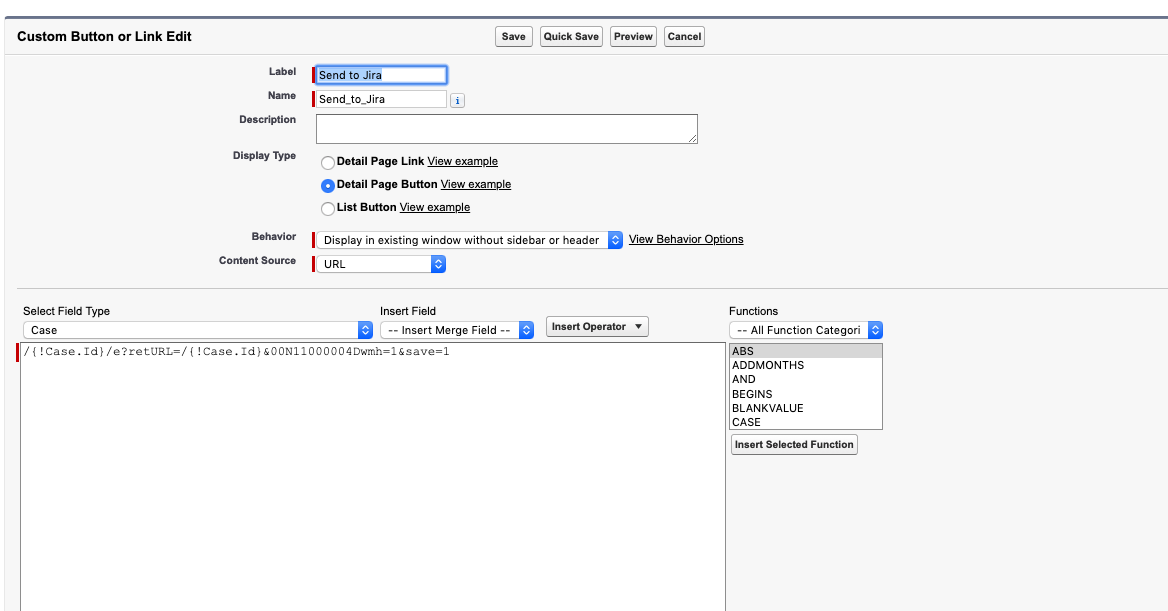
This opens the edit page but does not mark the checkbox as true. Is there a way to do this without opening the edit page?






 Apex Code Development
Apex Code Development
Hi Daymon,
Create a Quick Action. Inside quick action mark that checkbox field as checked and place that quick action on the layout.that will work the way you are looking for.
Hope this helps!
Regards,
Santosh
All Answers
Hi Daymon,
Create a Quick Action. Inside quick action mark that checkbox field as checked and place that quick action on the layout.that will work the way you are looking for.
Hope this helps!
Regards,
Santosh