You need to sign in to do that
Don't have an account?
How to take backup of salesforce org with VS Code?
I want to take backup of my newly refreshed sandbox org. While doing so via MavensMate, it is showing oAuth error like below.
Is this the issue for all newly created/refreshed orgs ??.
If yes, I want to know how to take backup of org via vs code directly without mavens.
Thanks in advance.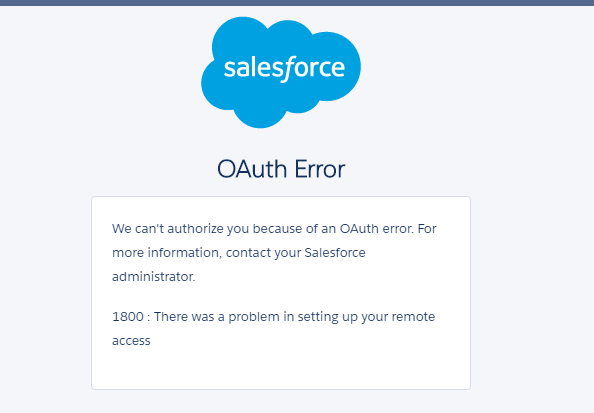
Is this the issue for all newly created/refreshed orgs ??.
If yes, I want to know how to take backup of org via vs code directly without mavens.
Thanks in advance.






 Apex Code Development
Apex Code Development
https://techevangel.com/2018/07/26/deploy-retrieve-metadata-using-salesforce-dx-and-vs-code/
https://www.jitendrazaa.com/blog/tag/sfdx/
https://douglascayers.com/2019/02/17/develop-against-any-org-with-visual-studio-code-tasks/
http://amitsalesforce.blogspot.com/2018/09/vs-code-for-salesforce-visual-studio.html
Really I don't know Is this the issue for all newly created/refreshed Org or related to your connectivity but
Yes if you can take a backup of org via vs code directly without mavens you can take to follow these simple steps :
After the Installation of VS Code, you have to install two packages in your VS code for support Salesforce
you can get it on click VS code in extension: Marketplace than insert the search box salesforce and install these two packages
1. Salesforce CLI Integration (https://developer.salesforce.com/tools/sfdxcli)
2. Salesforce extension
When you created first time a folder in VS code than you have followed these step with the command(ctrl+shift+p)
- Create a project with Manifest
- Authorize an Org (on click this you will give access your Production org or Sandbox, its depend on you who you want give to vs code)
- Retrieve Source in Manifest from Org (Here you can take a backup)
Then you can get your Org data in your VS code folder and when you will reopen this Without having to re-authenticate it each time.
If you change anything in your org then you can retrieve your data through a manifest(On click on manifest there are a package.xml file,
open package.xml and then on right click you can retrieve your data).
For more information refer: https://www.youtube.com/watch?v=7qR0c8h5cCU
I hope you find the above solution helpful. If it does, please mark as Best Answer to help others too.
Thanks,
Ajay Dubedi
Hi,
I have retrieved the data to VScode and do some change and deleted some fields then I'm retrieving the data in the same VS project but the problem is not updating the deleted one.
Means I have deleted some fields in salesforce and then retrieve the data but it not delete from VSProject.
Any suggestion???
- You can create a SFDX manifest based project
- Use this VS Code extension to generate the package.xml manifest file.
- Retrieve the metadata
https://marketplace.visualstudio.com/items?itemName=VignaeshRamA.sfdx-package-xml-generator
A Welkin's Project with all the metadata options checked on:
SFDX Extention's Org Browser: Metadata