You need to sign in to do that
Don't have an account?
Upload file to Salesforce using Postman
I tried following Developer Guide but its not that useful https://developer.salesforce.com/docs/atlas.en-us.api_rest.meta/api_rest/dome_sobject_insert_update_blob.htm
I am unable to test it out using Post man. I am getting error everytime.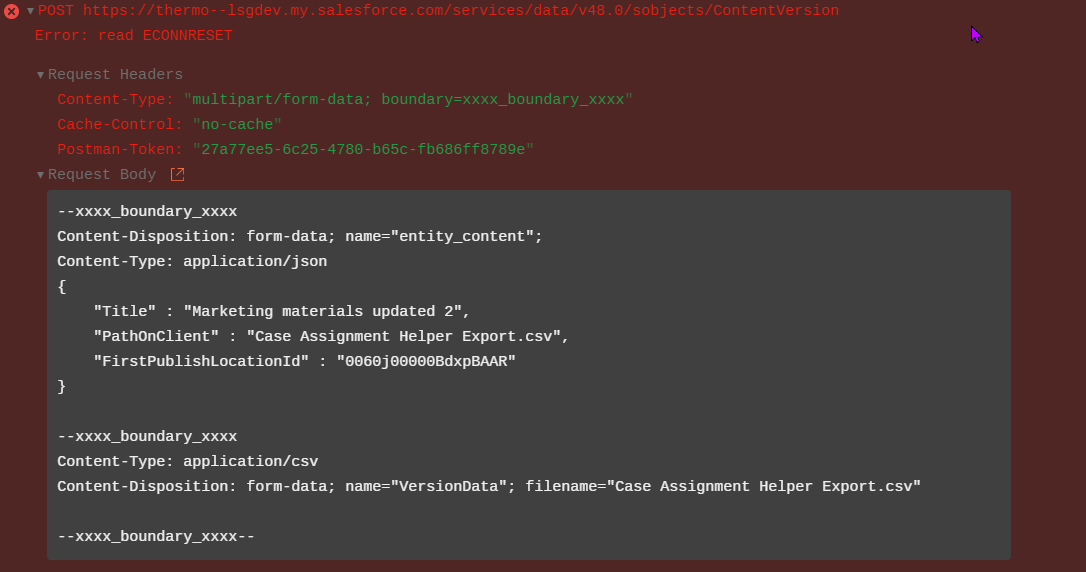
I am unable to test it out using Post man. I am getting error everytime.






 Apex Code Development
Apex Code Development
This blog has step by step guide you can follow it for your requirement,
https://ballardsoftware.com/introduction-to-the-salesforce-rest-api-using-postman/
For reference Refer this links too,
https://stackoverflow.com/questions/39037049/how-to-upload-a-file-and-json-data-in-postman
https://salesforce.stackexchange.com/questions/215655/upload-file-in-salesforce-file-object-using-rest
https://github.com/postmanlabs/postman-app-support/issues/3331
I hope you find the above solution helpful. If it does, please mark as Best Answer to help others too.
Thanks.
Thanks.
--boundary_string
Content-Disposition: form-data; name="entity_content";
Content-Type: application/json
{
"ContentDocumentId" : "069D00000000so2",
"ReasonForChange" : "Marketing materials updated",
"PathOnClient" : "Q1 Sales Brochure.pdf"
}
--boundary_string
Content-Type: application/octet-stream
Content-Disposition: form-data; name="VersionData"; filename="Q1 Sales Brochure.pdf"
Binary data goes here.
--boundary_string--