You need to sign in to do that
Don't have an account?
Scheduled apex class did not run
I've scheduled a handful of Apex classes to run daily functions after normal business hours. They have been running just fine for over a year. But recently (last month or so), sometimes the first job in the sequence doesn't run. It shows that it was submitted on the scheduled job list, but never appears in the list of Apex jobs that started and ran.
This is NOT an issue of the job failing or aborting. Even if that happens, there's an entry in the list of Apex jobs showing that status. In my case, it seems that once or twice a week the Scheduled job list will show that the job was submitted, but it never shows up in batch and does not run.
Any thoughts? I tried calling salesforce support because it sounds like a platform issue in the scheduler, but we have to have developer support for them to look into why their job scheduler is failing. And developer support is too expensive. I've tried adjusting the start time, but so far that hasn't helped.
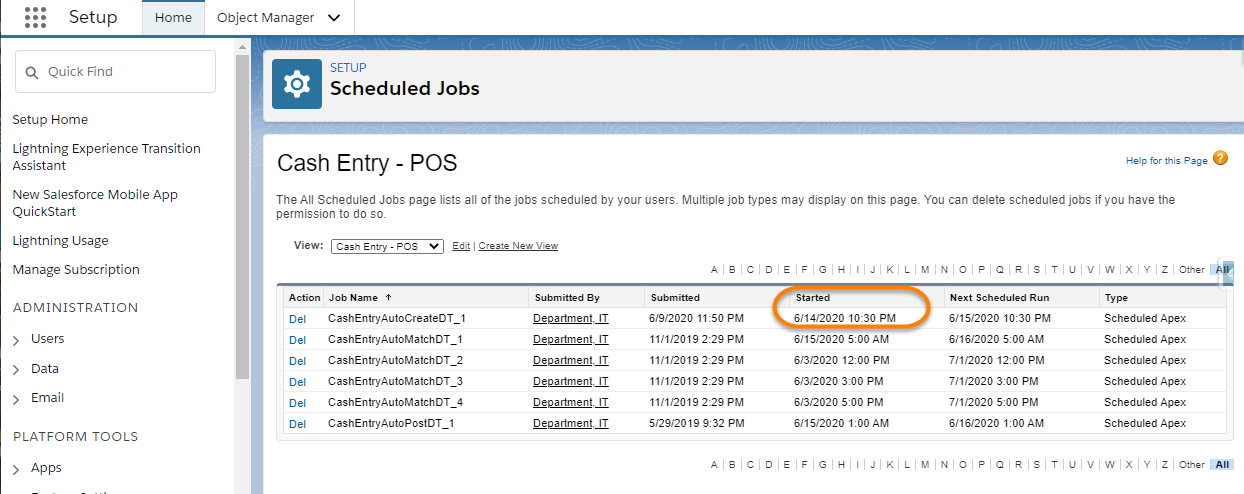
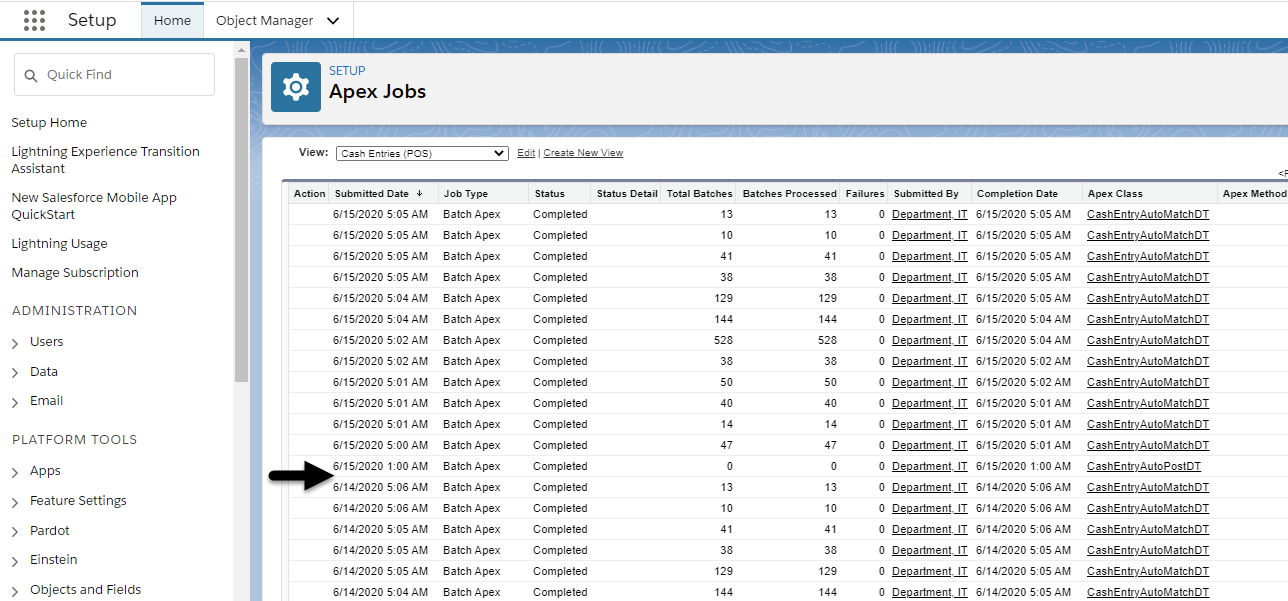
This is NOT an issue of the job failing or aborting. Even if that happens, there's an entry in the list of Apex jobs showing that status. In my case, it seems that once or twice a week the Scheduled job list will show that the job was submitted, but it never shows up in batch and does not run.
Any thoughts? I tried calling salesforce support because it sounds like a platform issue in the scheduler, but we have to have developer support for them to look into why their job scheduler is failing. And developer support is too expensive. I've tried adjusting the start time, but so far that hasn't helped.






 Apex Code Development
Apex Code Development
All Answers
Batch jobs are asynchronous in nature and so the system will process the batches only when the system resources are available. There's no way to prioritize a process, and SLA for the execution cannot be provided.
You can check the Apex flex queue to verify your job status. When system resources become available, the jobs are taken from the top of the Apex flex queue and moved to the batch job queue. Up to five queued or active jobs can be processed simultaneously for each org.
Also, consider checking trust.salesforce.com and verify if there has been any downtime on your Salesforce instance which at times might affect the asynchronous processes.
Related : https://help.salesforce.com/articleView?id=000330214&type=1&mode=1