You need to sign in to do that
Don't have an account?
Einstein Analytics and Discovery Insights Specialist step 5
Hi,
After following the steps laid out for Step #5, I am getting the following error: "Challenge Not yet complete... here's what's wrong:
We can't find your recommendation. Confirm a 'Predicted Tenure' recommendation exists."
When I try to add the Einstein Predictions card to the Subscriber page, "Predicted Tenure" does not show up when I go to search for it in Prediction on the right hand side of the screen. Is there a permission that I am missing?
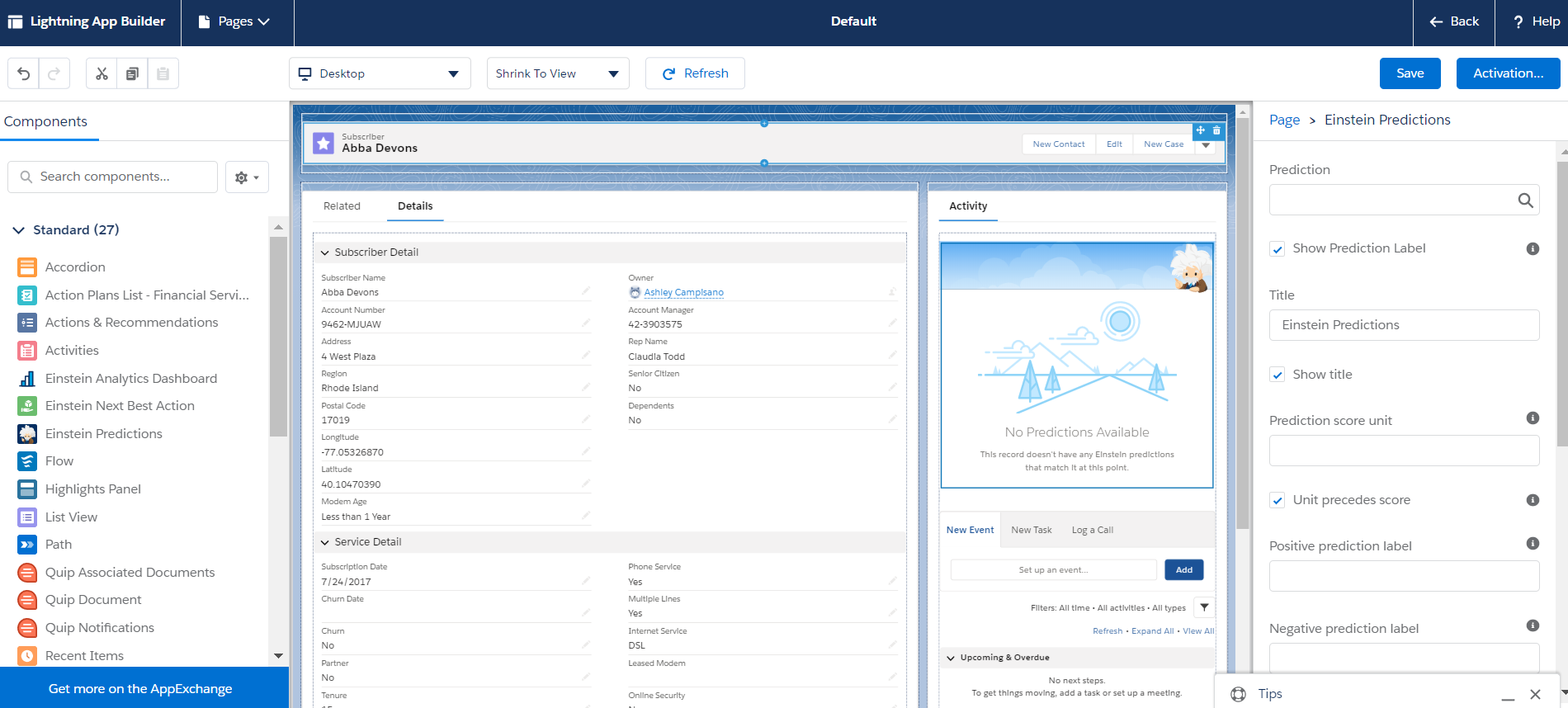
The Prediction shows up properly in the Einstein Prediction Builder:
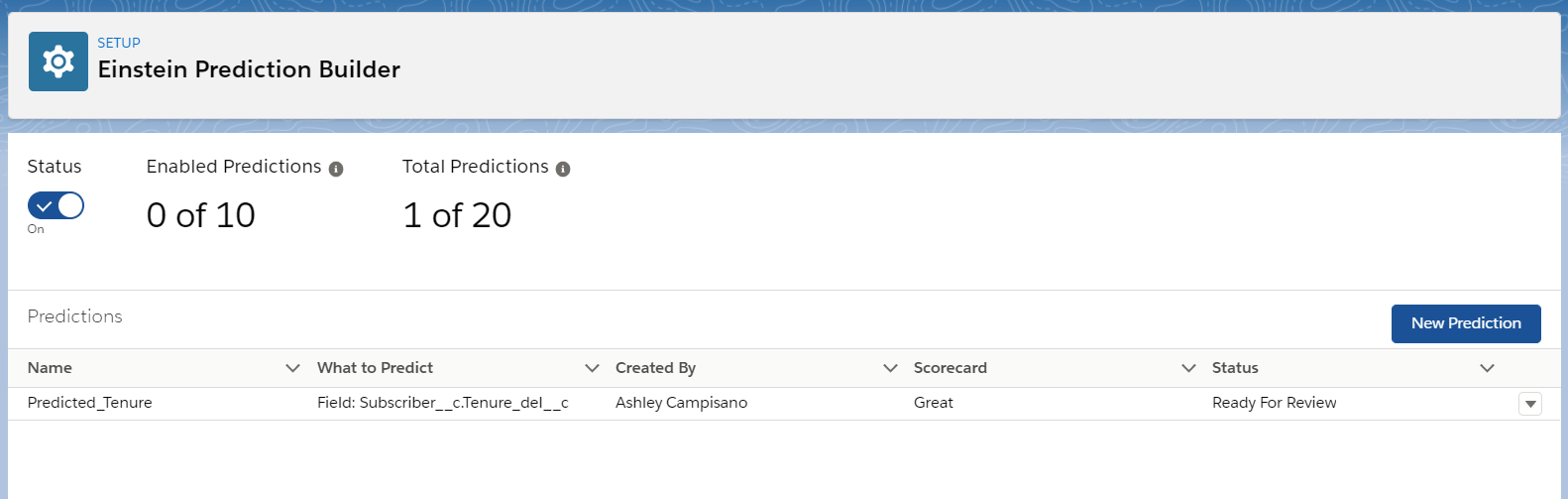
Thanks for your help!
Ashley
After following the steps laid out for Step #5, I am getting the following error: "Challenge Not yet complete... here's what's wrong:
We can't find your recommendation. Confirm a 'Predicted Tenure' recommendation exists."
When I try to add the Einstein Predictions card to the Subscriber page, "Predicted Tenure" does not show up when I go to search for it in Prediction on the right hand side of the screen. Is there a permission that I am missing?
The Prediction shows up properly in the Einstein Prediction Builder:
Thanks for your help!
Ashley






 Apex Code Development
Apex Code Development
The problem vas the deploy model name this should follow Predicted tenure.
The workaround is to go in the model manager and create a brand new model called Predicted Tenure.
Hope above information was helpful.
Please mark as Best Answer so that it can help others in the future.
Thanks,
Vinay Kumar
All Answers
The problem vas the deploy model name this should follow Predicted tenure.
The workaround is to go in the model manager and create a brand new model called Predicted Tenure.
Hope above information was helpful.
Please mark as Best Answer so that it can help others in the future.
Thanks,
Vinay Kumar
Please mark as Best Answer if above information was helpful so that it can help others in the future.
Thanks,
Vinay Kumar