You need to sign in to do that
Don't have an account?
Output not Appearing
Input search text given but output was not displaying
Lightning Component
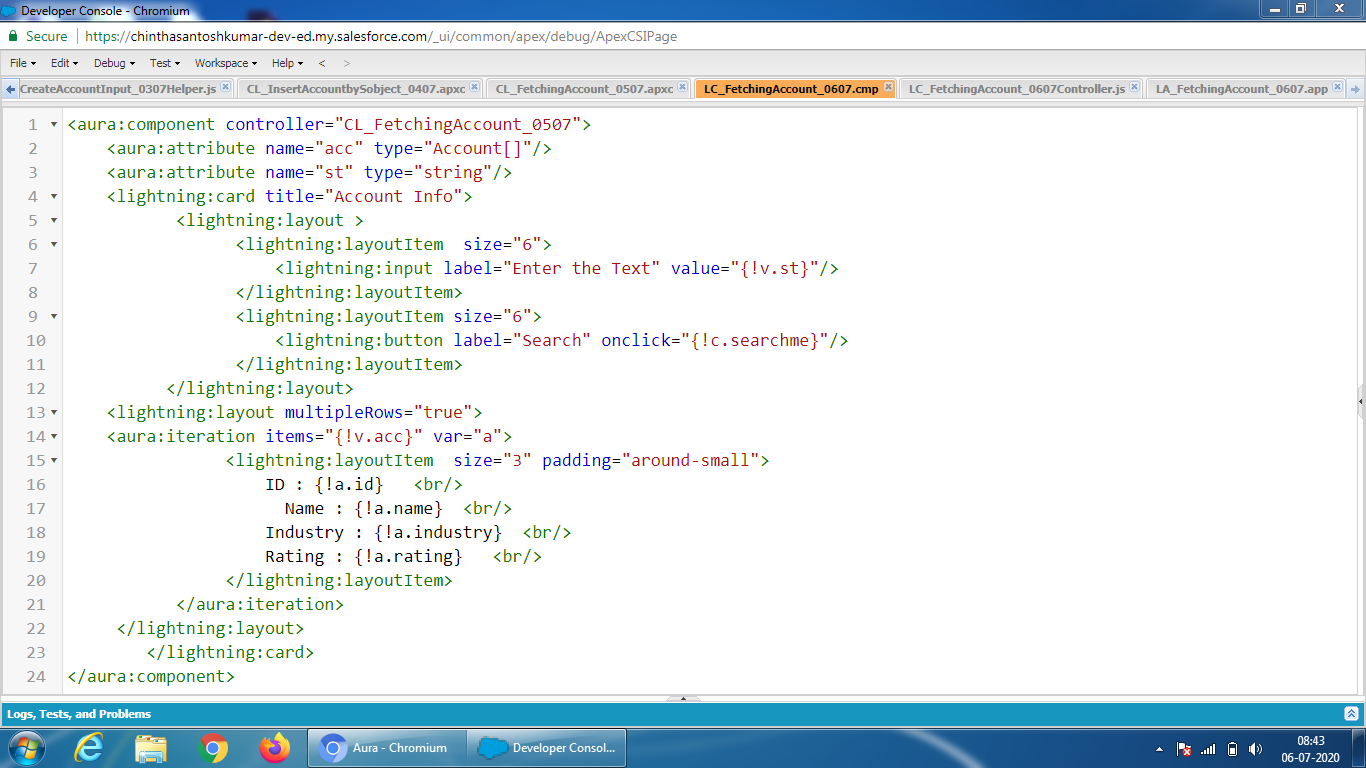
Controller
 Apex Class
Apex Class
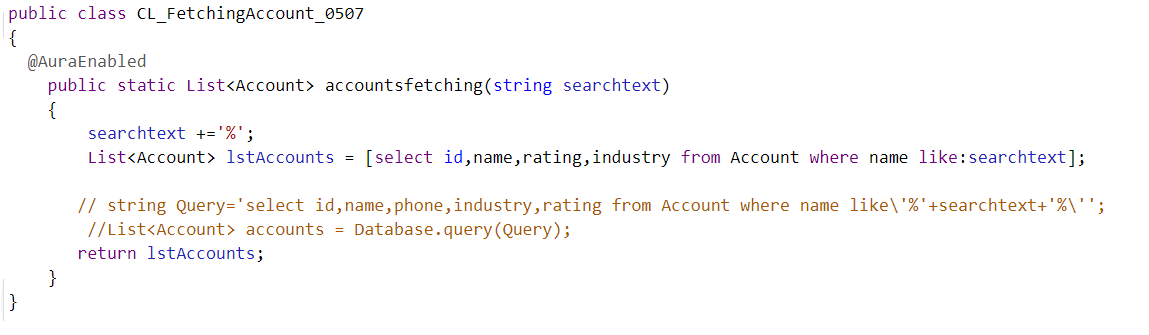 Output Preview
Output Preview

Lightning Component
Controller
 Apex Code Development (90768)
Apex Code Development (90768)
 General Development (55146)
General Development (55146)
 Visualforce Development (37251)
Visualforce Development (37251)
 Lightning (18265)
Lightning (18265)
 APIs and Integration (17146)
APIs and Integration (17146)
 Trailhead (11680)
Trailhead (11680)
 Formulas & Validation Rules Discussion (11337)
Formulas & Validation Rules Discussion (11337)
 Other Salesforce Applications (8116)
Other Salesforce Applications (8116)
 Jobs Board (6655)
Jobs Board (6655)
 Force.com Sites & Site.com (4842)
Force.com Sites & Site.com (4842)
 Mobile (2694)
Mobile (2694)
You need to sign in to do that
Don't have an account?
1. Please put debug log in apex class (It's returning list of accounts or not ?)
2. Check with alert / console in controller.js (Are you getting a return response or not) ?
3. Everything is fine from Component, So you should check in Controller.JS and Apex class only.
Please Refer the following code for accurate result.
Component
<aura:component controller="AccountsController"> <aura:attribute name="accounts" type="List" /> <aura:attribute name="key" type="String" /> <aura:handler name="init" value="{!this}" action="{!c.doInit}" /> <lightning:input type="text" name="searchKey" label="Enter" aura:id="searchKey" onchange="{!c.searchKeyChange}" placeholder="Search" /> <table class="slds-table slds-table_bordered slds-table_striped slds-table_cell-buffer slds-table_fixed-layout"> <thead> <tr class="slds-text-heading_label"> <th scope="col"><div class="slds-truncate" title="Name">Name</div></th> <th scope="col"><div class="slds-truncate" title="Type">Type</div></th> <th scope="col"><div class="slds-truncate" title="Phone">Phone</div></th> </tr> </thead> <tbody> <aura:iteration items="{!v.accounts}" var="account"> <tr> <td><div class="slds-truncate" title="{!account.Name}">{!account.Name}</div></td> <td><div class="slds-truncate" title="{!account.Type}">{!account.Type}</div></td> <td><div class="slds-truncate" title="{!account.Phone}">{!account.Phone}</div></td> </tr> </aura:iteration> </tbody> </table> </aura:component>Controller.JS
({ doInit: function(component, event, helper) { helper.getAccountList(component); }, searchKeyChange: function(component, event) { var searchKey = component.find("searchKey").get("v.value"); console.log('searchKey:::::'+searchKey); var action = component.get("c.findByName"); action.setParams({ "searchKey": searchKey }); action.setCallback(this, function(a) { component.set("v.accounts", a.getReturnValue()); }); $A.enqueueAction(action); } })Helper.JS
({ getAccountList: function(component) { var action = component.get('c.getAccounts'); var self = this; action.setCallback(this, function(actionResult) { component.set('v.accounts', actionResult.getReturnValue()); }); $A.enqueueAction(action); } })Apex Class
public class AccountsController { @AuraEnabled public static List <Account> getAccounts() { return [SELECT Id, name, Type, Phone FROM Account ORDER BY createdDate ASC]; } @AuraEnabled public static List<Account> findByName(String searchKey) { String name = + searchKey + '%'; return [SELECT id, name, phone,type FROM Account WHERE name LIKE :name]; } }Please Mark this one as best answer if it's resolved your query.
Regards,
Soundar.
You can execute something like this in the anonymous window. Use as System.debug and console.log(in js controller) to check if the records are being returned.
String search_text = '%' + contactName + '%';
String query_string = 'SELECT Id, Name, Email, Phone, Birthdate FROM Contact where name Like : search_text ';
return database.query(query_string);