You need to sign in to do that
Don't have an account?
Text Field Not Formatted in Currency When Selecting Currency Symbol from Dropdown List
I've been repeatedly modifying a Salesforce LWC page which aims to format a text field into a currency format (with corresponding currency symbols, commas, and decimals). Displayed currency symbol depends on the selected value from Currency__c field.
Since I wanted to format the inputted text value when user leaves that input field, I used javascript's onblur event.
But upon leaving the input field, a Lightning error occurs, like the following:
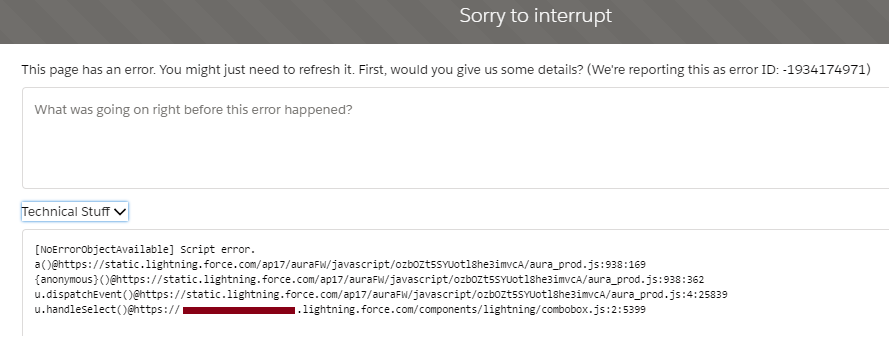 Also, I checked the browser's console log, and it displays the value inputted from the text field. I am not sure what is wrong with my page. I even checked some tutorials if I got the correct event, and looks like onblur fits my requirement.
Also, I checked the browser's console log, and it displays the value inputted from the text field. I am not sure what is wrong with my page. I even checked some tutorials if I got the correct event, and looks like onblur fits my requirement.
Meanwhile, below are the latest codes:
customDropDownLWC.js
Since I wanted to format the inputted text value when user leaves that input field, I used javascript's onblur event.
But upon leaving the input field, a Lightning error occurs, like the following:
Meanwhile, below are the latest codes:
customDropDownLWC.js
//portion of js file
@wire(getPicklistValuesByRecordType, { objectApiName: CUSTOM_OBJECT, recordTypeId: '$objectInfo.data.defaultRecordTypeId'})
currencyPicklistValues({error, data}) {
if(data) {
this.error = null;
let currencyOptions = [{label:'--None--', value:'--None--'}];
data.picklistFieldValues.Currency__c.values.forEach(key => {
currencyOptions.push({
label : key.label,
value: key.value
})
});
this.currencyValues = currencyOptions;
}
else if(error) {
this.error = JSON.stringify(error);
}
}
handleCurrencyDropDownChange(event) {
this.custObj.Currency__c = event.target.value;
this.selectedCurrency = this.custObj.Currency__c;
}
handleTextFieldChange(event) {
this.custObj.Text_Field__c = event.target.value;
const currencySelected = this.custObj.Currency__c;
console.log('Currency Selected' + currencySelected);
if(currencySelected === '$') {
var formattedString;
console.log('Text Field' + this.custObj.Text_Field__c);
formattedString = '$' + this.custObj.Text_Field__c.toFixed(2).replace(/\d(?=(\d{3})+\.)/g, "$&,");
console.log('Formatted Text Field' + formattedString);
}
//same goes with other currency symbols....
}
customDropDownLWC.html
<!--portion of html template-->
<lightning-combobox label="Currency"
name="Currency"
onchange={handleCurrencyDropDownChange}
options={currencyValues}
placeholder="--None--"
value={custObj.Currency__c}>
</lightning-combobox>
<lightning-input label="Text Field"
type="text"
value={formattedString}
onblur={handleTextFieldChange}>
</lightning-input>






 Apex Code Development
Apex Code Development
The code looks fine to me.
"-1934174971" With this Error ID raise a case with Salesforce support team so our team check-in our internal logs and get back to you.
I hope you find the above information is helpful. If it does, please mark as Best Answer to help others too.
Thanks.