You need to sign in to do that
Don't have an account?
HelpText doesnot appear on the VF Page
I am trying to add the HelpText in to the VF Page and I tried few options like below and none of them is working for me. Added the HelpText in the <apex:pageblockSectionItem>
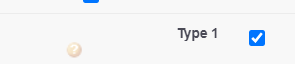
HelpText is not enabled and cant click on them. I tried to have the HelpText added at the field
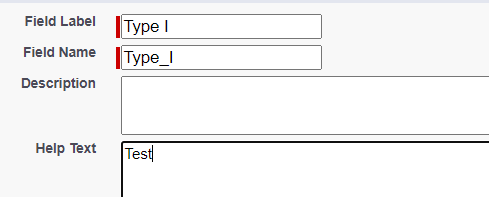
And tried using them like
Even this has the same behaviour. Can anyone say what am I missing here
<apex:pageblockSectionItem >
<apex:outputPanel >
<div class="ListLevel02">
<apex:outputLabel value="Type 1" HelpText = "Test"></apex:outputLabel>
</div>
</apex:outputPanel>
<apex:inputcheckbox value="{!conRec.Type_I__c}" styleClass="ListLevel02"></apex:inputcheckbox>
</apex:pageblockSectionItem>
HelpText is not enabled and cant click on them. I tried to have the HelpText added at the field
And tried using them like
<apex:pageblockSectionItem HelpText = '{!$ObjectType.Contact.Fields.Type_I__c.inlineHelpText}'>
Even this has the same behaviour. Can anyone say what am I missing here






 Apex Code Development
Apex Code Development
It should work with below.
<apex:pageblockSectionItem HelpText = '{!$ObjectType.Contact.Fields.Type_I__c.inlineHelpText}'>
Can you review below links which have working examples
https://howtodoitinsalesforce.blogspot.com/2016/12/display-helptext-in-visualforce-page-in.html
https://www.infallibletechie.com/2013/03/how-to-add-help-text-or-help-bubble-in.html
https://salesforce.stackexchange.com/questions/93352/help-text-does-not-appear
Thanks,
Vinay Kumar
Yes I tried all those forums none of them is helping. I tried giving the helpText = "{!$ObjectType.Contact.Fields.Type_I__c.inlineHelpText}" or giving the string directly helpText = "Test" as showed in the image it shows ? but that is diabled. I also set the showHeader to true even then I see the same behavior