You need to sign in to do that
Don't have an account?
Display Inner Joing in PageBlockTable
Hello there,
I have a bit of trouble correctly displaying my data:
my apex class:
my visualforce page:
the result:
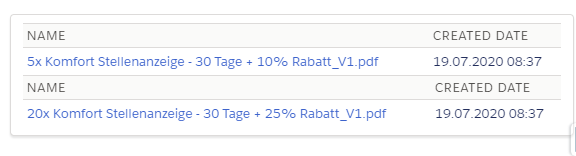
I am doing almost identical code (class & vf) when I display all contacts from the account related to a task - this works just fine:
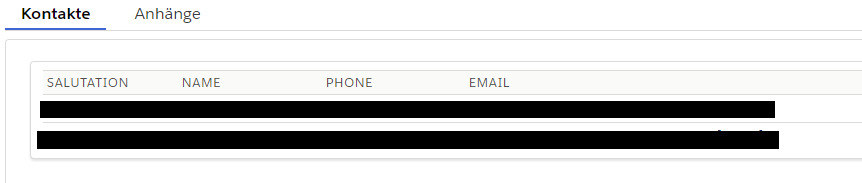
Where did I go wrong?
Thanks!
I have a bit of trouble correctly displaying my data:
my apex class:
public class QuoteList {
public Opportunity currentOpp {get;set;}
public List<Quote> quotes {get;set;}
public QuoteList(ApexPages.StandardController stdController) {
currentOpp = [SELECT Id FROM Opportunity WHERE ID =: stdController.getID()];
}
public PageReference getPdfs() {
quotes = [SELECT Id,Name,(SELECT Id,CreatedDate,Name,ContentVersionDocumentId,QuoteId FROM QuoteDocuments)FROM Quote WHERE OpportunityId = :currentOpp.id];
return null;
}
}
my visualforce page:
<apex:page standardcontroller="Opportunity" extensions="QuoteList" lightningStylesheets="true" action="{!getPdfs}">
<apex:form >
<apex:pageBlock >
<apex:repeat value="{!quotes}" var="quote">
<apex:pageBlockTable value="{!quote.QuoteDocuments}" var="pdf" >
<apex:column headerValue="Name">
<apex:outputlink value="https://meinestadt--syncs.my.salesforce.com/servlet/servlet.FileDownload?file={!pdf.id}" target="_blank">{!pdf.Name}</apex:outputlink>
</apex:column>
<apex:column value="{!pdf.CreatedDate}"/>
</apex:pageBlockTable>
</apex:repeat>
</apex:pageBlock>
</apex:form>
</apex:page>
the result:
I am doing almost identical code (class & vf) when I display all contacts from the account related to a task - this works just fine:
Where did I go wrong?
Thanks!






 Apex Code Development
Apex Code Development
You have put <apex:column headerValue="Name"> inside <apex:pageBlockTable> which is inside <apex:repeat>
This is basically loop inside loop.
Try moving both <apex:column headerValue="Name"> and <apex:column value="{!pdf.CreatedDate}"/> out of <apex:pageBlockTable>.
Hope this helps!
first of all: Love your Name ;)
Regarding your advice I stumbled:
<apex:column> must be the direct child of either <apex:dataTable> or <apex:pageBlockTable>
So what other "type" of table can I use here? And for reference. Here is my code for the task - contact - list:
<apex:page standardcontroller="Task" extensions="TaskList" lightningStylesheets="true" action="{!getContacts}"> <apex:pageBlock > <apex:form > <apex:repeat value="{!acc}" var="account"> <apex:pageBlockTable value="{!account.Contacts}" var="con"> <apex:column value="{!con.salutation}"/> <apex:column headerValue="Name"> <apex:outputlink value="/{!con.id}" target="_blank">{!con.name}</apex:outputlink> </apex:column> <apex:column headerValue="Phone"> <apex:outputlink value="tel:{!con.phone}">{!con.phone}</apex:outputlink> </apex:column> <apex:column value="{!con.email}"/> </apex:pageBlockTable> </apex:repeat> </apex:form> </apex:pageBlock> </apex:page>and the result:To avoid the repeating of column header,
here's very raw fix, just to have columns once and then regular data from account's contacts-
<apex:pageBlock > <apex:form > <table width="100%"> <tr> <th>Salutation</th> <th>Name</th> <th>Phone</th> <th>Email</th> </tr> <apex:dataTable value="{!acc}" var="account"> <apex:repeat value="{!account.Contacts}" var="con"> <apex:column > {!con.salutation} </apex:column> <apex:column > <apex:outputlink value="/{!con.id}" target="_blank">{!con.name}</apex:outputlink> </apex:column> <apex:column > <apex:outputlink value="tel:{!con.phone}">{!con.phone}</apex:outputlink> </apex:column> <apex:column value="{!con.email}"></apex:column> </apex:repeat> </apex:dataTable> </table> <!--</apex:repeat>--> </apex:form> </apex:pageBlock>Setting column headers only once at the beginning of dataTable using basic HTML table tags.Let me know if this helps!
unfortunetaly this is what it will look like: