You need to sign in to do that
Don't have an account?
Cannot manually export from dataloader 49.0
I am moving from windows server 2012r2 to a new server, windows server 2019 and have installed dataloader 49.0. I wanted to test that I had it set up correctly, so I opened dataloader, logged in & set up a simple export query. But I cannot click the finish button! Nothing happens...not sure what's going on but any help would be appreciated.
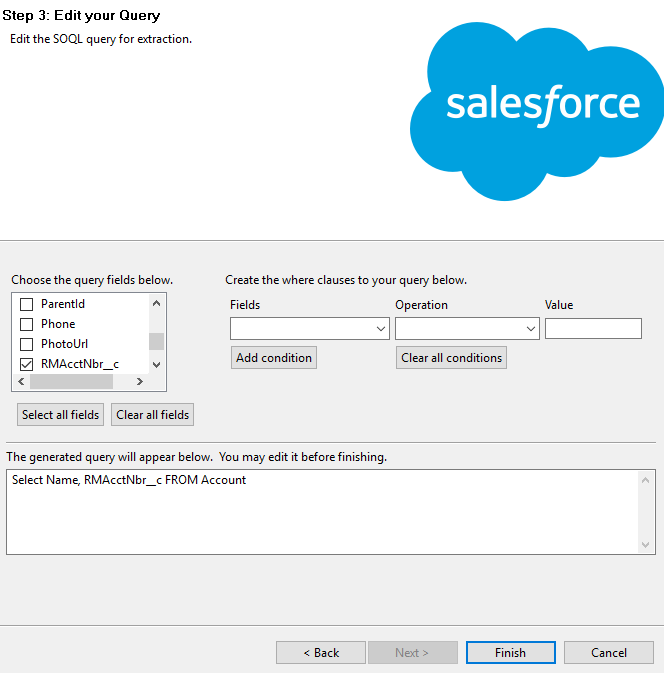






 Apex Code Development
Apex Code Development
Are you able to perform this operation with an older version of dataloader to isolate where the issue lies?Thanks
Does the Data Loader Log File provide any error information - https://help.salesforce.com/articleView?id=loader_logging.htm&type=5
https://help.salesforce.com/articleView?id=loader_troubleshooting.htm&type=5
If nothing shows, please check with the older version of dataloader. Thank you
But another question for you...I want to run via a batch file. I've tried a simple one, but getting the following error:
Any ideas on this?
Not sure if its an issue with the shell script commands or the path variables.The below links might help to schedule process using Windows Task Scheduler:
https://salesforce.stackexchange.com/questions/110452/command-line-data-loader-error-in-latest-version-during-encrypting-key
https://stackoverflow.com/questions/27369775/java-home-is-not-recognized-as-an-internal-external-command
https://sfdctechie.wordpress.com/2016/05/15/using-data-loader-through-command-line/
Thanks
Any help would be appreciated!